8 connecting the camera to a computer, 9 appendix, 10 miscellaneous – Olympus SP-700 User Manual
Page 7
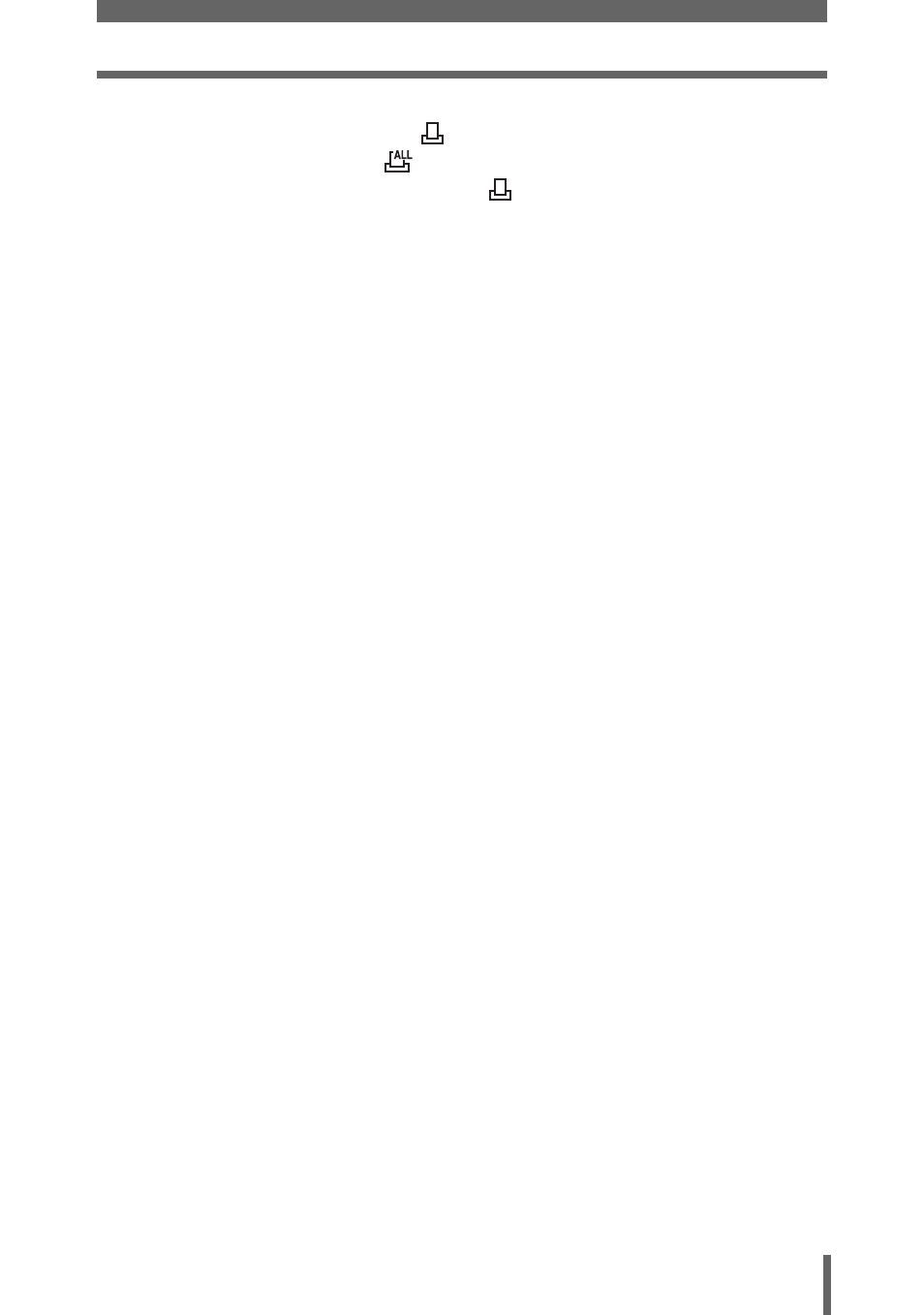
Table of Contents
7
How to make print reservations................................................. 125
Single-frame reservation
..................................................... 127
.......................................................... 128
Resetting print reservation data
.......................................... 129
8 Connecting the camera to a computer - - - - 130
Flow................................................................................................. 131
Using OLYMPUS Master ................................................................ 132
What is OLYMPUS Master?...................................................... 132
Installing OLYMPUS Master ..................................................... 133
Connecting the camera to a computer ............................................ 137
Starting up OLYMPUS Master ........................................................ 138
Displaying camera images on a computer ...................................... 140
Downloading and saving images .............................................. 140
Viewing still pictures and movies .................................................... 142
Printing pictures .............................................................................. 143
To download and save images to a computer without using
OLYMPUS Master............................................................... 145
9 Appendix - - - - - - - - - - - - - - - - - - - - - - - - - - 146
Troubleshooting .............................................................................. 147
Error messages......................................................................... 147
Troubleshooting ........................................................................ 149
Camera care ................................................................................... 156
Battery............................................................................................. 157
AC adapter ...................................................................................... 158
Safety Precautions .......................................................................... 159
Glossary of terms ............................................................................ 163
10 Miscellaneous - - - - - - - - - - - - - - - - - - - - - 165
Menu list.......................................................................................... 166
List of factory default settings.......................................................... 175
Functions available in shooting modes and scenes........................ 177
Index ............................................................................................... 183
