Record mode (image quality), Still picture record modes, P. 26 – Olympus SP-700 User Manual
Page 26
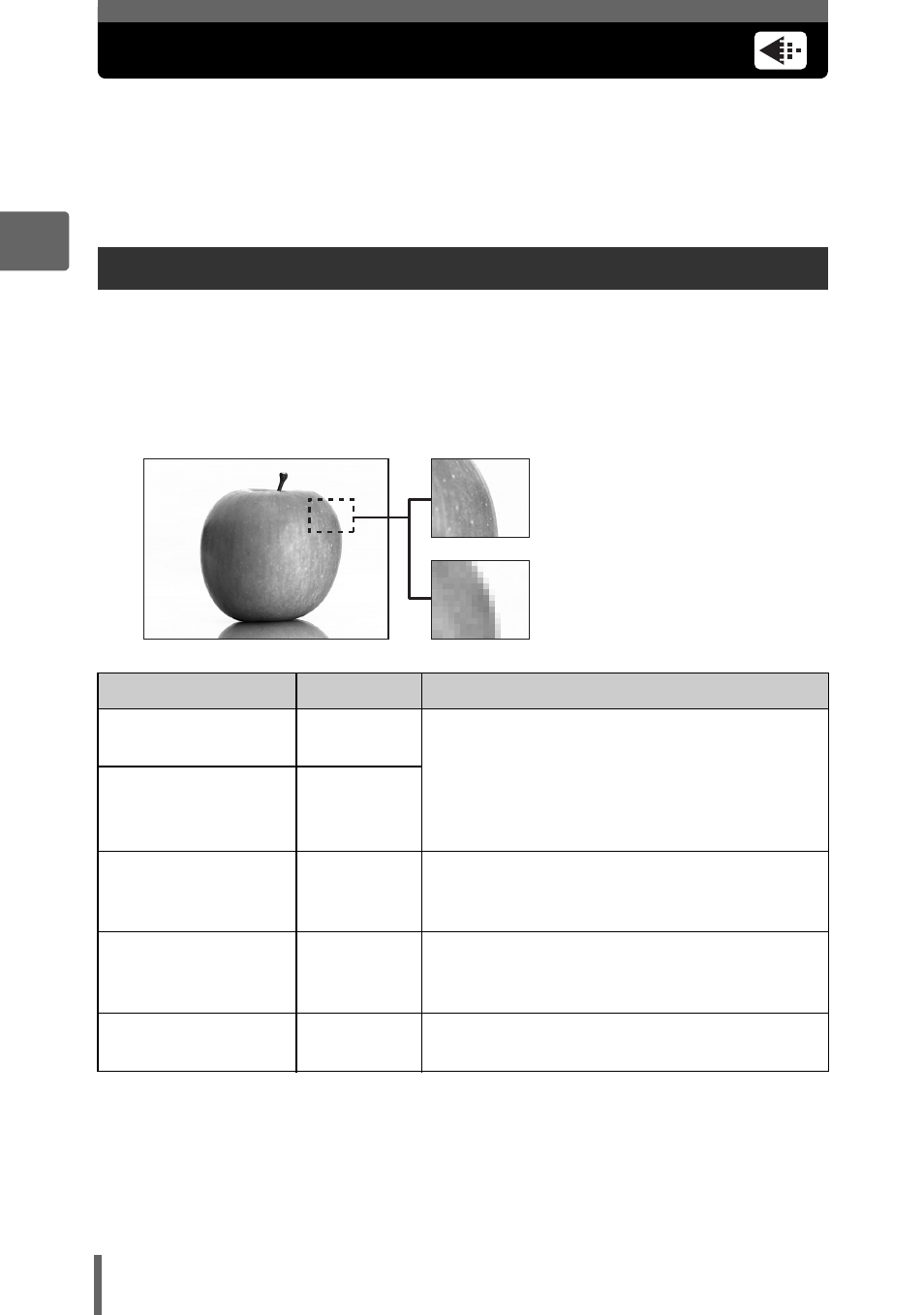
26
2
Ti
ps
b
e
fore yo
u star
t
takin
g
pi
ct
ures
Record mode (IMAGE QUALITY)
You can select a record mode in which to take pictures or shoot movies.
Select the best record mode for your purpose (printing, editing on a
computer, website editing, etc.). For information on the image sizes for
each record mode and the number of storable still pictures/movie
recording time, see the tables on P. 27 and 28.
Still pictures are recorded in JPEG format.
Record mode depicts the image size of pictures.
Pictures are made from thousands of dots (pixels). If a picture with relatively few
pixels is enlarged, it looks like a mosaic. Pictures with more pixels are denser and
clearer but require more space (larger file size), thus decreasing the number of
pictures that can be saved.
Still picture record modes
Record mode
Image size
Application
B SUPER HIGH6M 2816 × 2112
The number of storable still pictures is lower,
and recording pictures takes longer, but it is
useful for creating beautiful prints on full-size
paper and for performing computer image
processing, such as contrast adjustment and
red-eye correction.
e HIGH 4M
2288 × 1712
f HIGH 2M
1600 × 1200
This is useful for post-card sized prints, or for
computer editing such as rotating or adding
text to a picture.
L BASIC 1M
1024 × 768
Standard image quality with a high number of
pictures to shoot. This is useful for viewing
pictures on a computer.
E E-MAIL VGA
640 × 480
This is useful for sending as e-mail
attachments.
Picture with high number of pixels
Picture with low number of pixels
