Olympus SP-700 User Manual
Page 109
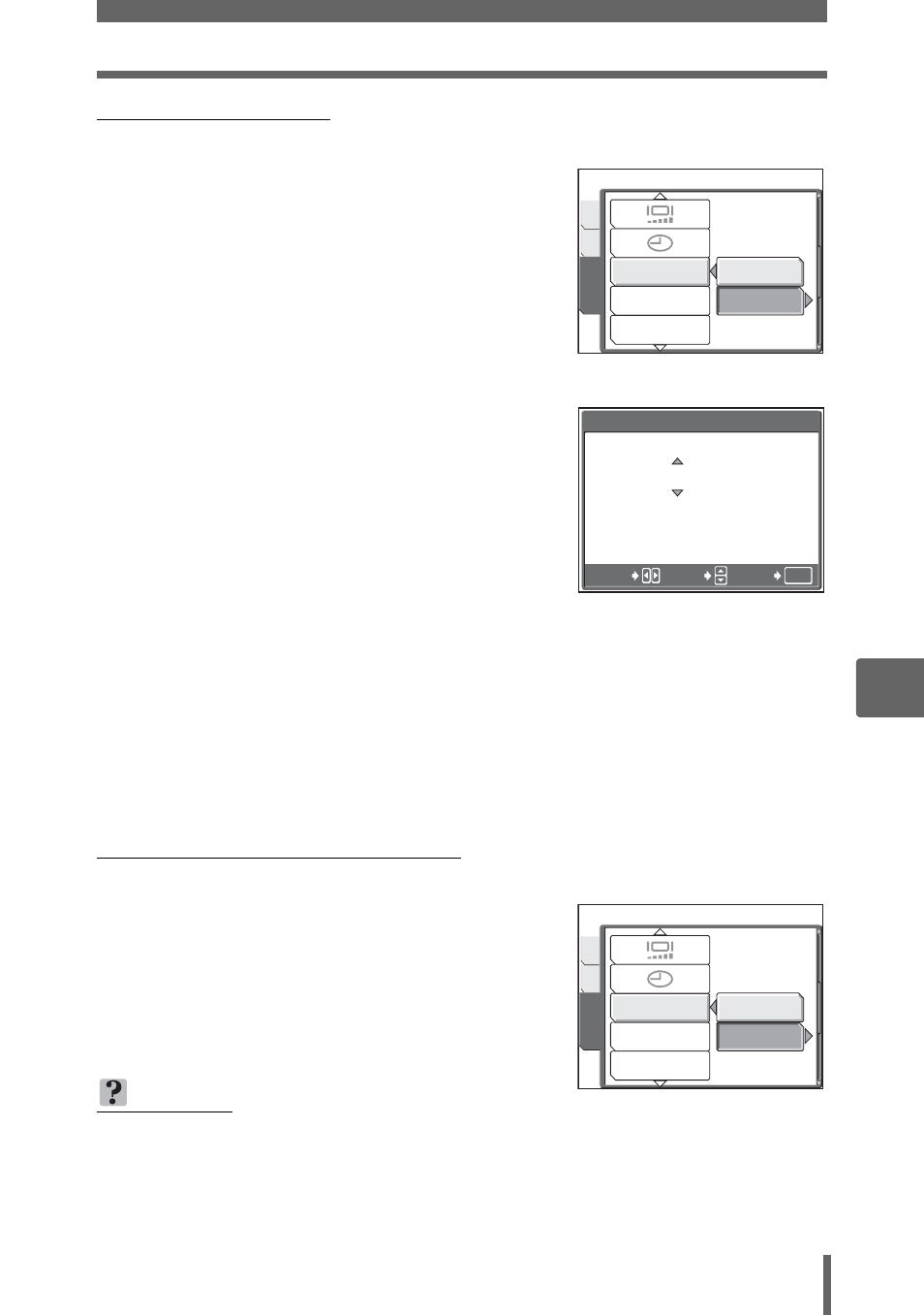
Setting the date and time in another time zone (DUAL TIME SETUP)
109
6
Setti
ng
s
(Setting dual time
1
Select [ON], and press Y.
2
Press ON to set the year, and
press Y to move to the month
setting.
• To move back to the previous setting,
press X.
• The first two digits of the year are fixed.
• The date format is the same as that set
in Step 1 of [
X].
3
Repeat this procedure until the date and time are completely
set.
• The time is displayed in the 24-hour format. Consequently, 2 p.m. is
displayed as 14:00.
4
Press
Z.
• For a more accurate setting, press
Z when the time signal hits 00 seconds.
• The date and time switches to dual time.
(Switching the date and time
1
Select [ON] or [OFF], and press
Z.
OFF Switches to the date and time set in
[
X].
ON
Switches to the date and time set in
[DUAL TIME SETUP].
TIPS
• Changes made to [
X] do not affect the date and time set in [DUAL TIME
SETUP].
• After setting the date and time with [DUAL TIME SETUP], it is retained even
after [DUAL TIME SETUP] is set to [OFF].
ON
OFF
VIDEO OUT
u
SETUP
MEM
CAM
DUAL TIME
SETUP
When in [SHOOTING STILL
PICTURES MODE]
20
0
5 . 01 . 01
00 : 00
OK
DUAL TIME SETUP
SELECT
GO
SET
ON
OFF
VIDEO OUT
u
SETUP
MEM
CAM
DUAL TIME
SETUP
