Setting the trimming position and size [ p – Olympus SP-700 User Manual
Page 123
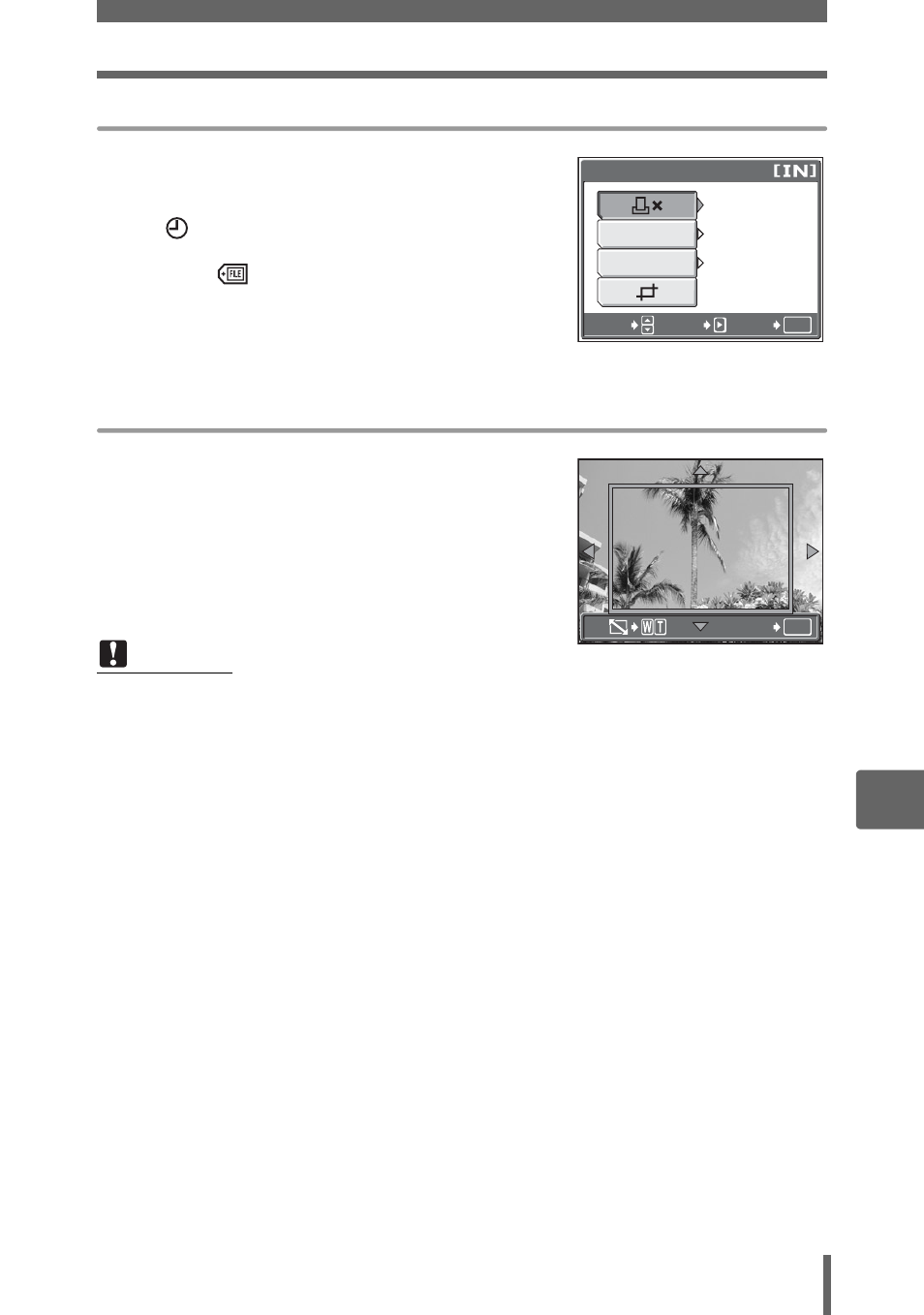
Direct printing (PictBridge)
123
7
P
rin
tin
g
pi
ctures
Setting the number of prints and data to be printed [MORE]
<×
Sets the number of prints.
You can select up to 10
prints.
DATE (
)
If you select [WITH], pictures
are printed with the date.
FILE NAME (
) If you select [WITH], pictures
are printed with the file name.
P
Crops part of a picture and
prints it.
Setting the trimming position and size [
P]
1
Use the zoom lever to select the
trimming size and the arrow pad to
set the trimming position, and then
press
Z.
2
Select [OK], and press
Z.
Note
• The size of the picture that is printed depends on your printer’s setting. If the
cropped area of the picture is small, the magnification of the image increases
when you print, creating a grainy picture.
• It is recommended to take a picture in B SUPER HIGH6M or e HIGH 4M
record mode if you want to create a detailed, enlarged print of the picture.
OK
1
GO
SELECT
SET
PRINT INFO
WITHOUT
WITHOUT
FILE NAME
DATE
OK
GO
- OM 10 (51 pages)
- C-120 (172 pages)
- D-380 (133 pages)
- Stylus 500 Digital (100 pages)
- Stylus 500 Digital (170 pages)
- Stylus 500 Digital (2 pages)
- D-545 Zoom (138 pages)
- C-480 (100 pages)
- C-480 Zoom (2 pages)
- C-40Zoom (203 pages)
- C-1 Zoom (40 pages)
- TOUGH-3000 EN (83 pages)
- C-50 Zoom (156 pages)
- C-50 (2 pages)
- D-230 (116 pages)
- Stylus Verve (163 pages)
- Stylus Verve (192 pages)
- Stylus Verve (2 pages)
- D-550 Zoom (178 pages)
- C-730 Ultra Zoom (266 pages)
- C-1 (158 pages)
- Stylus Verve S (2 pages)
- Stylus Verve S (124 pages)
- MJU-II Zoom-170 (5 pages)
- Stylus 410 Digital (2 pages)
- Stylus 410 Digital (72 pages)
- Stylus 410 Digital (228 pages)
- E-500 (12 pages)
- E-500 (216 pages)
- C-2500L (95 pages)
- C-2500L (31 pages)
- E-300 (211 pages)
- C-860L (32 pages)
- D-390 (2 pages)
- E-20p (32 pages)
- 3000 (2 pages)
- D-520 Zoom (180 pages)
- C-750 Ultra Zoom (238 pages)
- C-3040 Zoom (40 pages)
- C-5050 Zoom (268 pages)
- C-5050 Zoom (2 pages)
- E-1 (180 pages)
- E-1 (182 pages)
- E-1 (2 pages)
- EVOLT E-300 (1 page)
