Adding pictures to an album (album entry), Sel. image, Select the album entry method – Olympus SP-700 User Manual
Page 70: Press xy to select an album, and press z, Select [yes], and press z
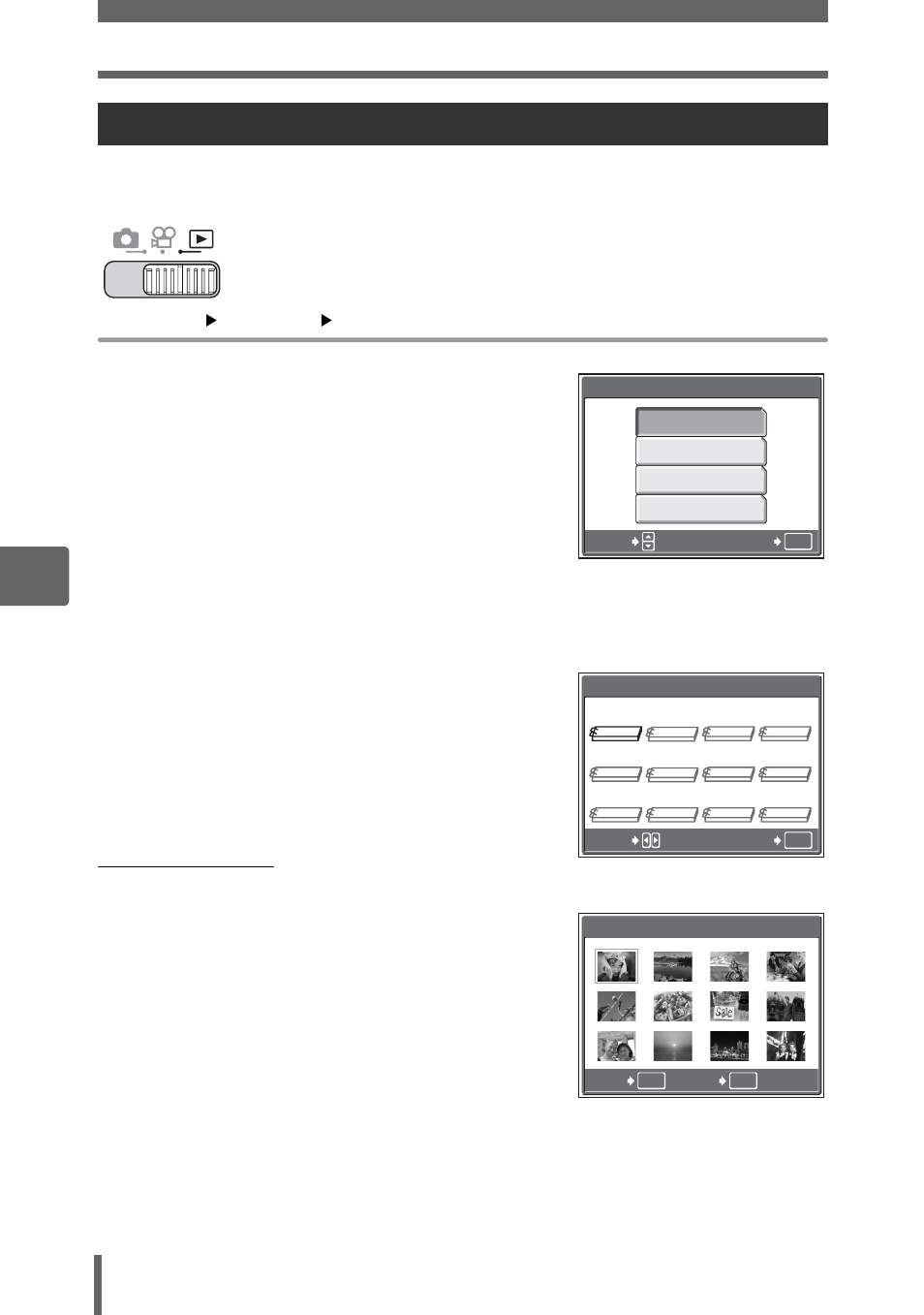
Playing back albums
70
5
Pl
ay
back
You can enter pictures or movies in an album.
Top menu
[ALBUM]
[ALBUM ENTRY]
1
Select the album entry method.
SEL. IMAGE
Selects one frame at a
time for entry.
SET CALENDAR Selects a date on the
calendar display, and
enters one picture
from that date into the
album.
SET ALL
Selects all still
pictures, or all movies,
or all protected
pictures, and enters them into one album.
2
Press XY to select an album,
and press
Z.
(SEL. IMAGE
3
Press ONXY to select a
picture to enter in the album, and
press
Z.
• A 9 icon is displayed on the selected
picture.
• Press
Z again to cancel the selection.
• Repeat Step 3 to enter multiple pictures.
• Turn the zoom lever to the T to display a
picture using single-frame playback.
4
After selecting all the pictures to enter, hold down
Z.
5
Select [YES], and press
Z.
Adding pictures to an album (ALBUM ENTRY)
SET CALENDAR
SET ALL
CANCEL
ALBUM ENTRY
SELECT
OK
GO
SEL. IMAGE
OK
GO
SEL. ALBUM
SELECT
55
88
77
12
12
12
11
11
11
10
10
10
99
88
6
1
3
2
4
6
1
3
2
4
OK
GO
OK HOLD
EXIT
SEL. IMAGE
11
66
777
888
55
10
10
10
11
11
11
12
12
12
99
44
33
22
