3 basic shooting functions, Basic shooting functions, P. 34 – Olympus SP-700 User Manual
Page 34
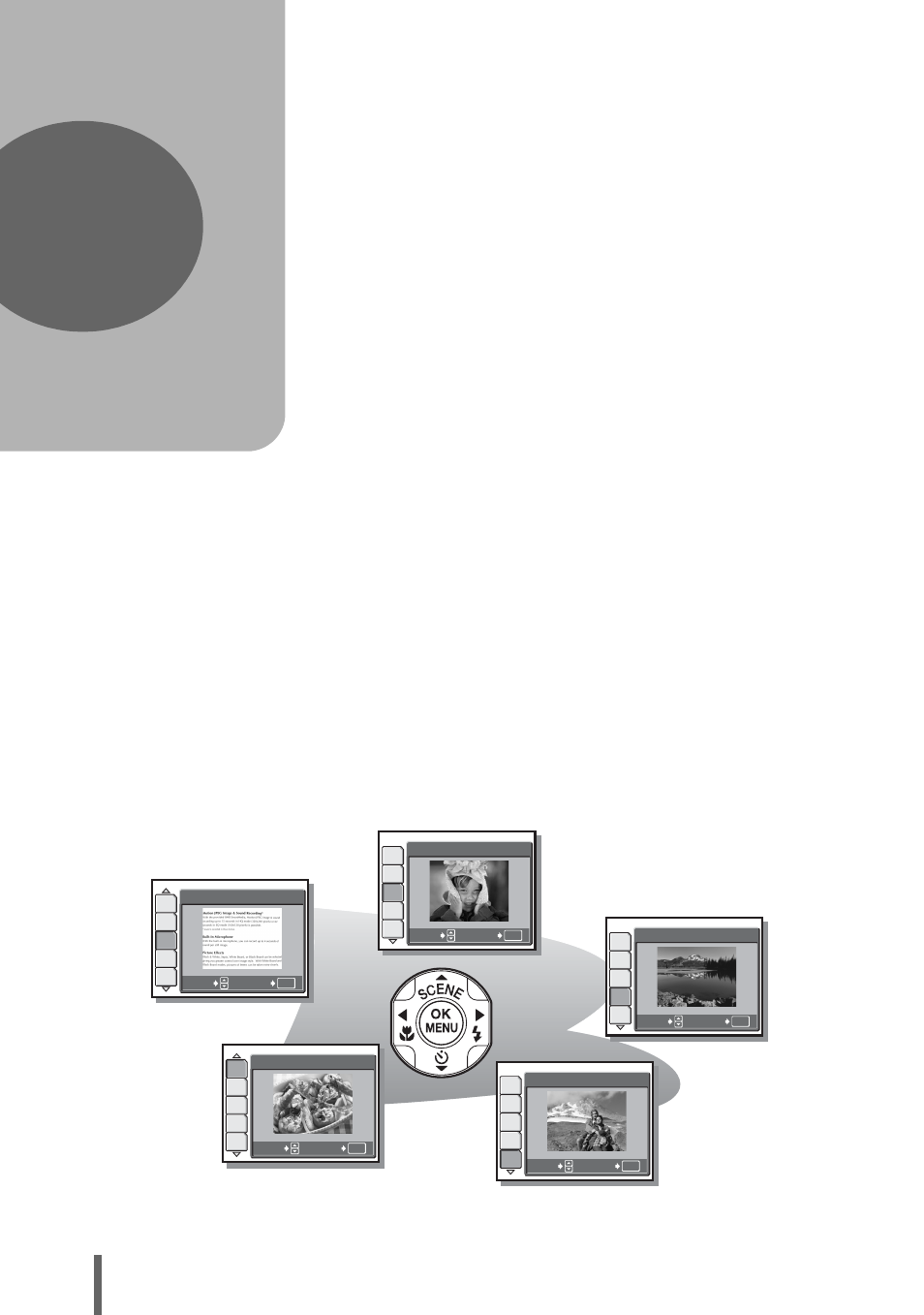
34
18
OK
DOCUMENTS
SELECT
GO
V
P
d
i
e
3
OK
PORTRAIT
SELECT
GO
P
F
D
B
h
4
SELECT
OK
GO
LANDSCAPE
P
F
D
B
h
5
OK
LANDSCAPE + PORTRAIT
SELECT
GO
P
F
D
B
h
16
OK
CUISINE
SELECT
GO
P
d
i
e
V
3 Basic shooting functions
A professional photographer adjusts the
exposure to the optimal setting, chooses the
best focusing method and even selects the
type of film according to the subject.
With a digital camera, you don’t need to learn
how to make difficult settings. Your camera will
adjust the settings for you! All you have to do
is choose a scene mode for whatever you
want to take, whether a landscape, a night
scene, or a portrait-style image, and the
camera will set the best exposure and white
balance.
There’s nothing to it – just press the shutter
button!
Basic shooting
functions
3
See also other documents in the category Olympus Cameras:
- OM 10 (51 pages)
- C-120 (172 pages)
- D-380 (133 pages)
- Stylus 500 Digital (100 pages)
- Stylus 500 Digital (170 pages)
- Stylus 500 Digital (2 pages)
- D-545 Zoom (138 pages)
- C-480 (100 pages)
- C-480 Zoom (2 pages)
- C-40Zoom (203 pages)
- C-1 Zoom (40 pages)
- TOUGH-3000 EN (83 pages)
- C-50 Zoom (156 pages)
- C-50 (2 pages)
- D-230 (116 pages)
- Stylus Verve (2 pages)
- Stylus Verve (163 pages)
- Stylus Verve (192 pages)
- D-550 Zoom (178 pages)
- C-730 Ultra Zoom (266 pages)
- C-1 (158 pages)
- Stylus Verve S (2 pages)
- Stylus Verve S (124 pages)
- MJU-II Zoom-170 (5 pages)
- Stylus 410 Digital (2 pages)
- Stylus 410 Digital (72 pages)
- Stylus 410 Digital (228 pages)
- E-500 (12 pages)
- E-500 (216 pages)
- C-2500L (31 pages)
- C-2500L (95 pages)
- E-300 (211 pages)
- C-860L (32 pages)
- D-390 (2 pages)
- E-20p (32 pages)
- 3000 (2 pages)
- D-520 Zoom (180 pages)
- C-750 Ultra Zoom (238 pages)
- C-3040 Zoom (40 pages)
- C-5050 Zoom (268 pages)
- C-5050 Zoom (2 pages)
- E-1 (5 pages)
- E-1 (180 pages)
- E-1 (182 pages)
- E-1 (2 pages)
