Command and reply example - authentication (login), Udp over network (10baset) encapsulation, Udm over serial port (slip) encapsulation – AMX UDM-0404 User Manual
Page 93
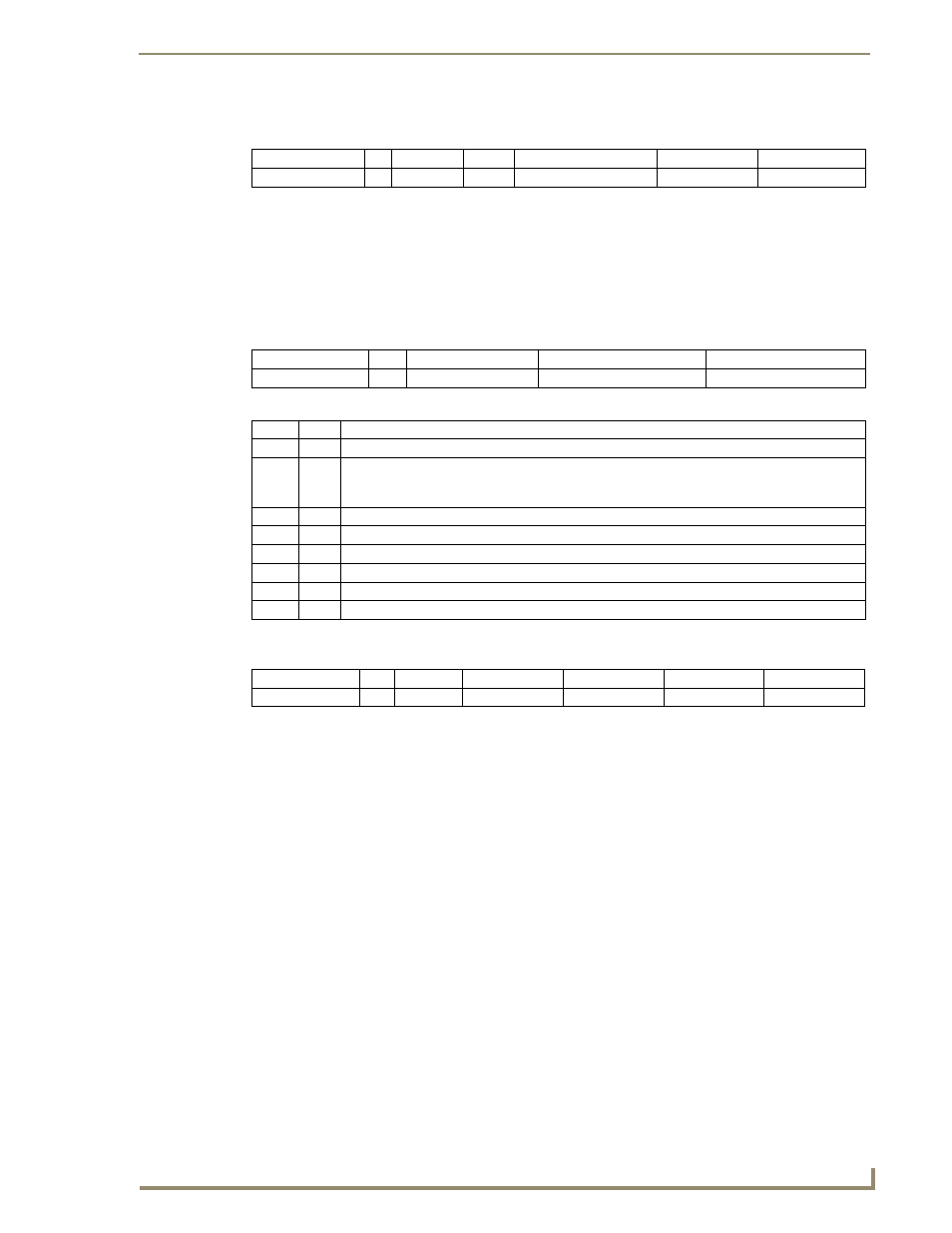
UDM Hub Control Protocol
81
UDM-0404 4x4 Multi-Format Distribution Hub
The hub replies to all commands, and the reply format are also detailed in this document. For the switching
command described above, the reply would be:
The reply packet starts with the command value, then a Status value (1 for success, other values are listed in
section 6.0).
The remainder of the reply varies by command, in this case the original parameters are returned, but these may
normally be ignored.
Command and Reply Example - Authentication (Login)
Since the host has to login to the hub before any commands can be executed, this serves as another example.
To login, the command format is as follows:
So, assuming a password of 'admin', the data values which must be sent to the hub would be:
The hub replies to all commands, and the reply format are also detailed in this document. For the login
command described above, the reply would be:
The reply packet starts with the command value, then a Status value (1 for success, 70 for incorrect password).
The remainder of the reply varies by command, in this case the original parameters are returned, but these may
normally be ignored.
UDP Over Network (10BaseT) Encapsulation
If the UDM hub is connected using the 10BaseT network connection, then the commands must be sent over
that network. For the network to operate correctly, these commands must be encapsulated in a network packet.
This is normally done transparently by the host software.
The hub communicates over a 10BaseT network over UDP port 2008.
UDM Over Serial Port (SLIP) Encapsulation
The UDP packets may also be transported over a serial connection to the serial port on the hub. The UDP data
is transferred using SLIP (Serial line internet protocol) encapsulation. This scheme is defined in RFC1055, and
involves framing the UDP data using special characters and substitution of special sequences when data may
include the framing characters.
A brief description follows:
Begin and end the data by adding a character with value 192
If the data contains 192 as a valid data value, substitute with the sequence 219, 220
If the data contains the value 219, substitute with sequence 219, 221
Byte #
0
1
2
3
4
5
Byte value
1
Status
Port
Input Selected
Sub Input
Input Type
Byte #
0
1
2
3..n
Byte value
98
User defined
Password length
Password string
Byte # Value
Description
0
98
Command value for login
1
0
User defined - can be any value - this first byte is normally replaced in the reply with a Status
value, other User defined values are just returned unaltered in the reply from the hub and can
be used for checking etc
2
5
Length of password string
3
97
First character in password ('a' has an ASCII value of 97 decimal)
4
100
Second character in password ('d' has an ASCII value of 100)
5
109
Third character in password ('m' is ASCII 109)
6
105
Fourth character in password ('i' is ASCII 105)
7
110
Fifth character in password ('n' is ASCII 110)
Byte #
0
1
2
3
4
5
Byte value
98
Status
Undefined
Undefined
Undefined
Undefined
