Overview, Creating a serial protocol, Configuration - protocols page – AMX UDM-0404 User Manual
Page 71
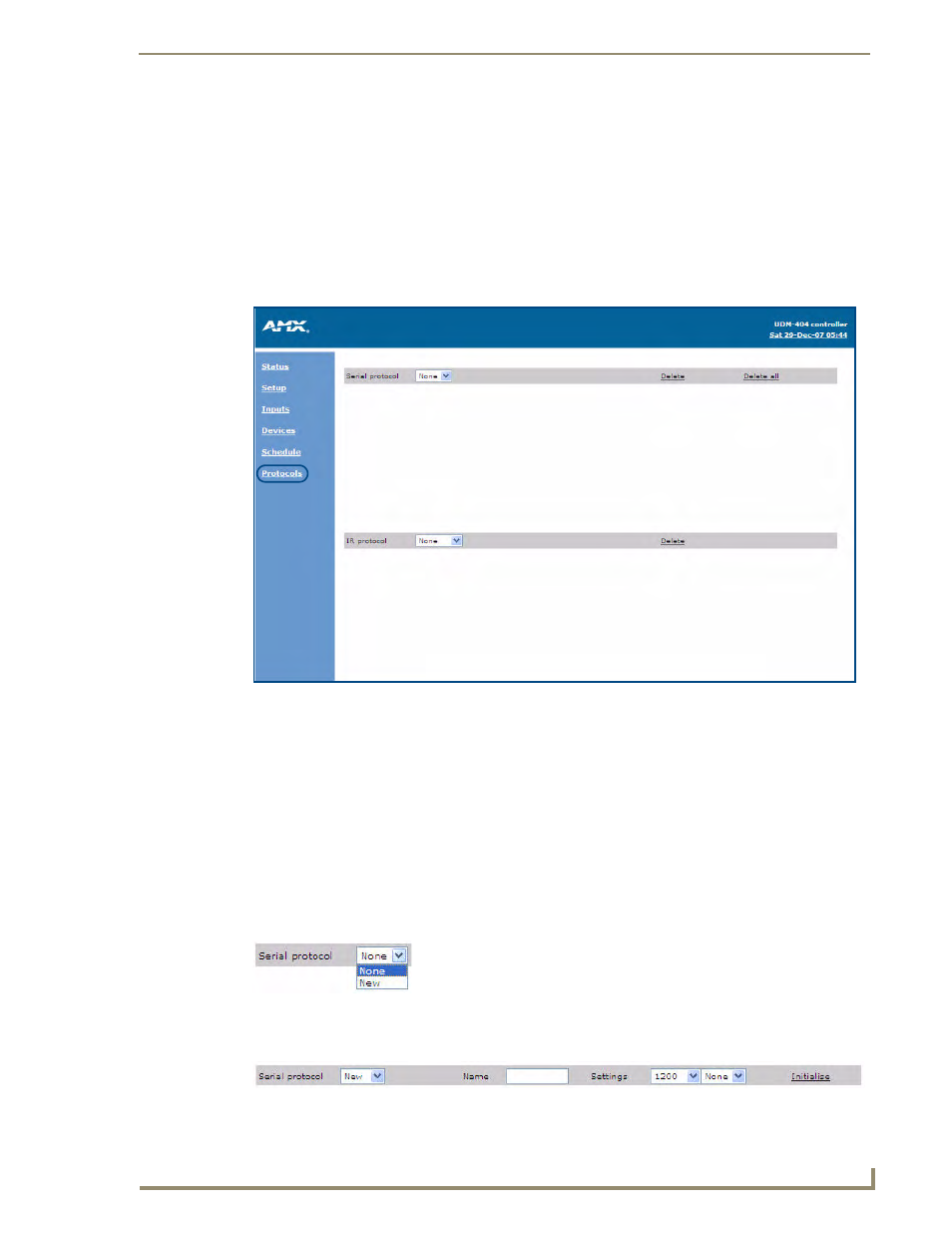
Configuration - Protocols Page
59
UDM-0404 4x4 Multi-Format Distribution Hub
Configuration - Protocols Page
Overview
Protocols for serial and infrared devices used in the system can be created via options in the Protocols
page. These protocols allow the UDM-0404 to control serial and infrared devices connected via the Hub.
To access the Protocols page from any other Configuration page in the WebConsole, click on the
Protocols link in the navigation pane (FIG. 84).
For Serial devices the following information is key to the successful function of the serial device;
Serial cable and pinouts;
Serial settings for correct communication with the device and
Manufacturer’s command strings equivalent to the command to be executed from the
UDM-0404.
For IR devices the device’s IR controls (remote control key presses) will have to be learned by the
UDM-0404.
Creating a Serial Protocol
1.
Open the Serial Protocol drop-down menu, and select New (FIG. 85).
This action invokes several additional fields: Name, Settings and Initialise (FIG. 86):
FIG. 84
Protocols Page
FIG. 85
Serial Protocol drop-down menu
FIG. 86
Creating a new serial protocol
