Advanced administration, Overview, Firmware update – AMX UDM-0404 User Manual
Page 79: Upgrading firmware and web pages on a udm-0404
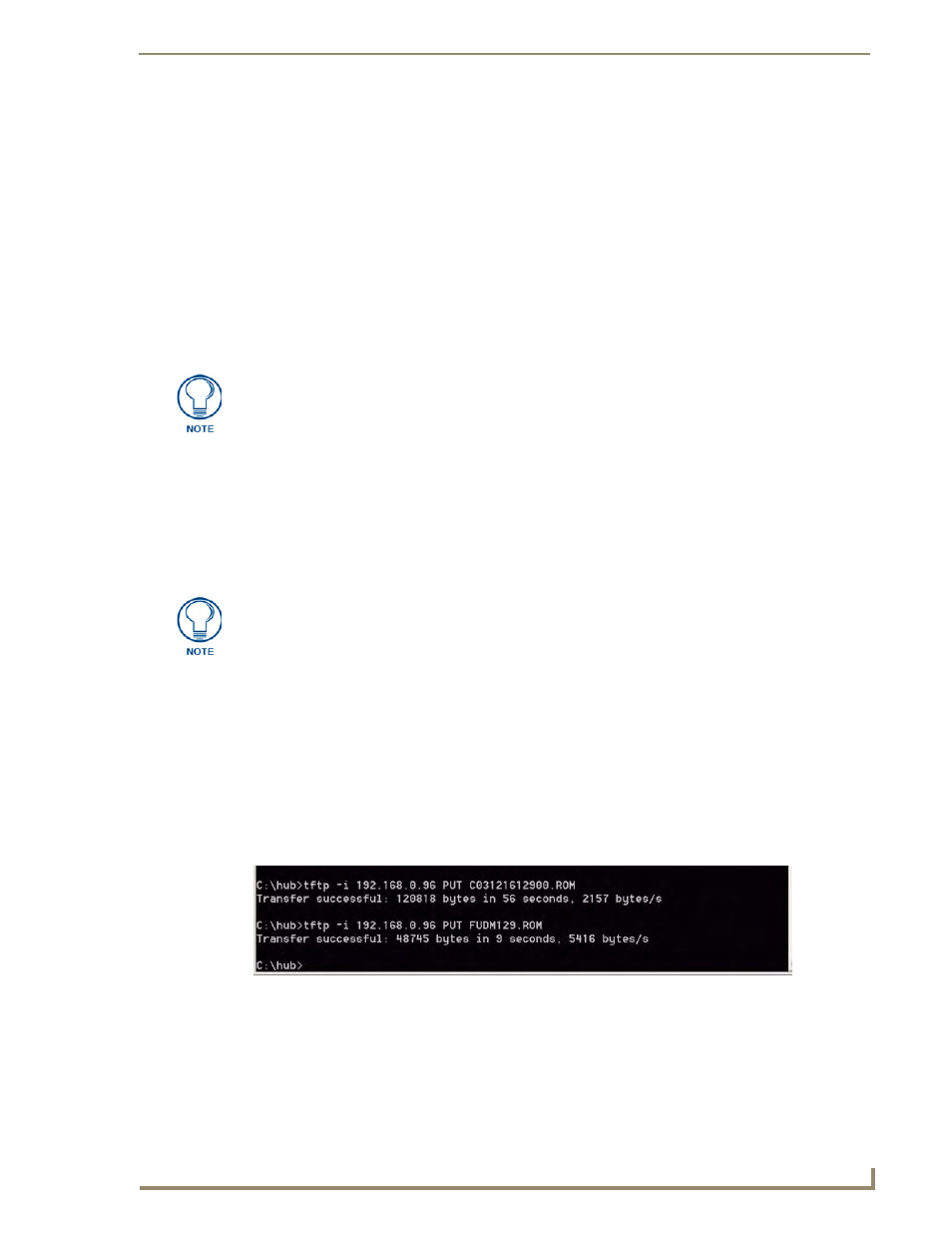
Advanced Administration
67
UDM-0404 4x4 Multi-Format Distribution Hub
Advanced Administration
Overview
System upgrades of the UDM-0404 can be performed following consultation with Endeleo support.
Upgrade files can be downloaded from the Endeleo web site.
Tools required to perform system upgrades include;
TFTP client
Necessary files (e.g. RX firmware, Hub Firmware, Port Controller, Web Pages, Input Ports,
EPLDs)
Working knowledge of UDM-0404.
Upgrading Firmware and Web Pages On a UDM-0404
The following procedures can also be used to upgrade the Web Page archive on the UDM-0404. Replace
filenames appropriately.
Firmware Update
Obtain the firmware and Web Pages files and store them in a directory or folder on your PC. For
example, create C:\UDM\Hub.
1.
Run your TFTP client. If using the Windows client, move to step 2.
2.
For the Windows TFTP client, start a command session on the PC. Change to the directory where
the .ROM files are stored on the PC (e.g. cd\udm and cd\hub).
3.
Type in the following command at the prompt, observing the parameters below:
TFTP -i [ip address of UDM-0404UDM-0404] PUT [filename.ROM]
For example, typing in TFTP -i 192.168.0.96 PUT F03121614300.ROM will upload the file
F03121614300.ROM to the UDM-0404 with IP address 192.168.0.96.
4.
Press Enter to execute the command.
5.
A successful transfer message should be returned. This may appear after a minute or so, depending
on the network environment and the size of the file.
6.
The network connection to the hub will be broken as the hub will reset. It is recommended that the
hub is powered off and then powered on at this point.
Due to changes in Web page and hub files since a previous download, loading new
web page, configuration, or hub files may require a complete reinstallation of all
pertinent firmware. If the latest Web page or hub file version number does not match
the UDM’s firmware version number, reloading the latest firmware file, configuration
file, and web page file may be necessary
Windows XP Pro has a built in TFTP client program. If you are using another
operating system, or have an alternate TFTP client, follow the directions of your OS
and install TFTP client if necessary. Consult with AMX Technical Support as to the
appropriate client for your OS.
FIG. 97
Issuing TFTP commands to the Hub
