Device connectivity (ir tx1/2 and tx3/4 ports), Connecting udm rx01/rx02 receivers to the udm-0404, Iec power connector – AMX UDM-0404 User Manual
Page 23: Powering the udm-0404 on, Powering the udm-0404 off
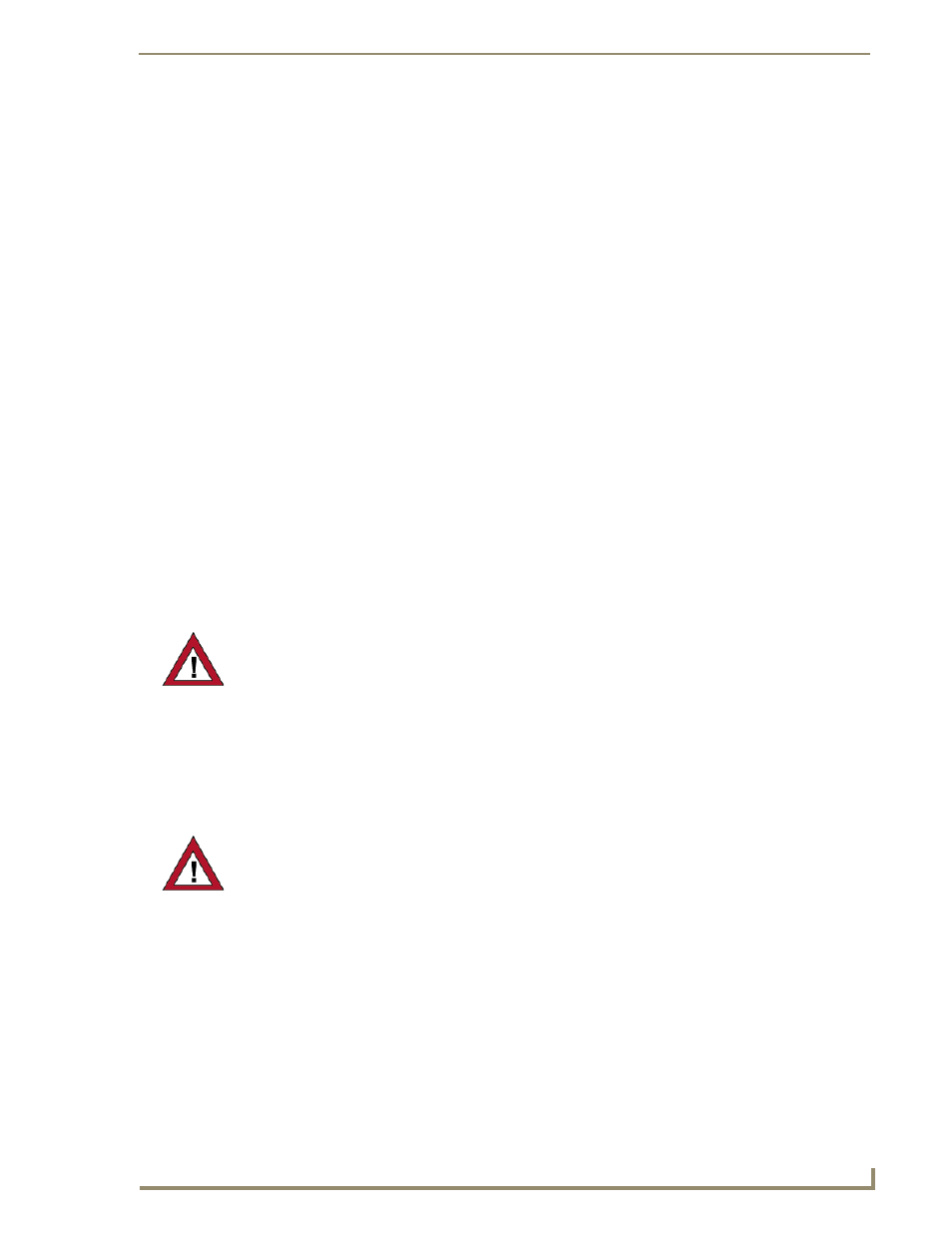
Wiring and Connections
11
UDM-0404 4x4 Multi-Format Distribution Hub
Device Connectivity (IR TX1/2 and TX3/4 Ports)
A maximum of 4 Devices such as DVD players or VCRs can be connected to the UDM Hub and
controlled through the Browser software or via a remote control. An (optional) IR02 IR splitter cable
(FG-IR02) may be required.
1.
Connect an Endeleo IR Emitter Module (FG-IR01) to the relevant IRTX port at the rear of the Hub.
2.
Run the other end of the IR Emitter to the device’s IR sensor and attach the bud to the device’s
sensor by removing the cover of the reverse side of the bud.
IR commands for each device on the system have to be learned by the Hub in order to function properly.
Refer to the Protocols and IR section of the UDM-0404 Operation/Reference Guide on how to learn a
device’s IR commands.
Connecting UDM RX01/RX02 Receivers to the UDM-0404
1.
Connect a standard Cat5/6 cable to the port marked UDM on the UDM Hub.
2.
Connect the other end of the Cat5/6 cable to the “UDM Hub” port on the UDM-RX01 or RX02
Receiver.
3.
When the power is switched on 2 LEDs will be visible at the Hub port – Amber (phantom power
enabled) and Green (UDM receiver connected to Hub port).
IEC Power Connector
The UDM-0404 uses a universal switch-mode power supply, which operates from 90-264V AC,
50/60Hz, with a power consumption of 130W fully loaded.
The rating label found to the bottom left of the UDM-0404, beneath the IEC connector,
contains important information applicable to the UDM-0404's installation environment.
The Power On/Off switch is located beside the IEC power connector.
Powering the UDM-0404 On
1.
Ensure a standard PC mains lead has been connected to the 3-pin power connection, and then
connected to a mains power source.
2.
Flip the power switch down to its On (|) position.
Powering the UDM-0404 Off
To turn the UDM-0404 off, flip the Power switch to it’s Off (0) position.
As a Class 1 appliance the UDM-0404 should be connected to a mains supply with a
protective earthing connection.
Where a mains plug (or appliance coupler) is used in the event of a fault, the
UDM-0404 can be disconnected from the mains by removing the lead from the IEC
inlet or from the mains socket.
It is important that the UDM-0404 is installed in such a way that this method remains
readily operable.
The user should have easy access to either the IEC inlet or the mains socket in the
event of a fault.
