Video in connectors (hd15), Connecting a vga video input, Connecting a composite video input – AMX UDM-0404 User Manual
Page 22: Connecting a component video input, Connecting an s-video input, Cascade in/out ports, Connecting a vga video input 1, Connecting a composite video input 1, Connecting a component video input 1, Connecting an s-video input 1
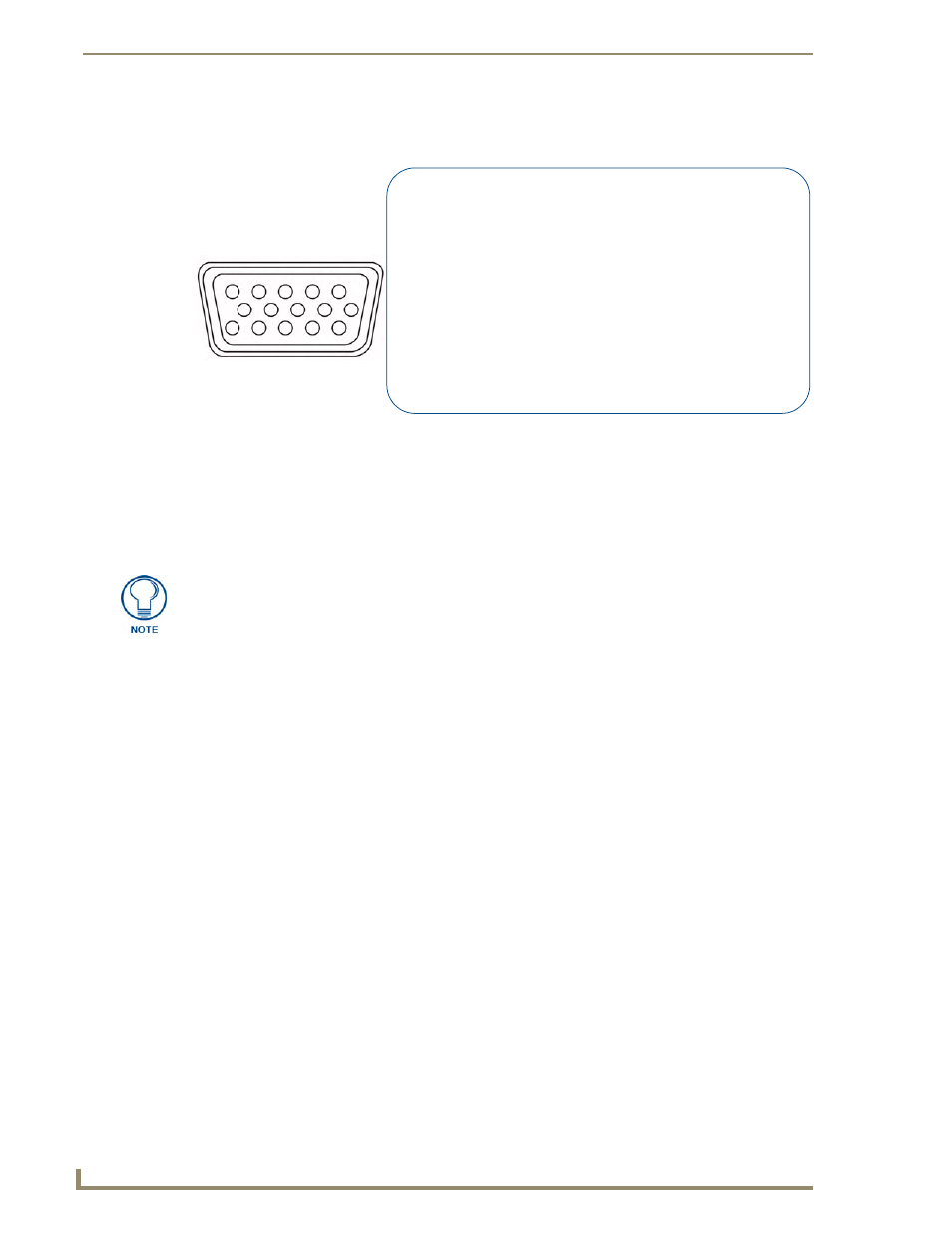
Wiring and Connections
10
UDM-0404 4x4 Multi-Format Distribution Hub
VIDEO IN Connectors (HD15)
FIG. 9 provides the pin layout for the VIDEO IN HD15 Connectors:
Connecting a VGA Video Input
1.
Connect one end of a VGA cable to the source device’s VGA output port.
2.
Attach the other end of the cable to the appropriate VIDEO IN connection (A or B) on the UDM.
For example, connect to the Video In connection on Input A of the UDM-0404.
3.
Connect any audio to the analog (RCA) audio connectors or digital (SPDIF) connector.
Connecting a Composite Video Input
1.
Connect the UDM-HD15RCA3 Breakout Cable (FG-HD15RCA3, not included) to the source
device’s Composite output ports:
A1 = red RCA
A2 = green RCA
A3 = blue RCA
2.
Attach the other end of the cable to the appropriate VIDEO IN connection (A or B) on the UDM.
3.
Connect any audio to the analog (RCA) audio connectors or digital (SPDIF) connector.
Connecting a Component Video Input
1.
Connect the UDM-HD15RCA3 Breakout Cable (FG-HD15RCA3, not included) to the video source
device’s Component video output connectors (Red, Green and Blue).
2.
Attach the other end of the cable to the appropriate VIDEO IN connection (A or B) on the UDM.
3.
Connect any audio to the analog (RCA) audio connectors or digital (SPDIF) connector.
Connecting an S-Video Input
1.
Connect the UDM-SVID01 HD15 to SVideo cable (FG-UDM-SVID01, not included) to the video
source’s S-Video connection.
2.
Attach the other end of the cable to the appropriate VIDEO IN connection (A or B) on the UDM.
3.
Connect any audio to the analog (RCA) audio connectors or digital (SPDIF) connector.
Cascade In/Out Ports
The Ports labelled "Cascade In" and "Cascade Out" are reserved for future use. On the UDM-0404 they
are non-functional.
FIG. 9
VIDEO IN HD15 Connector
1
2
3
4
5
6
7
8
9
10
11
12
13
14
15
HD15 Pinouts
Input Pin
1
2
3
4
5
6
7
8
9
10
11
12
13
14
15
VGA
Red
Red - Ground
Green
Green - Ground
Blue
Blue - Ground
Horz. Synch
Vert. Synch
n/c
Ground
n/c
Ground
n/c
n/c
n/c
Component
Pr
Pr - Ground
Y
Y - Ground
Pb
Pb - Ground
n/c
n/c
n/c
n/c
n/c
n/c
n/c
n/c
n/c
S-Video
Luminance
Luminance - Ground
n/c
n/c
Chrominance
Chrominance - Ground
n/c
n/c
n/c
n/c
n/c
n/c
n/c
n/c
n/c
Composite
CVBS1
CVBS1 - Ground
CVBS2
CVBS2 - Ground
CVBS3
CVBS3 - Ground
n/c
n/c
n/c
n/c
n/c
n/c
n/c
n/c
n/c
Ensure the UDM Hub port the RX01/RX02 is attached to is configured correctly within
the Hub’s configuration software. Also ensure the correct Audio Type (Analog L/R,
S/PDIF, or None) is selected for the relevant input. See the Configuring Inputs A-
D section on page 41 for details.
