Automatic redialling, Receiving a fax, About receiving modes – Xerox WorkCentre PE16-i-4381 User Manual
Page 169: Loading paper for receiving faxes
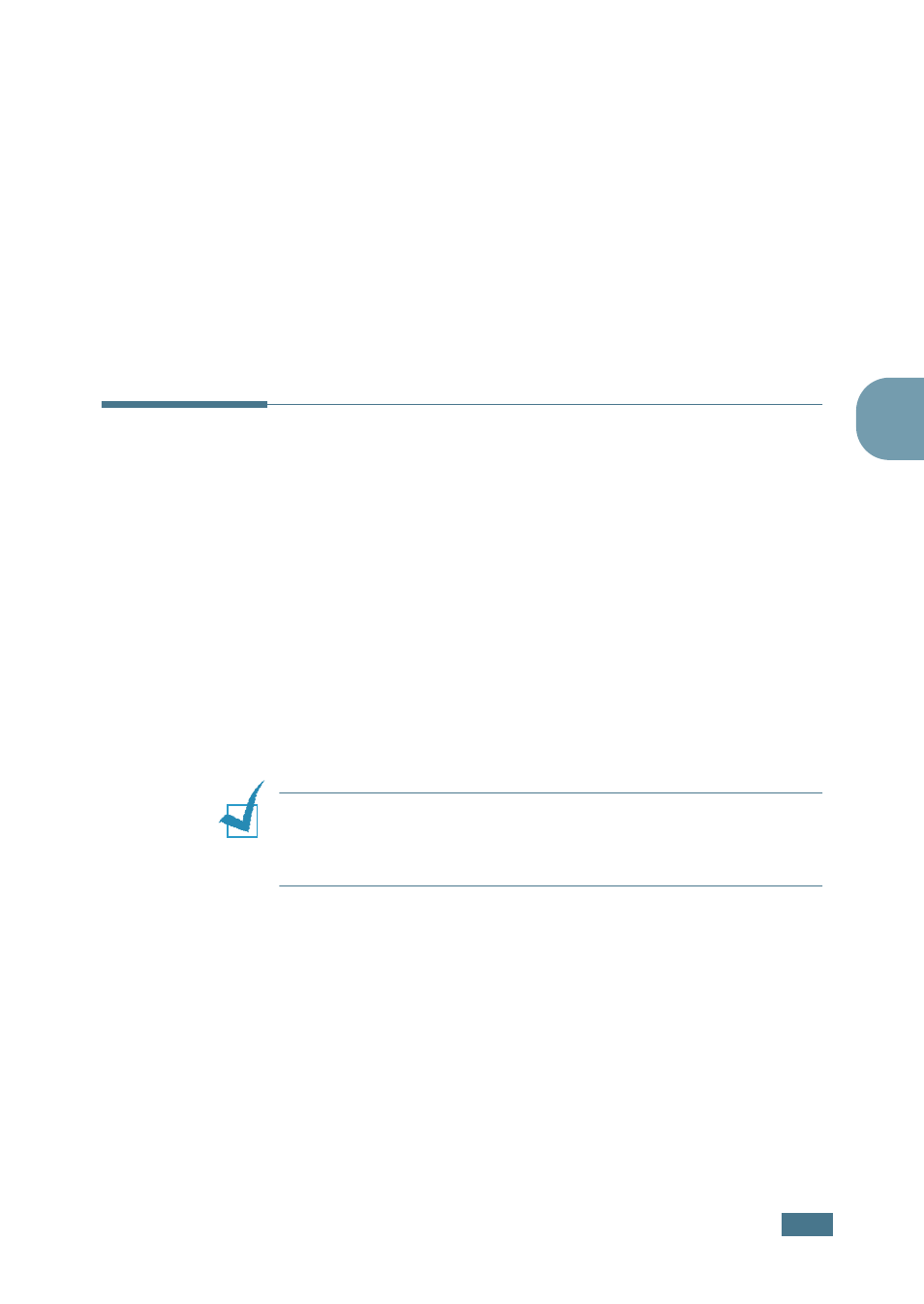
G
ENERAL
F
AX
F
UNCTIONS
2.7
2
Automatic Redialling
If the number you have dialed is busy or there is no answer
when you send a fax, the machine will automatically redial the
number every three minutes up to seven times by the factory
default settings.
When the display shows “Retry Redial ?,” press Enter to redial
the number without waiting. To cancel the automatic redialling,
press Stop/Clear.
To change the time interval between redials and the number of
redial attempts. See page 1.12.
Receiving a Fax
About Receiving Modes
• In the fax mode, the machine answers an incoming fax call
and immediately goes into the fax reception mode.
• In Tel mode, you can receive a fax pressing On Hook Dial
(you can hear voice or fax tone from the remote machine)
and then pressing Start Copy/Fax on the control panel of
your machine.
When the memory is full, the receiving mode automatically
switches to Tel.
For details about changing the receiving mode, see page 1.12.
N
OTES
:
If you do not want other people to view your received
documents, you can use the secure receiving mode. In this mode,
all received faxes are stored in the memory. For further details,
see page 5.2.
Loading Paper for Receiving Faxes
The instructions for loading paper in the paper tray are the same
whether you are printing, faxing, or copying, except that faxes
can only be printed on Letter-, A4- or Legal-sized paper. For
