Printing the user guides – Xerox DocuColor 240-250 con Xerox FreeFlow DXP250-16166 User Manual
Page 9
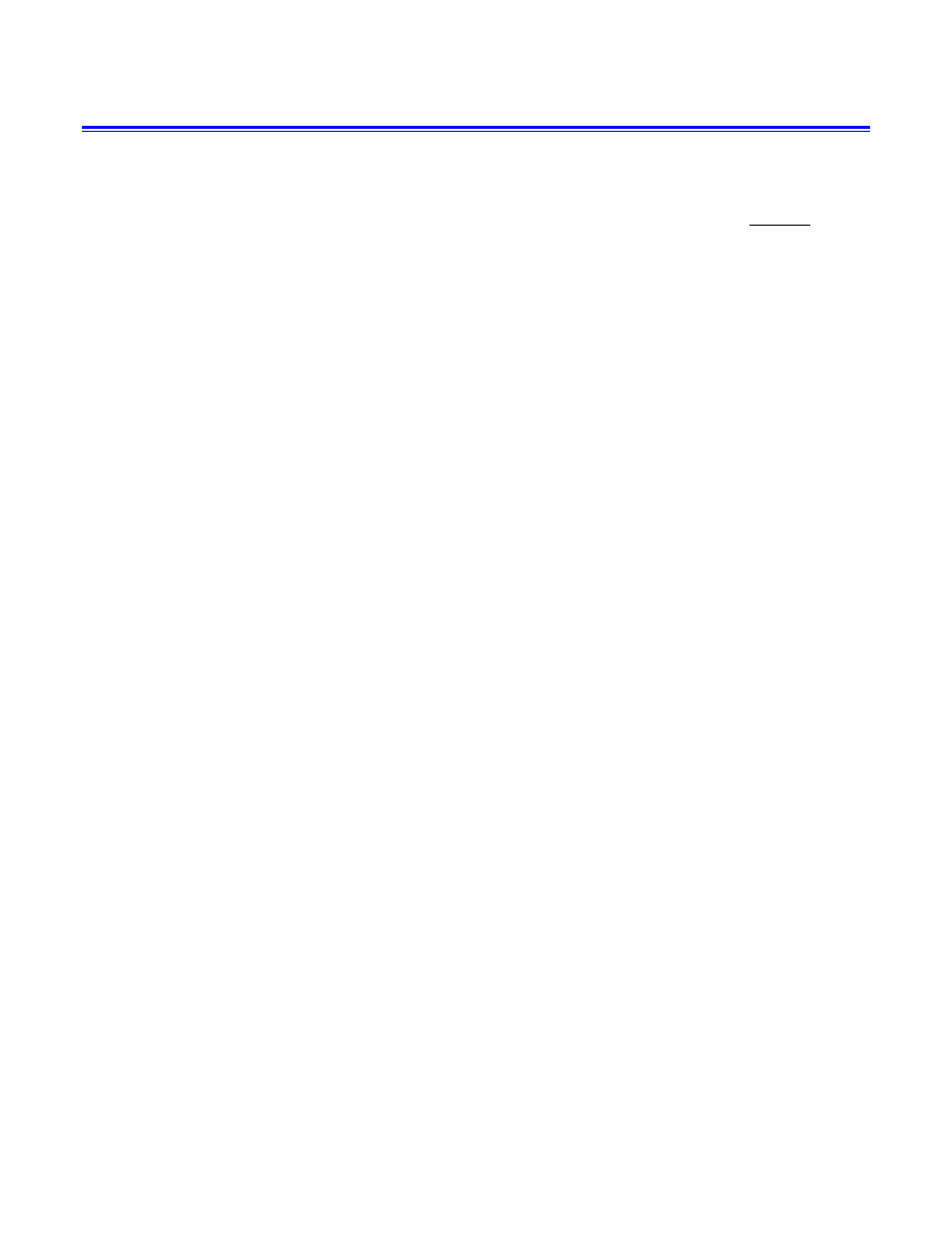
Printing the user guides
Use the procedure below to print the user guides located on the
User Guides CD ROM.
1. Be sure that Adobe Acrobat Reader, Version 4 or later, is
loaded on your personal computer. It is also strongly
recommended that the Xerox custom print driver for your
printer be installed on the personal computer. Refer to
Chapter 5 of this document for instructions on loading the
Adobe Acrobat Reader from the User Guides CD ROM.
2. Place the User Guides CD ROM in the CD ROM driver of
the computer.
3. Open the CD ROM and any required folders. Locate the
document you wish to print.
4. Using the Adobe Acrobat Reader, you can view the
document, print the entire document, or print selected
pages of the document.
5. Select File: Print and select the printer to which the
document is to be sent for printing. You can program the job
properties at either the personal computer or at the DocuSP
controller.
Getting Started Guide
3
- DocuColor 240-250 con Xerox FreeFlow DXP250-15616 DocuColor 240-250 con Xerox FreeFlow DXP250-15274 DocuColor 240-250 con Xerox FreeFlow DXP250-14662 DocuColor 240-250 avec Xerox FreeFlow DXP250-12466 DocuColor 240-250 avec Xerox FreeFlow DXP250-12086 DocuColor 240-250 avec Xerox FreeFlow DXP250-13067 DocuColor 240-250 avec Xerox FreeFlow DXP250-11457 DocuColor 240-250 mit Xerox FreeFlow DXP250-8959 DocuColor 240-250 mit Xerox FreeFlow DXP250-9923 DocuColor 240-250 mit Xerox FreeFlow DXP250-10539 DocuColor 240-250 mit Xerox FreeFlow DXP250-9607 DocuColor 240-250 con Xerox FreeFlow DXP250-18086 DocuColor 240-250 con Xerox FreeFlow DXP250-17104 DocuColor 240-250 con Xerox FreeFlow DXP250-17711 DocuColor 240-250 con Xerox FreeFlow DXP250-18662
