Xerox DocuColor 240-250 con Xerox FreeFlow DXP250-16166 User Manual
Page 32
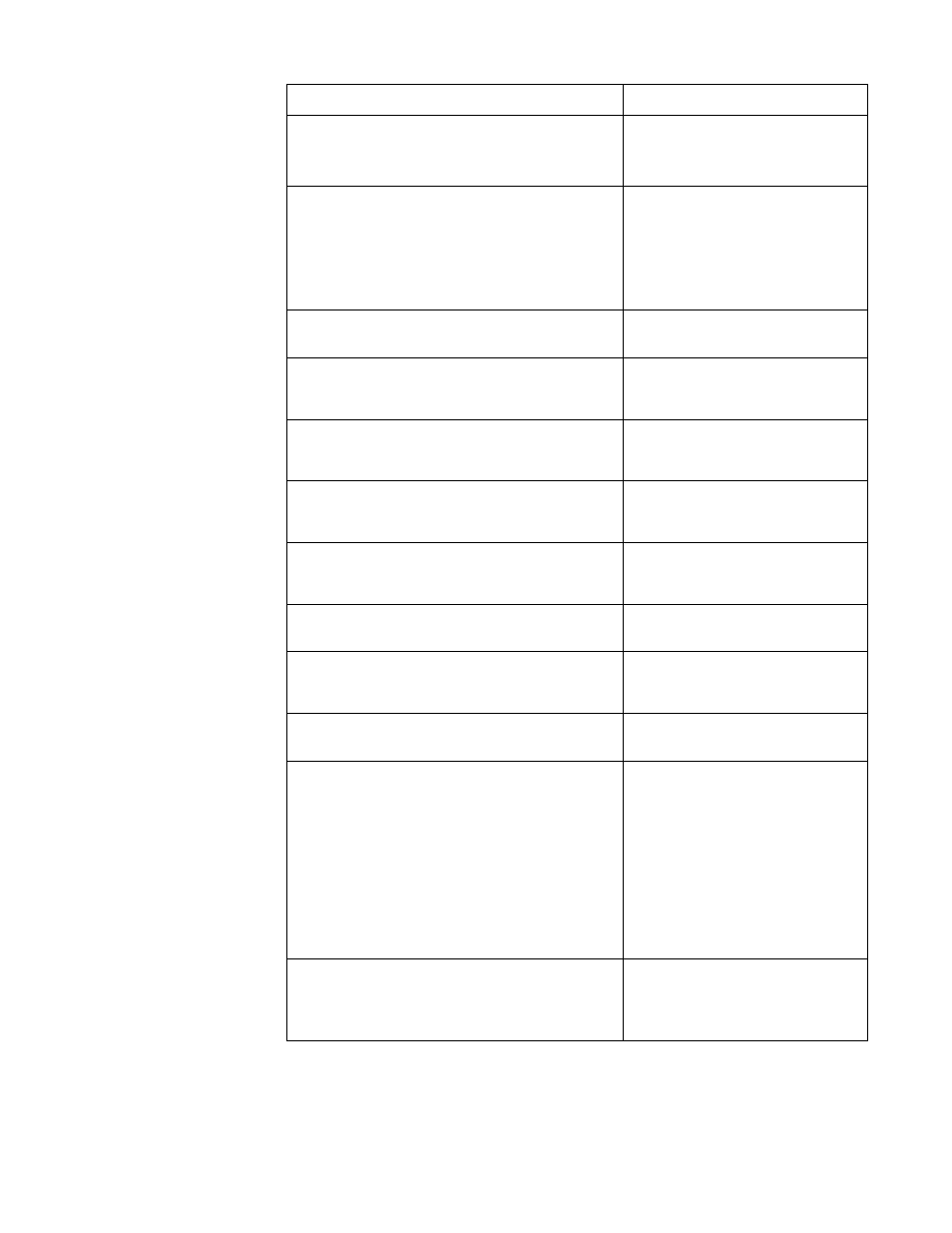
Caveat
Applicable printer product
The Reposition Output display only shows the
end of the job and does not show the end of
the set.
DocuPrint 1xx EPS
External finishing cannot be selected at the
client using the IPP or HTTP gateways.
Submit the job to the printer without any
finishing, and select the external finisher at
the DocuSP.
DocuPrint 1xx EPS
DocuTech 61xx
Missing the license.dat file on CD-R when a
Configuration Backup was performed.
DocuColor
2045/2060/6060/5252/8000
Missing the notrouter file on the CD-R when a
Configuration Backup was performed.
DocuColor
2045/2060/6060/5252/8000
DocuColor 3xx
During Configuration Backup/ Restore some
files that were on the CD-R were not restored.
DocuColor
2045/2060/6060/5252/8000
DocuColor 3xx
Cannot backup configuration with a CD-R that
already has a small amount of data stored on
it.
DocuColor
2045/2060/6060/5252/8000
hostname* shows up gray (unselectable) in
the Configuration Restore GUI.
DocuColor
2045/2060/6060/5252/8000
DocuColor 3xx
Jobs with a Layout custom template and 1 Up
may complete with errors.
DocuColor 8000
Using a streaming queue is not
recommended. Jobs hang with a status of
“Waiting for RIP.”
DocuColor
2045/2060/6060/5252/8000
After clearing a faulted job, the fault message
is not erased.
DocuPrint 1xx EPS
DocuTech 61xx
Configuration backup to CD fails if more than
one CD is needed.
1
) Select a backup destination other than CD
2) Select fewer categories to backup so that
the backup fits on one CD.
This step can be repeated as many times as
needed to get all of the categories backed up.
If multiple backups are performed, then
multiple restores will be needed to restore the
entire configuration.
DocuPrint 1xx EPS
DocuTech 61xx
The Remote UI preference setting is not
persistent after an upgrade.
Recovery: reset the preferences for the
Remote UI.
DocuPrint 1xx EPS
DocuTech 61xx
26
Getting Started Guide
- DocuColor 240-250 con Xerox FreeFlow DXP250-15616 DocuColor 240-250 con Xerox FreeFlow DXP250-15274 DocuColor 240-250 con Xerox FreeFlow DXP250-14662 DocuColor 240-250 avec Xerox FreeFlow DXP250-12466 DocuColor 240-250 avec Xerox FreeFlow DXP250-12086 DocuColor 240-250 avec Xerox FreeFlow DXP250-13067 DocuColor 240-250 avec Xerox FreeFlow DXP250-11457 DocuColor 240-250 mit Xerox FreeFlow DXP250-8959 DocuColor 240-250 mit Xerox FreeFlow DXP250-9923 DocuColor 240-250 mit Xerox FreeFlow DXP250-10539 DocuColor 240-250 mit Xerox FreeFlow DXP250-9607 DocuColor 240-250 con Xerox FreeFlow DXP250-18086 DocuColor 240-250 con Xerox FreeFlow DXP250-17104 DocuColor 240-250 con Xerox FreeFlow DXP250-17711 DocuColor 240-250 con Xerox FreeFlow DXP250-18662
