Xerox DocuColor 240-250 con Xerox FreeFlow DXP250-16166 User Manual
Page 12
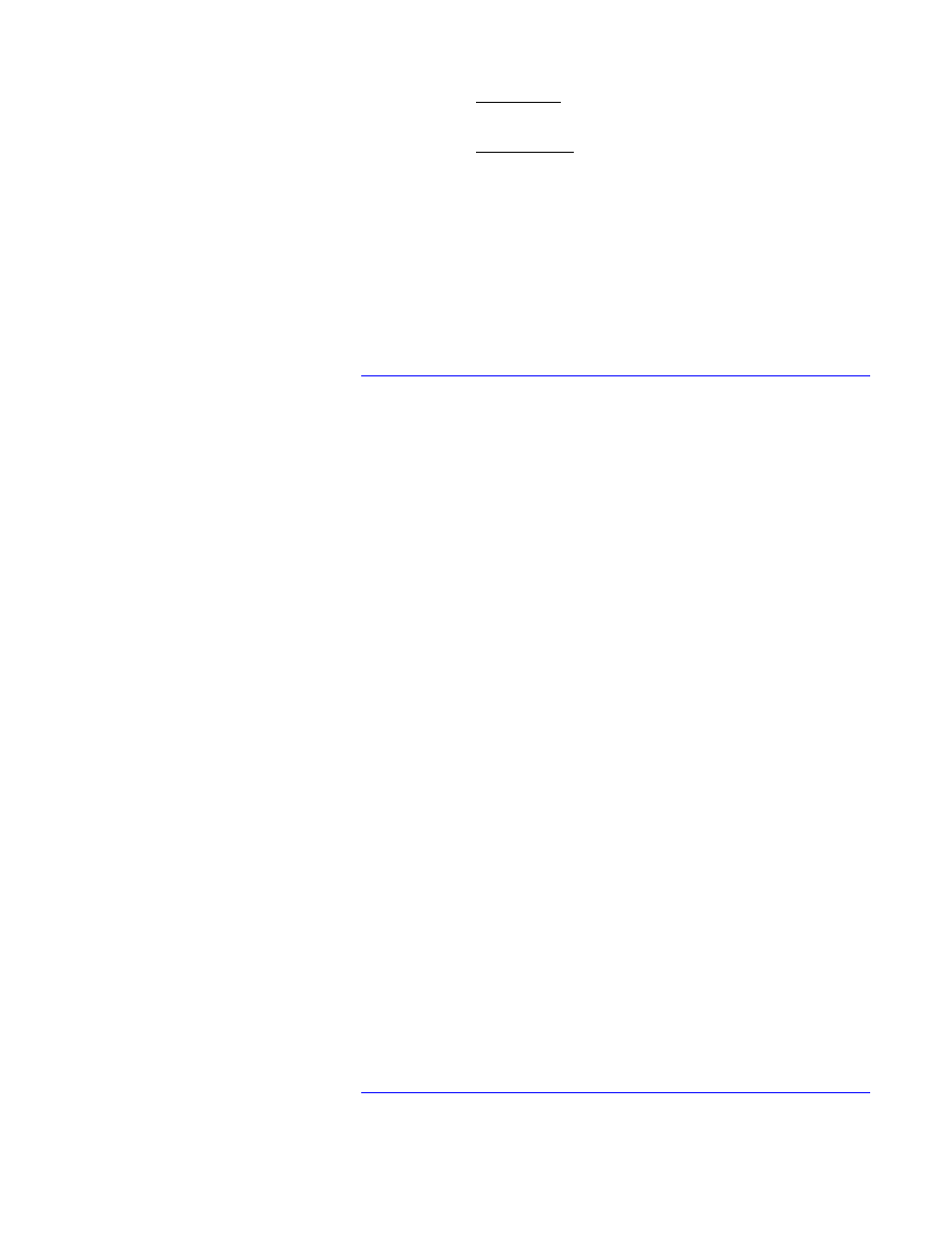
♦ Devices tool to view or configure devices and hardware
such as serial ports.
♦ Print Manager to configure local and network printers,
add access to remote printer
Solaris Management Console is only available when
the Security setting is set to “None”.
Note - Although SMC may be used to manage Users &
Groups, the more appropriate place to manage user
accounts is via the DocuSP Users & Groups. It
provides a more secure and robust interface to assign
and manage the DocuSP group for each user.
Security updates
In a continuing process to provide enhanced security features
to our customers, DocuSP 50.xx contains the following new
features:
Strong passwords: Strong passwords can be enabled by
the System Administrator through the Users and Groups
Management. Strong passwords must contain all of the
following:
♦
♦
♦
♦
• At least 8 characters
• One capital letter
• One number
• One special character (i.e. !, @, #, $, etc.)
Login attempts: The System Administrator can also control
the number of times a login attempt is made before the
account attempting to login is disabled. The number
allowed is 1 through 6.
Password expiration: password expiration can be set using
the command tool or by editing the passwd file.
System logging: When the security profile is set to High or
Medium, the Solaris Basic Security Module (BSM) is also
enabled. BSM logs a set amount of information, including
login/logout activities of the DocuSP and network
login/logout.
The Strong Passwords and Login Attempts Features apply
only to users created through the DocuSP Users & Groups
interface, not those created through smc or other mechanisms
provided by Solaris 10.
Further information on DocuSP Security can be found in the
DocuSP System Guide.
Queue management
The following enhancements have been made to the queue
management functionality.
6
Getting Started Guide
- DocuColor 240-250 con Xerox FreeFlow DXP250-15616 DocuColor 240-250 con Xerox FreeFlow DXP250-15274 DocuColor 240-250 con Xerox FreeFlow DXP250-14662 DocuColor 240-250 avec Xerox FreeFlow DXP250-12466 DocuColor 240-250 avec Xerox FreeFlow DXP250-12086 DocuColor 240-250 avec Xerox FreeFlow DXP250-13067 DocuColor 240-250 avec Xerox FreeFlow DXP250-11457 DocuColor 240-250 mit Xerox FreeFlow DXP250-8959 DocuColor 240-250 mit Xerox FreeFlow DXP250-9923 DocuColor 240-250 mit Xerox FreeFlow DXP250-10539 DocuColor 240-250 mit Xerox FreeFlow DXP250-9607 DocuColor 240-250 con Xerox FreeFlow DXP250-18086 DocuColor 240-250 con Xerox FreeFlow DXP250-17104 DocuColor 240-250 con Xerox FreeFlow DXP250-17711 DocuColor 240-250 con Xerox FreeFlow DXP250-18662
