Xerox DocuColor 240-250 con Xerox FreeFlow DXP250-16166 User Manual
Page 15
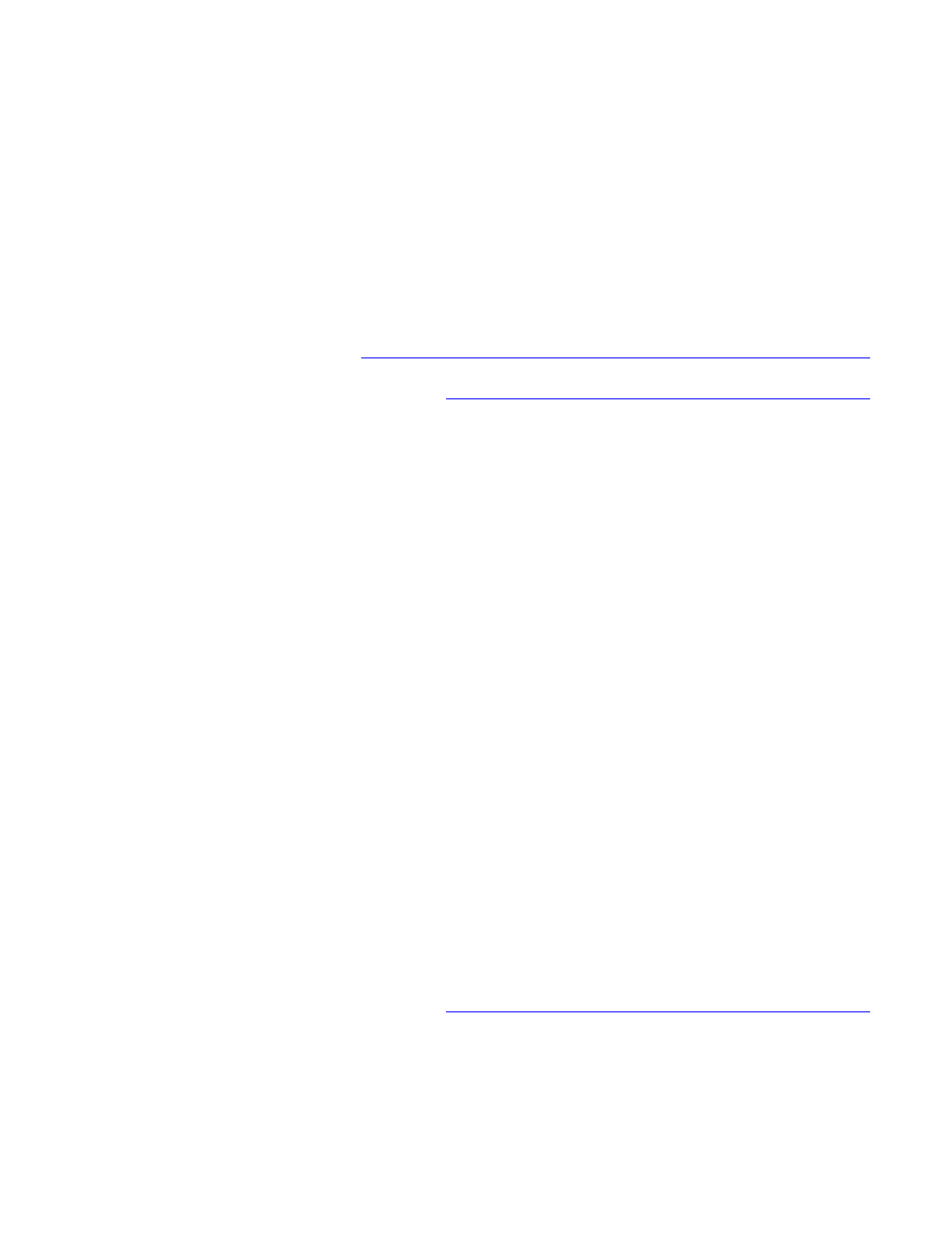
The On-line Gateway management functionality is different
between the IPDS and LCDS options.
For IPDS the channel online gateway management
software and interface is bundled with IPDS.
♦
♦
♦
For LCDS the online gateway is used to manage the
Online Interface. The online gateway is unique to LCDS.
Both IPDS and LCDS require the Online Interface
Hardware Option to function in the IBM Channel
environment. Only one Option is required if both require
IBM Channel connectivity.
LCDS updates
LCDS Tape Client updates
DocuSP 50.xx enables users to select and print single
or multiple LCDS reports from the DocuSP Tape Client
GUI. If multiple reports are desired, the reports must be
specified in ascending order with a position relative to
the beginning of the container.
The Tape Client GUI is modified to support Reporting.
The File Ranges panel is renamed to Tape File
Selection. Users can make selections from the
available options within this panel.
♦ Selecting All: the Tape Client GUI prints all files on the
tape as in DocuSP 4.1.
♦ Selecting Range: the Tape Client GUI prints a range of
files on the tape as in DocuSP 4.1.
♦ Selecting Reports: The Tape Client GUI prints reports
listed on the Reports Range table.
The user can specify a range of reports for printing via
the Report Range option in the Tape Client panel. The
maximum length for the report range is set to 120
characters.
Note: The Report Range table has a maximum of 100
rows. If the user wants to process more than 100
reports the job must be submitted in at least two parts.
For example, if the file contains 150 reports, the first
job would process reports 1-100 and the second job
would process reports 101-150.
LCDS Resource protection
This feature allows the operator or system
administrator to change the access mode of non-
permanent LCDS resources to be protected (read only)
or to be overwritten during the import of new resources.
The option is available on the LCDS Resource
Manager interface. Select a resource and access the
Getting Started Guide
9
- DocuColor 240-250 con Xerox FreeFlow DXP250-15616 DocuColor 240-250 con Xerox FreeFlow DXP250-15274 DocuColor 240-250 con Xerox FreeFlow DXP250-14662 DocuColor 240-250 avec Xerox FreeFlow DXP250-12466 DocuColor 240-250 avec Xerox FreeFlow DXP250-12086 DocuColor 240-250 avec Xerox FreeFlow DXP250-13067 DocuColor 240-250 avec Xerox FreeFlow DXP250-11457 DocuColor 240-250 mit Xerox FreeFlow DXP250-8959 DocuColor 240-250 mit Xerox FreeFlow DXP250-9923 DocuColor 240-250 mit Xerox FreeFlow DXP250-10539 DocuColor 240-250 mit Xerox FreeFlow DXP250-9607 DocuColor 240-250 con Xerox FreeFlow DXP250-18086 DocuColor 240-250 con Xerox FreeFlow DXP250-17104 DocuColor 240-250 con Xerox FreeFlow DXP250-17711 DocuColor 240-250 con Xerox FreeFlow DXP250-18662
