Xerox DocuColor 240-250 con Xerox FreeFlow DXP250-16166 User Manual
Page 26
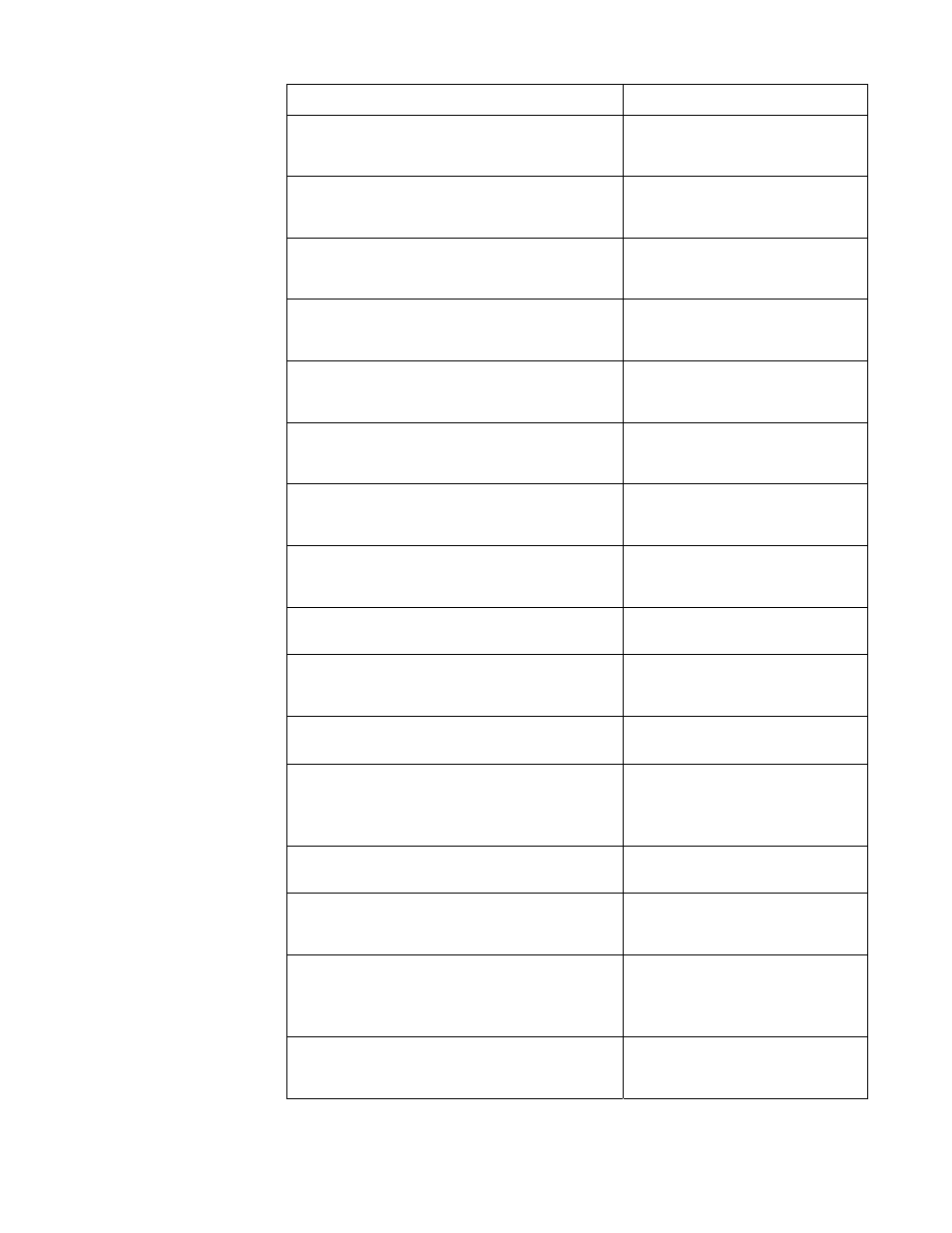
Caveat
Applicable printer product
A PDF job has a PS to PS conversion Error:
the page has a watermark annotation. Send
the job to a queue with 1up imposition.
All
The “Select All” option is grayed out in the
Stock Library menu after selecting Hide
Entries and Show entries.
All
Accounting files are not successfully exported
to CD even though the DocuSP message box
reads, “Logs successfully exported”.
All
The Network diagnostics field allows users to
enter special characters and blank spaces.
This results in an error message.
All
An error message appears when entering
Diagnostics after switching DocuSP into a
language other than English.
All
The “accounting log export” changes (;) into
(:) for Dutch and French languages. This error
exports all the fields into one column.
All
Disabling the gateway licenses in License
Manager does not remove the tabs of the
disabled licenses.
All
The “Export” button remains in a grayed out
state in the Accounting log when an invalid
job ID is entered.
All
There is a slight shift in the printed output of
the Accounting Report log.
All
Invalid Stock Name can be created in System
Preferences. An error message appears when
invalid stock is selected.
All
Interrupted "RIP" jobs do not resume when
RIP is resumed.
All
The Backspace/Delete key does not work
properly for X86. Highlight the text to be
deleted and type over it or turn the num lock
off.
All
DocuSP hangs while trying to load fonts from
a non-font directory name (Unix file system).
All
Long banner messages or job info strings can
cause GUI to hang. Restart/reboot the system
to recover.
All
The Xerox CSE login fails. The Diagnostics
password is not synchronized with
DocuSP/CSE login password. Manually keep
the passwords in sync.
All
Select All in Job Manager does not work.
Instead, right click to bring up select all option
or use Control-A.
All
20
Getting Started Guide
- DocuColor 240-250 con Xerox FreeFlow DXP250-15616 DocuColor 240-250 con Xerox FreeFlow DXP250-15274 DocuColor 240-250 con Xerox FreeFlow DXP250-14662 DocuColor 240-250 avec Xerox FreeFlow DXP250-12466 DocuColor 240-250 avec Xerox FreeFlow DXP250-12086 DocuColor 240-250 avec Xerox FreeFlow DXP250-13067 DocuColor 240-250 avec Xerox FreeFlow DXP250-11457 DocuColor 240-250 mit Xerox FreeFlow DXP250-8959 DocuColor 240-250 mit Xerox FreeFlow DXP250-9923 DocuColor 240-250 mit Xerox FreeFlow DXP250-10539 DocuColor 240-250 mit Xerox FreeFlow DXP250-9607 DocuColor 240-250 con Xerox FreeFlow DXP250-18086 DocuColor 240-250 con Xerox FreeFlow DXP250-17104 DocuColor 240-250 con Xerox FreeFlow DXP250-17711 DocuColor 240-250 con Xerox FreeFlow DXP250-18662
