Reset the xrite spectrophotometer – Xerox DocuColor 240-250 con Xerox FreeFlow DXP250-16166 User Manual
Page 34
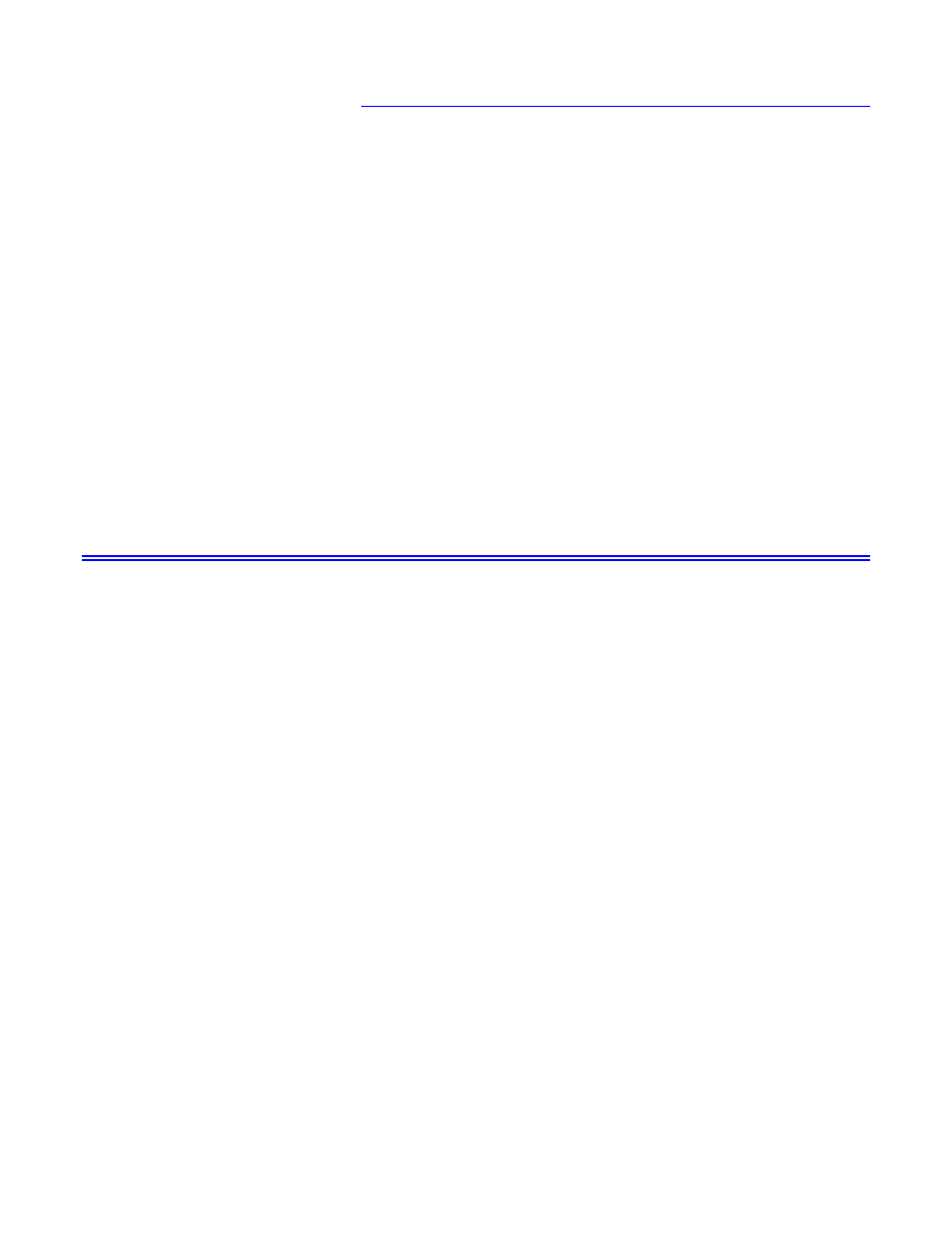
Changing the Retain PDL Setting
Perform the following steps to modify the number of PDLs that can
be retained on the DocuSP.
1. On the DocuSP interface, select Setup and System
Preferences. Select the Job Policy tab.
2. Ensure that the setting for Retain PDL files of last 200 jobs is
set as enabled.
3. Select [OK]. Do not restart the system if you are prompted to do
so.
4. In the background, right-click to open the menu. Open a
terminal window.
5. Login as root user.
6. Type: /opt/XRXnps/bin/setretainPDL # and press
where # is a number between 0 and 500. A value of 0
maintains the current setting.
7. Close the terminal window. Restart the DocuSP software.
Reset the Xrite Spectrophotometer
Two options are added to the DocuSP Calibration screens. The
options should be used if the DTP spetrophotometer fails to
calibrate after standard resets (e.g., restarts).
Reset DTP: This option resets the X-Rite DTP to factory
defaults. In some cases, the unit has incorrect firmware
values (e.g, unit used on another DFE). This option resets
the unit.
♦
♦ Erase Calibrations: This option removes all calibrations
from the system and resets the tray settings to empty.
After the reset is complete, follow the standard procedure to
calibrate the spectrophotometer.
28
Getting Started Guide
- DocuColor 240-250 con Xerox FreeFlow DXP250-15616 DocuColor 240-250 con Xerox FreeFlow DXP250-15274 DocuColor 240-250 con Xerox FreeFlow DXP250-14662 DocuColor 240-250 avec Xerox FreeFlow DXP250-12466 DocuColor 240-250 avec Xerox FreeFlow DXP250-12086 DocuColor 240-250 avec Xerox FreeFlow DXP250-13067 DocuColor 240-250 avec Xerox FreeFlow DXP250-11457 DocuColor 240-250 mit Xerox FreeFlow DXP250-8959 DocuColor 240-250 mit Xerox FreeFlow DXP250-9923 DocuColor 240-250 mit Xerox FreeFlow DXP250-10539 DocuColor 240-250 mit Xerox FreeFlow DXP250-9607 DocuColor 240-250 con Xerox FreeFlow DXP250-18086 DocuColor 240-250 con Xerox FreeFlow DXP250-17104 DocuColor 240-250 con Xerox FreeFlow DXP250-17711 DocuColor 240-250 con Xerox FreeFlow DXP250-18662
