Understanding permission levels, Administrator level – Adaptec Storage Manager User Manual
Page 36
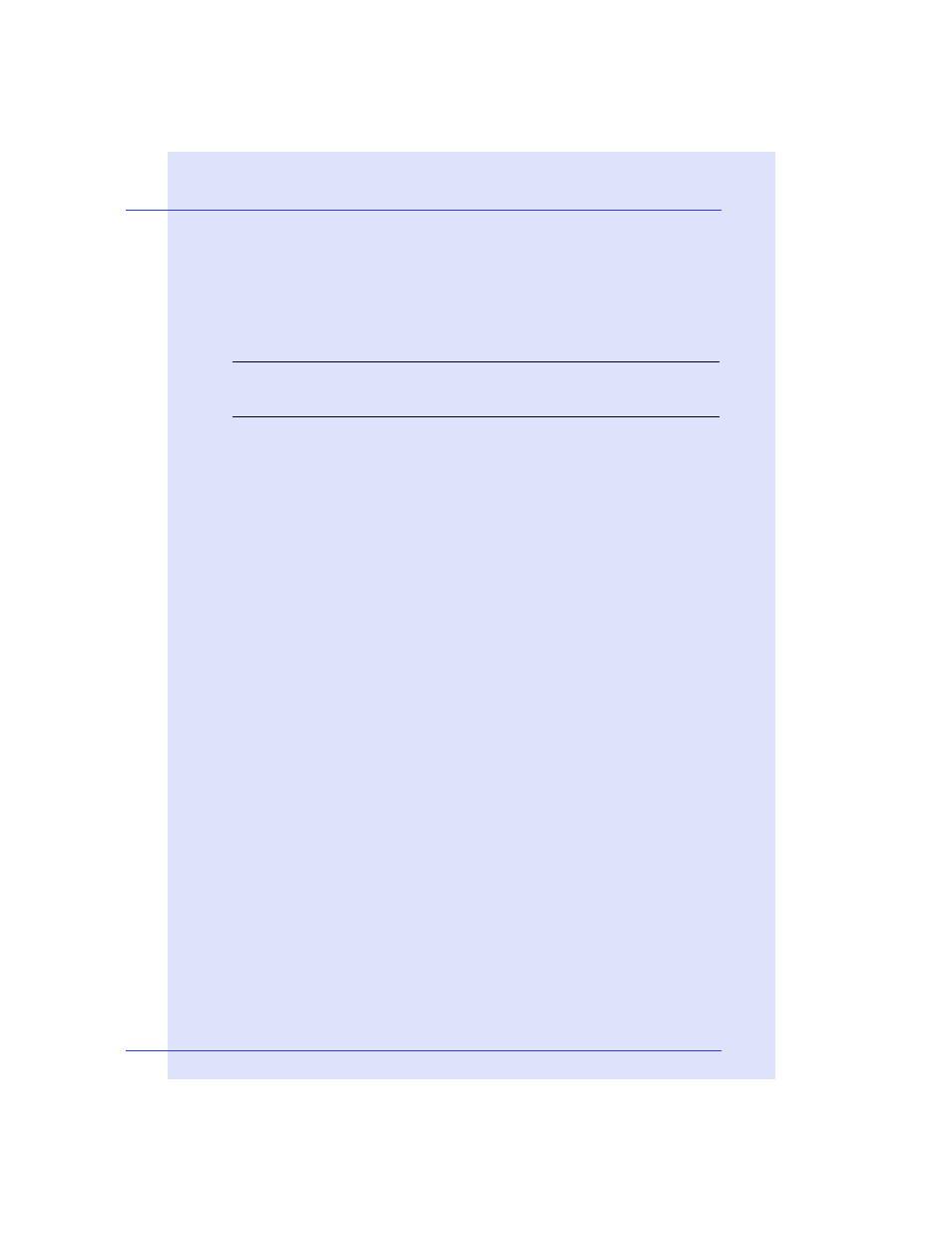
Step 2: Starting Adaptec Storage Manager
●
35
Understanding Permission Levels
When you log in to Adaptec Storage Manager, your permission level is
identical to your operating system permission level. For example, if you
have Administrator permissions on your operating system, you also
have Administrator permissions in Adaptec Storage Manager.
Note:
.
This section describes the three different permission levels:
●
Administrator (see below)
●
User (see
)
●
Administrator Level
Logging in as an Administrator allows you full access to manage and
modify the controllers, disk drives, and logical drives that are part of
your storage space.
To log in as an Administrator:
●
Windows—Enter a valid user name and password for the
Administrator or Administrative User on the system. (The
Administrative User is any member of the local Administrators
group, which can, in a Domain configuration, include Domain
Administrators.)
●
Linux—Enter
root
for the user name and enter the root password.
●
Netware—See
.
