Adaptec Storage Manager User Manual
Page 188
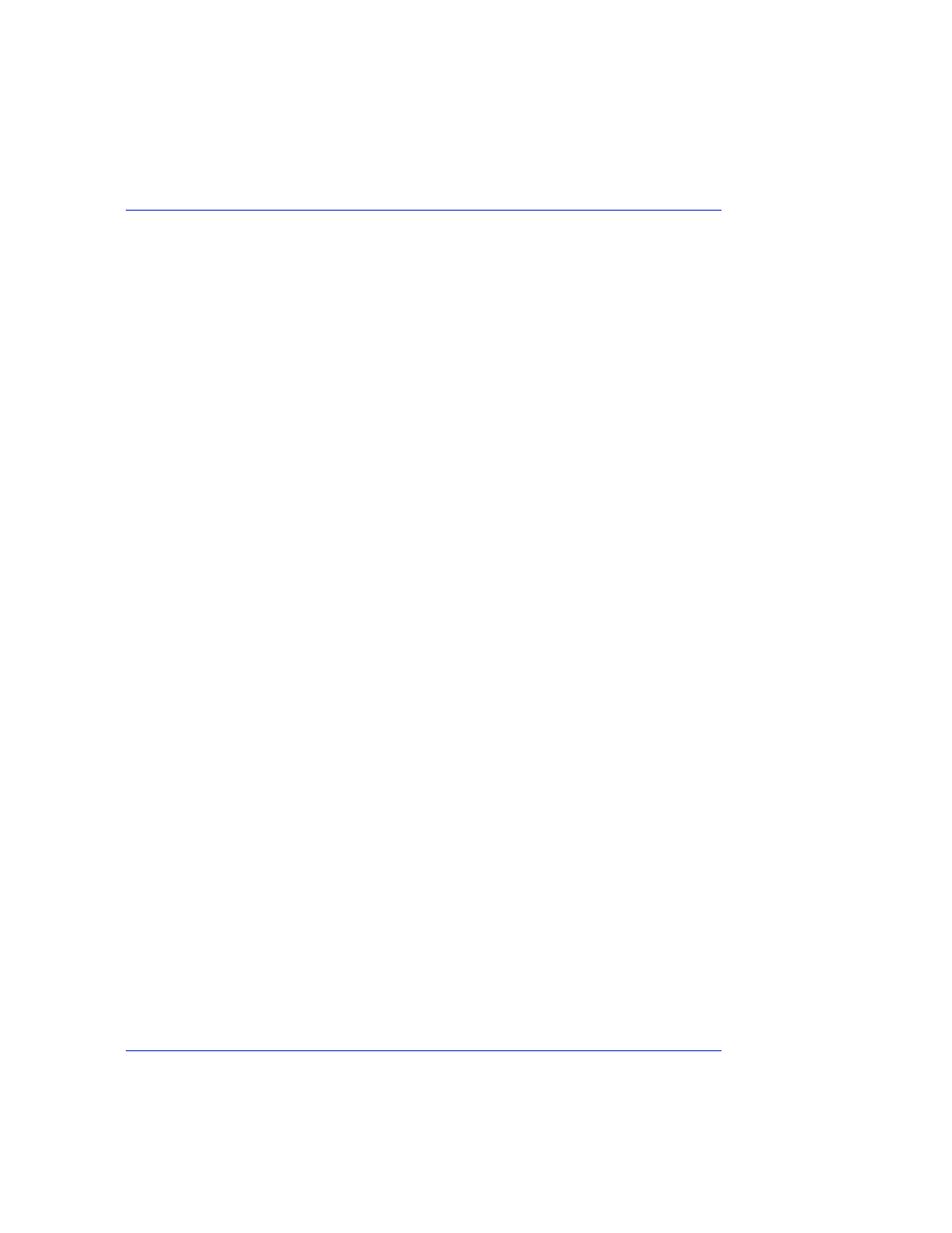
Index
●
187
Physical Devices View
buttons
icons
port number
Properties button
Q
Quick (initialize method)
R
RAID
distributed spare drives
mirrored data
parity
RAID 0
RAID 1
RAID 10
RAID 1E
RAID 5
RAID 50
RAID 5EE
RAID 6
stripe size
RAID 60
stripe size
striping data
RAID controller support
RAID levels
changing
express configuration
selecting
RAID segments
RAID Volumes
RaidCfg.log file
raidnot.log file
raidnot.old file
raidsmtp.log file
raidsmtp.old file
read cache
REBOOT
rebuilding (defined)
rebuilding logical drives
recurring tasks
registering new controllers
Relative Size Capacity View
remote systems
introduction
logging in
removing
startup port number
rescanning controllers
ROM Update wizard
running Adaptec Storage Manager
Linux
NetWare
Windows
S
rescheduling
changing RAID level
expanding logical drives
modifying logical drives
verifying
verifying with fix
scheduling tasks. See also tasks
segment
segments
silencing alarm
size limitations for logical drives
size of logical drives
SMTP server settings
Snapshot
creating with backup
creating without backup
deleting
limitations
Snapshot backup
Snapshot nobackup
SNMP
