Adaptec Storage Manager User Manual
Page 12
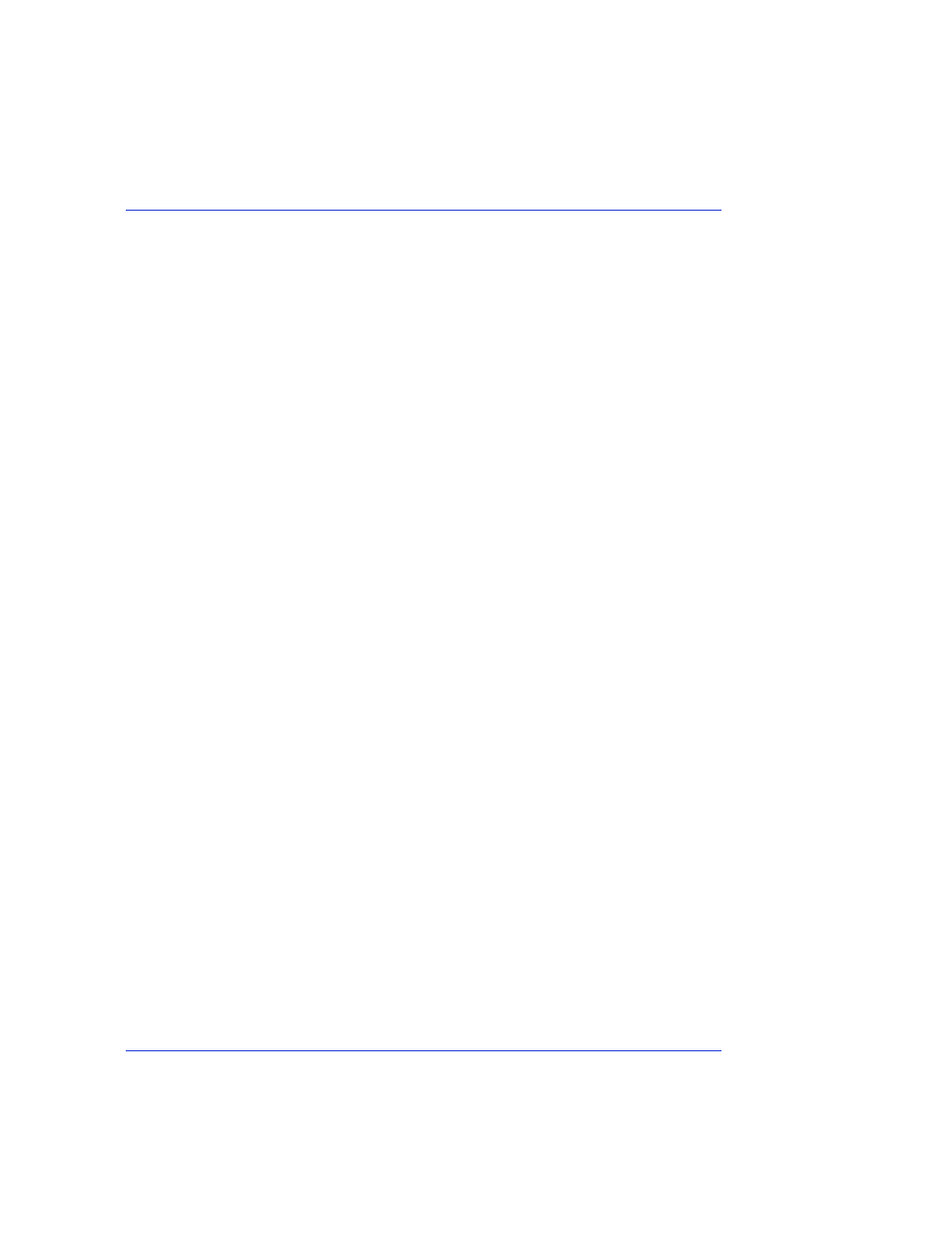
Contents
●
12
Adding a System to a Display Group.......................................... 135
Viewing Display Group Status .................................................... 136
Removing a System from a Display Group ................................ 136
Moving a System from One Display Group to Another............ 137
Renaming a Display Group......................................................... 137
Deleting a Display Group............................................................ 138
Managing Controllers and Disk Drives
Rescanning a Controller.............................................................. 140
Registering New Controllers ....................................................... 140
Viewing Controller Properties .................................................... 141
Saving Your Controller Configuration....................................... 141
Updating Controller BIOS and Firmware.................................. 142
Setting a Disk Drive to ‘Failed’.................................................... 144
Replacing Disk Drives in a Logical Drive ................................... 145
Failed Disk Drive Protected by a Hot Spare ........................ 148
Failed Disk Drive Not Protected by a Hot Spare ................. 149
Failure in Multiple Logical Drives Simultaneously............. 149
Disk Drive Failure in a RAID 0 Logical Drive ..................... 149
Multiple Failures in the Same Logical Drive ....................... 150
Removing a Failed Disk Drive’s Icon................................... 150
Rebuilding Logical Drives ........................................................... 151
Solving Notification Problems.................................................... 151
Creating an Archive File .............................................................. 152
Troubleshooting Adaptec Storage Manager............................... 152
