Managing the event notification list – Adaptec Storage Manager User Manual
Page 108
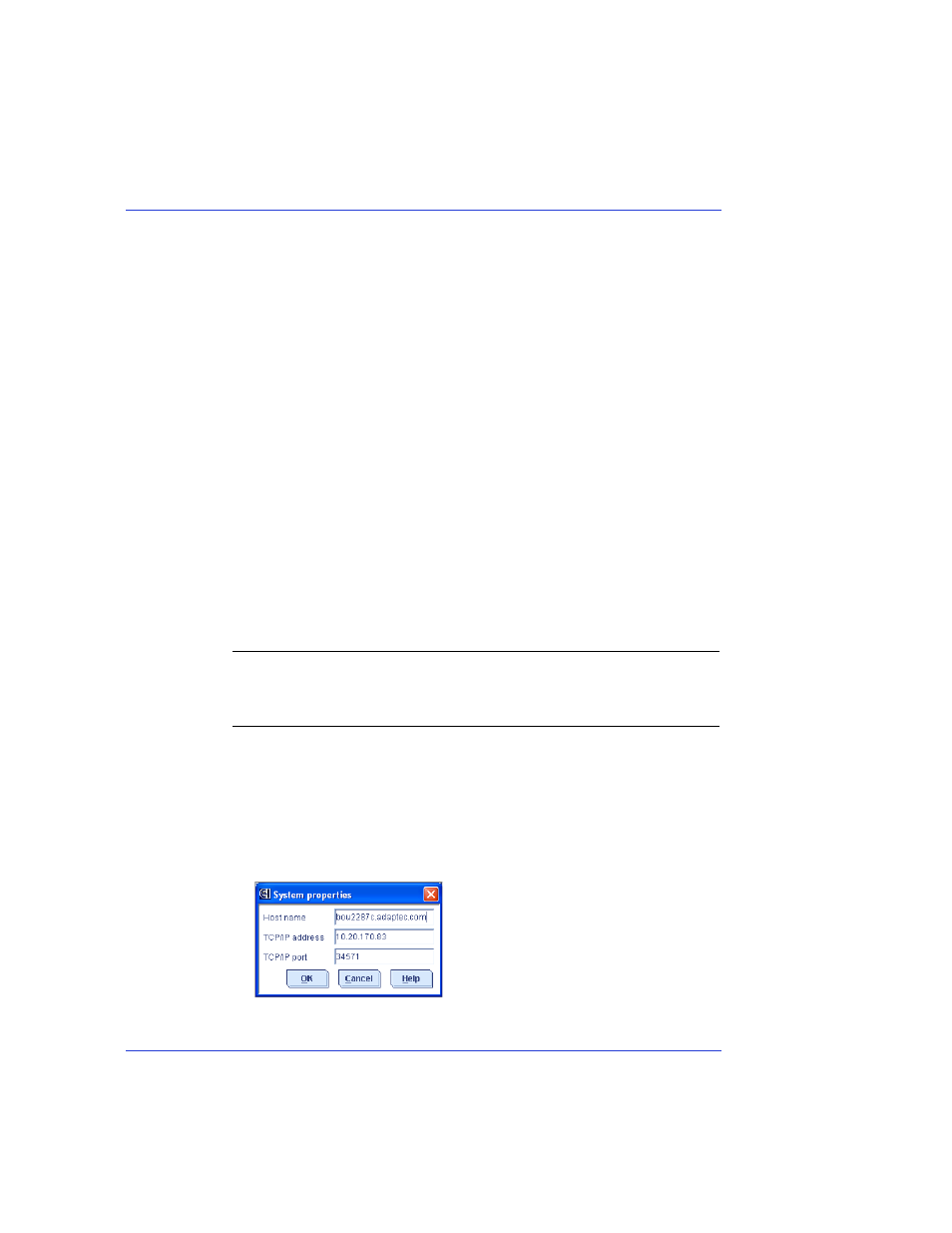
Chapter 11: Monitoring Your Storage Space
●
107
If the test fails:
a
Ensure that the receiving system is powered on and running
Adaptec Storage Manager.
b
Open the receiving system’s System Properties window (see
) and double-check the TCP/IP address and
port number.
c
Try sending the test event again.
Managing the Event Notification List
This section describes how to manage systems in the Notification List:
●
To add a system to the Notification List, see
●
To modify a system’s connection information, see
.
●
To remove a system from the Notification List, see
Modifying a System’s Address or Host Name
If the TCP/IP information or host name of a system changes, update its
properties in the Notification Manager.
Note:
Does this system receive event notifications from more than one
other system? Ensure you enter the updated information in the
Notification Manager of all affected systems.
To modify system information:
1
Open the Notification Manager. (See
2
In the Notification List, click on the system you want to modify.
3
In the System Properties window, enter the new information, then
click OK.
The Notification List shows the modified information.
