Checking activity in your storage space, Viewing the full list of events – Adaptec Storage Manager User Manual
Page 102
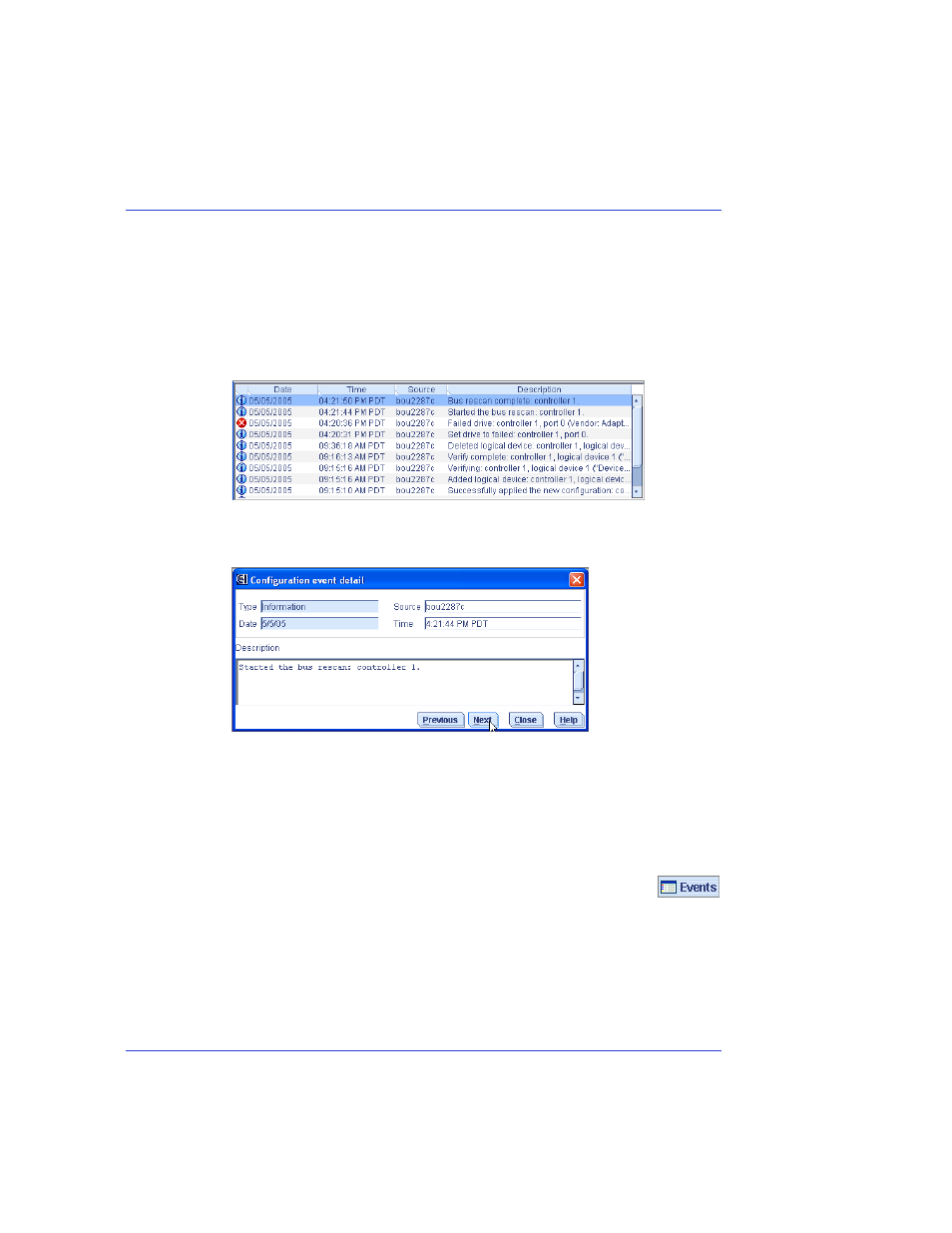
Chapter 11: Monitoring Your Storage Space
●
101
Checking Activity in Your Storage Space
From your local system, you can see status information and messages
about the activity (or events) occurring in your storage space by looking
at the Event Viewer, which displays a log of events. Status is indicated
by an icon in the left-hand column, as shown below. (The icons are
described in
What Do the Status Icons Mean? on page 102
.)
Double-click any event to see more details in an easier-to-read format.
Click Next to see the next event in the list.
You can monitor activity on, and the status of, remote systems from the
local system by using Adaptec Storage Manager’s two notification
utilities to broadcast messages—the Notification Manager (see
) and the Email Notification Manager (see
).
Viewing the Full List of Events
To open a full-screen version of the event log, click the
Events button (shown at right).
To make it easier to find a specific event, click on the column heads to
sort the events. (Sort events by status icons—see above—to help you
find specific Error- or Warning-level events.
