Adaptec Storage Manager User Manual
Page 10
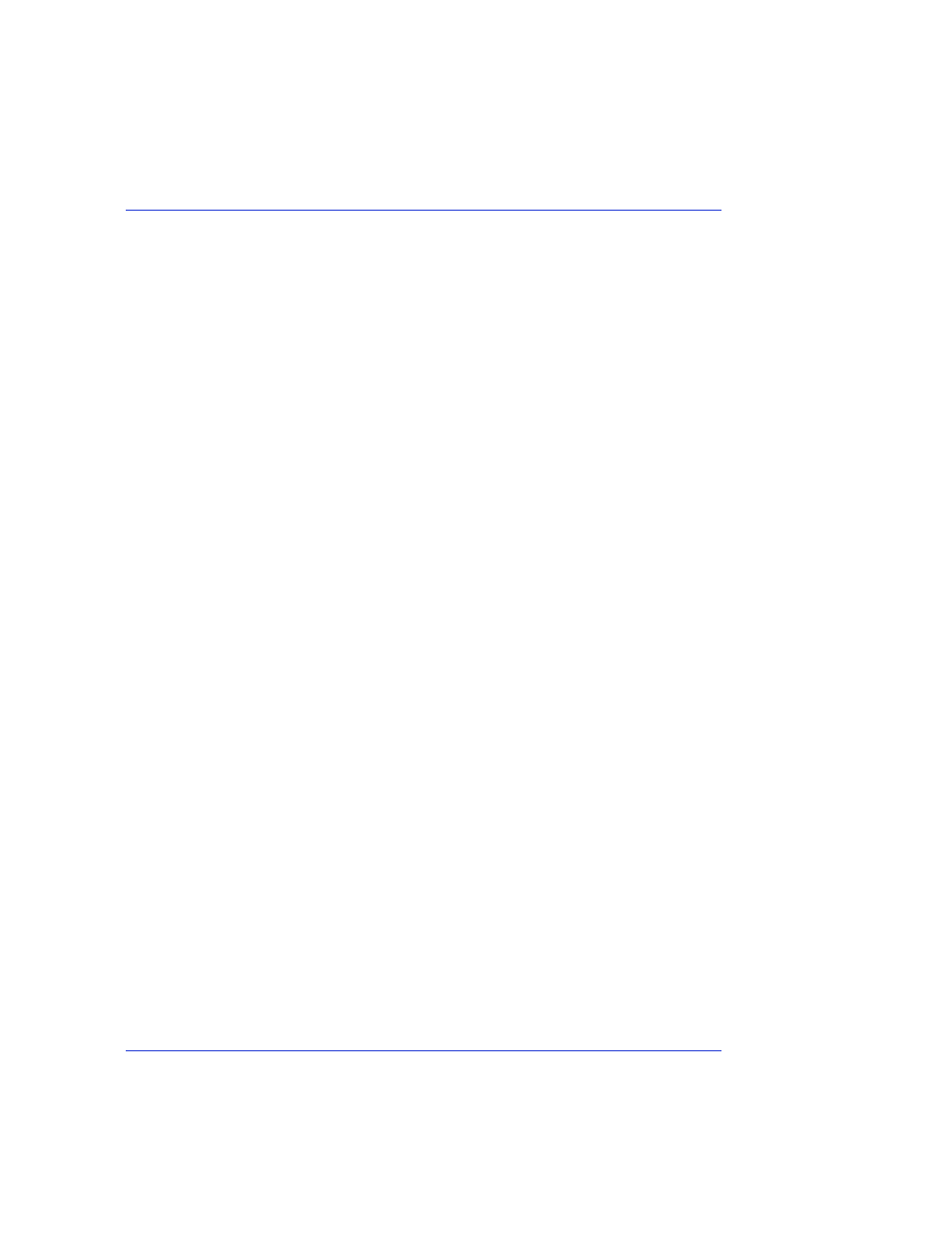
Contents
●
10
Managing Logical Drives and Hot Spares
Understanding Logical Drives ...................................................... 74
Creating Logical Drives ................................................................. 75
Setting the Size of a Logical Drive.......................................... 75
Including Different-sized Disk Drives in a Logical Drive..... 76
Creating a Logical Drive Using Available Space.................... 77
Fine-tuning Logical Drives............................................................ 78
Changing the Write Cache Setting......................................... 79
Changing the Stripe Size......................................................... 79
Changing the Read Cache Setting .......................................... 80
Changing the Initialize Method ............................................. 80
Changing the Initialize Priority.............................................. 81
Verifying Logical Drives ................................................................ 81
Verifying and Fixing a Logical Drive ..................................... 82
Verifying a Logical Drive (Without Fix) ............................... 83
Enabling/Disabling Background Consistency Check ........... 84
Increasing the Capacity of a Logical Drive ................................... 84
Extending a Partition on a Logical Drive .............................. 87
Changing the RAID Level of a Logical Drive ............................... 87
Deleting a Logical Drive ................................................................ 89
Working with Hot Spares.............................................................. 90
Hot Spare Limitations ............................................................ 90
Dedicated Spare or Global Spare? .......................................... 90
Designating a Global Hot Spare............................................. 91
Assigning a Dedicated Hot Spare........................................... 92
What Do the Hot Spare Icons Mean? .................................... 93
Removing a Hot Spare............................................................ 93
Creating a Snapshot....................................................................... 96
Snapshot Limitations.............................................................. 96
Creating a Snapshot with Backup .......................................... 97
Creating a Snapshot Without Backup ................................... 97
Deleting a Snapshot ................................................................ 97
Enabling Copyback........................................................................ 98
