Configuring snmp support on linux, Configuring snmp support on netware – Adaptec Storage Manager User Manual
Page 156
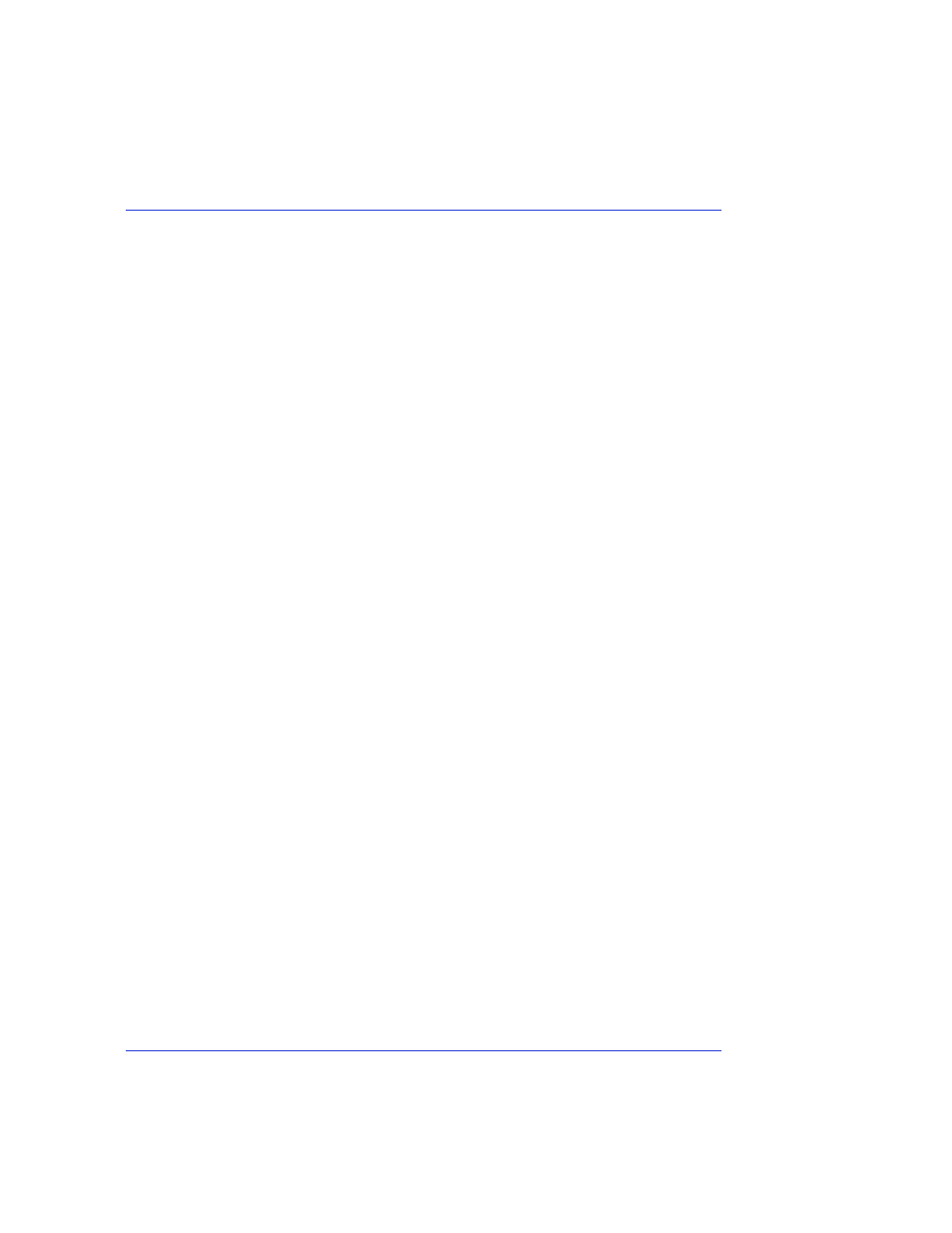
Appendix A: Configuring SNMP Support
●
155
Configuring SNMP Support on Linux
For the Linux operating system, the Adaptec Storage Manager SNMP
agent is a sub-agent that interfaces with the UCD-SNMP agentx
architecture. UCD-SNMP is a third-party package for Linux; for
information, documentation, and downloads, see
www.net-snmp.org
.
To configure SNMP support:
1
Install Adaptec Storage Manager (see
).
2
Configure the UCD-SNMP master agent to be used with agentx.
3
Start the Adaptec Storage Manager SNMP sub-agent:
From the Adaptec Storage Manager installation directory, run the
aus-snmpd
executable.
Refer to your Linux documentation for information on configuring
UCD-SNMP, agentx, and setting up traps.
Configuring SNMP Support on NetWare
To install Adaptec Storage Manager SNMP support, at the command
prompt type this command, then press Enter:
load AUS-SNMP.NLM
Refer to your NetWare documentation for information on configuring
traps.
