2 if you suspect a failure, 1 network printing, If you suspect a failure -3 – Konica Minolta Bizhub 215 User Manual
Page 86: Network printing -3, 2 pagescope web connection
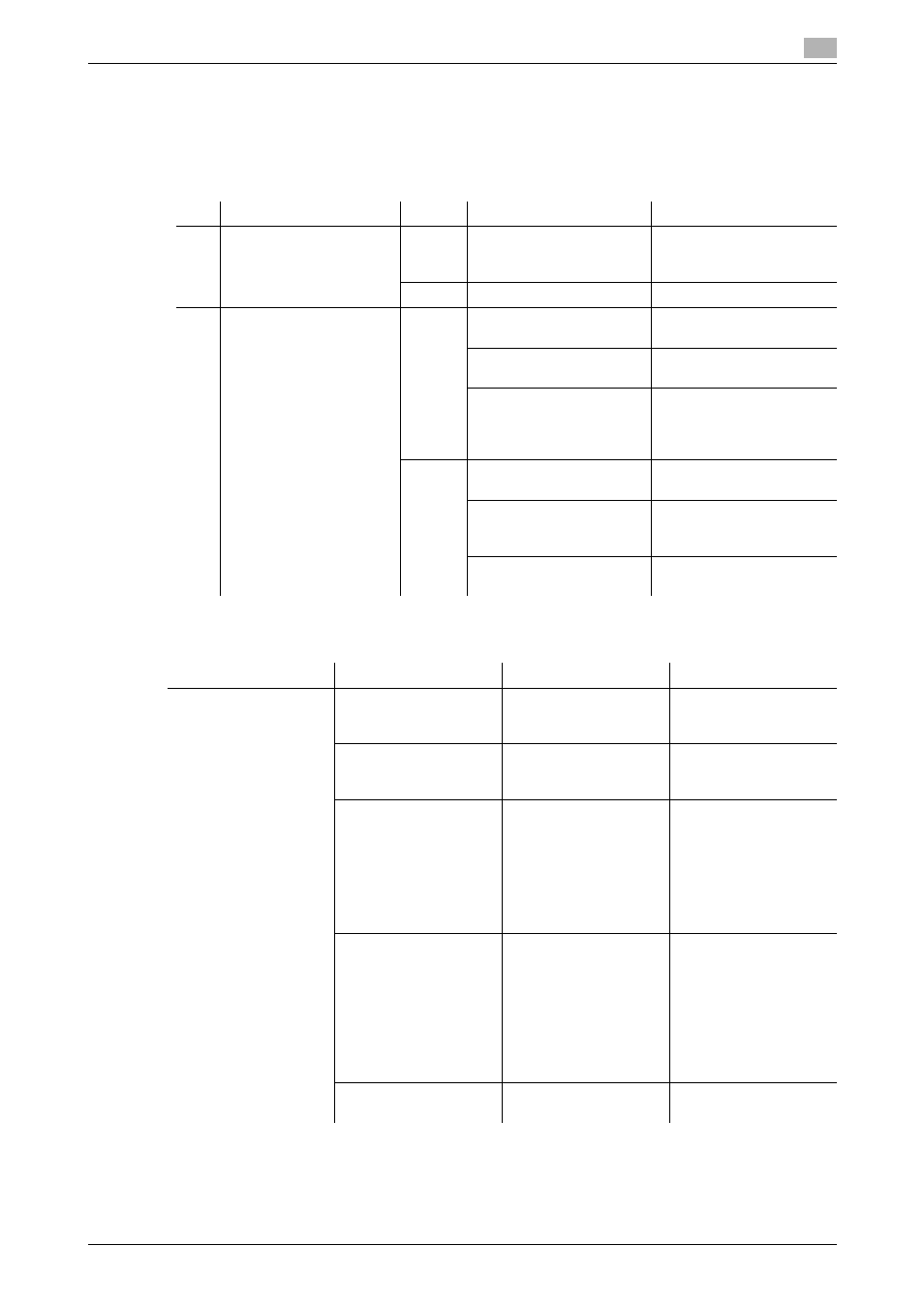
bizhub 215
5-3
5.2
If you suspect a failure
5
5.2
If you suspect a failure
5.2.1
Network printing
If you cannot perform network printing, check the following points:
5.2.2
PageScope Web Connection
Check points
Possible Cause
Corrective Actions
1
Has the print job been de-
livered to this machine?
Yes
This machine has errors
(paper or toner has run
out).
Check the condition of this
machine and correct er-
rors.
No
The data is not delivered.
Go to 2.
2
Does the controller re-
spond to a ping from the
computer?
Yes
The printer port setting is
wrong.
Specify the correct port.
The computer is tempo-
rarily malfunctioning.
Restart the computer.
The driver is not properly
installed.
Uninstall the driver using
the correct procedure,
then install the driver
again.
No
This machine is temporar-
ily malfunctioning.
Restart this machine.
The network cable is dis-
connected or the relay de-
vice is defective.
Properly connect the ca-
ble or restart or replace
the relay device.
The IP address or subnet
mask setting is wrong.
Correctly configure the IP
address and subnet mask.
Problem
Cause
Correction action
Reference page
Connection to Page-
Scope Web Connec-
tion cannot be
established.
The IP address is not
specified on this ma-
chine.
Specify the IP address.
The URL specified in
the browser is wrong.
In the URL, enter the IP
address specified for
this machine.
A setting in the browser
is wrong.
In some network con-
figurations, a connec-
tion setting for
accessing this machine
must be configured.
For details, contact
your network adminis-
trator.
-
When the proxy setting
is configured in the
browser and the proxy
server cannot recog-
nize the IP address of
this machine, the Pag-
eScope Web Connec-
tion screen does not
appear.
In the browser's proxy
setting, add the IP ad-
dress of this machine to
a field for exceptions
where the proxy server
is not used.
-
The LAN cable is bro-
ken.
Replace the LAN cable.
-
