Setting the gateway address, 3 configuring dns, Setting the gateway address -14 – Konica Minolta Bizhub 215 User Manual
Page 25: Configuring dns -14
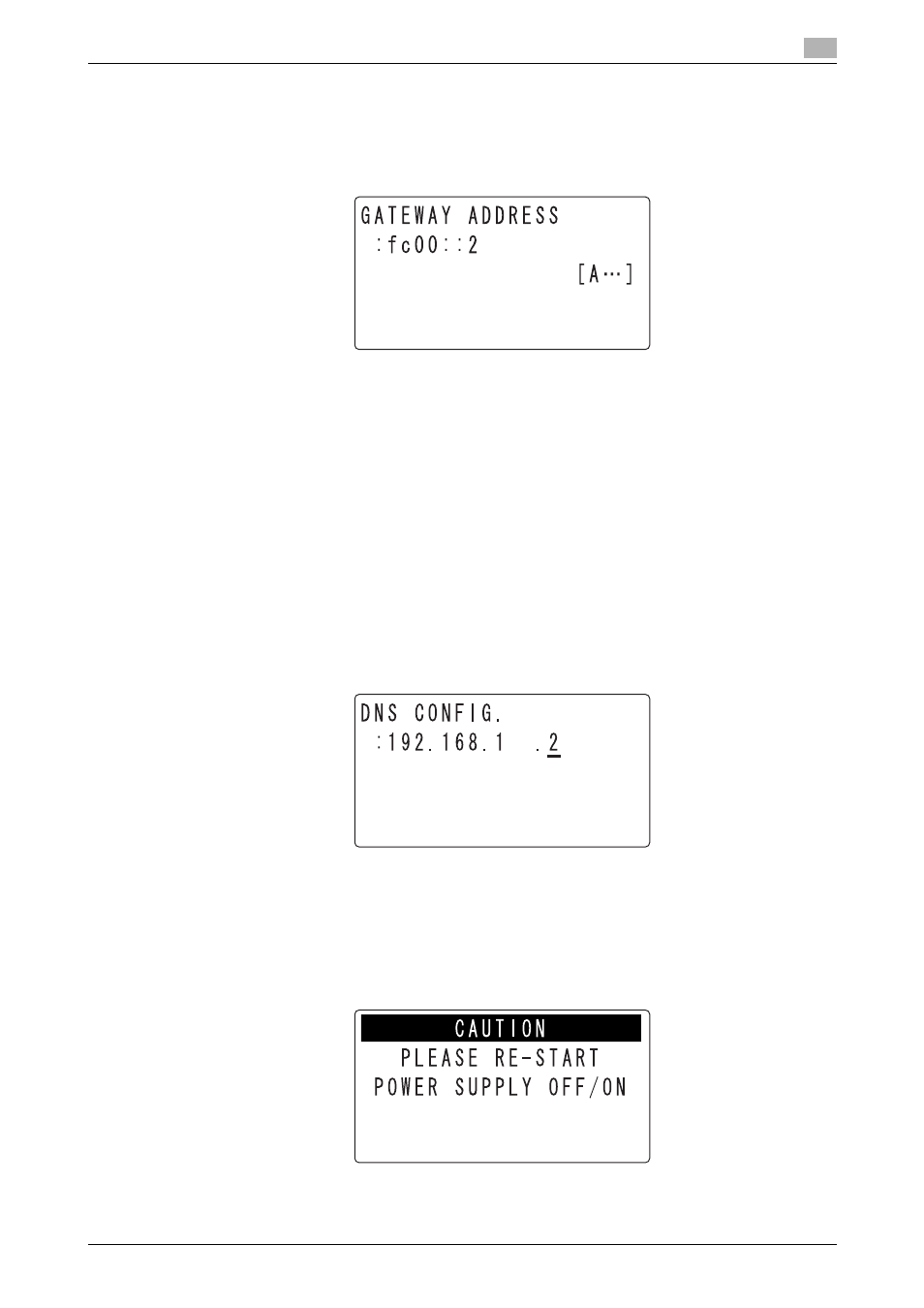
bizhub 215
3-14
3.4
Network Settings
3
Setting the gateway address
1
Press +, to select [GATEWAY ADDRESS], then press OK.
2
Enter the gateway address using the keypad, then press OK.
[ACCEPTED] appears, and the screen returns to the IPv6 Settings screen.
Tips
-
If the address entered is shorter than 39 characters, it is assumed that "0" is omitted.
-
You cannot specify any address starting with "ff".
3.4.3
Configuring DNS
1
Press +, to select [DNS CONFIG.], then press OK.
2
Press +, to select [DISABLE] or [ENABLE], then press OK.
% If [DISABLE] is selected, [ACCEPTED] appears and the screen returns to the Network Settings
screen.
% If [ENABLE] is selected, the screen for entering the DNS server's IP address appears. Go to Step 3.
3
Enter the IP address of the DNS server using the keypad.
4
Press OK.
[ACCEPTED] appears, and the screen returns to the Network Settings screen.
5
On the Control Panel, press the Reset key.
% When the following screen appears, turn the power on and off to restart the machine in order to en-
able the settings.
