5 [system] - [save setting, Save setting, Restore setting – Konica Minolta Bizhub 215 User Manual
Page 48
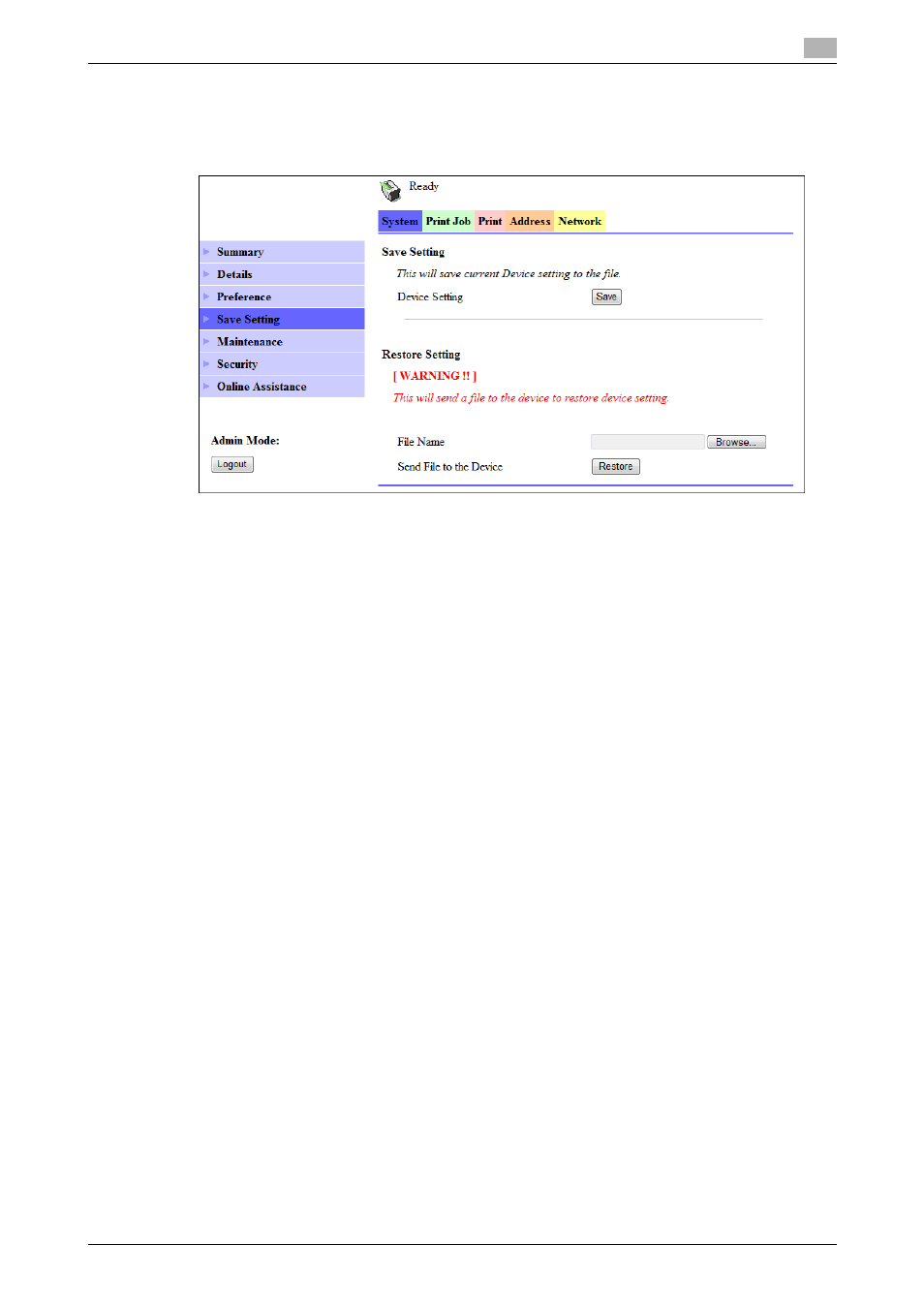
bizhub 215
4-8
4.3
Administrator mode
4
4.3.5
[System] - [Save Setting]
You can save or restore the settings of PageScope Web Connection.
[Save Setting]
You can save the current settings of PageScope Web Connection.
You can use this function for backup settings.
1
Specify all items in the menus of each tab displayed in the administrator mode.
2
On the [System] tab, click [Save Setting].
3
Click [Save].
4
In the dialog box that appears, click [Save].
5
Specify the save directory and file name to save them.
NOTICE
The settings specified in [Network] - [IPv4 Configuration] - [IPv4 Configuration], and [Network] - [IPv6 Config-
uration] - [IPv6 Configuration] are not saved.
[Restore Setting]
Overwrite the settings of PageScope Web Connection with the setting of the file saved in [Save Setting].
1
Click [Browse] and select a file used to restore the setting.
2
Click [Restore].
The settings are overwritten by the settings of the file.
NOTICE
Note that the current settings of PageScope Web Connection will be lost.
The settings specified in [Network] - [IPv4 Configuration] - [IPv4 Configuration], and [Network] - [IPv6 Config-
uration] - [IPv6 Configuration] are not restored.
