6 setting e-mail reception, 1 setting the pop3 server address, Setting e-mail reception -22 – Konica Minolta Bizhub 215 User Manual
Page 33: Setting the pop3 server address -22
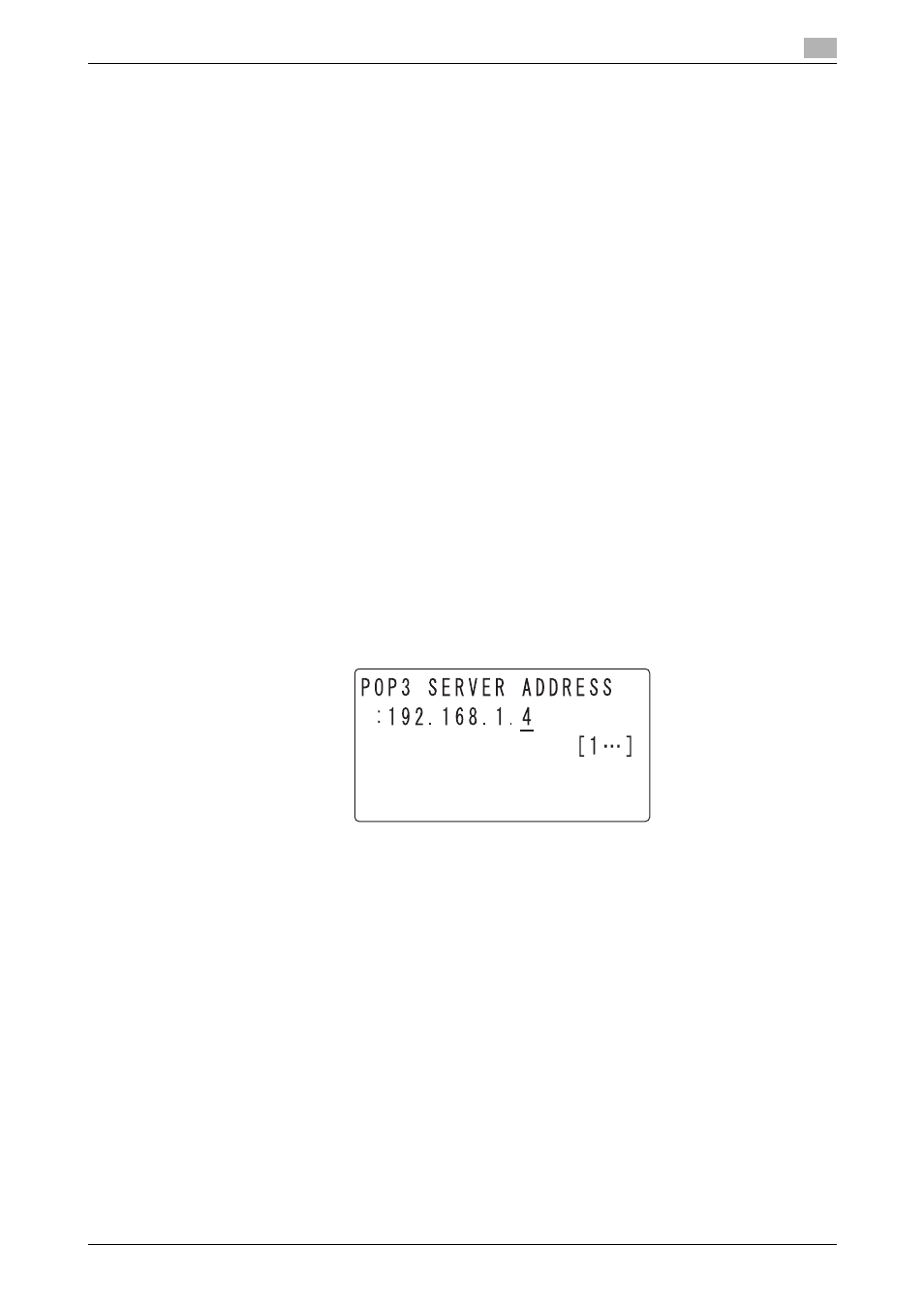
bizhub 215
3-22
3.6
Setting E-mail reception
3
3.6
Setting E-mail reception
Configure the settings to receive E-mail in the Administrator Settings screen under Utility.
This section describes how to configure the following functions.
-
POP3 server address
-
POP3 port number
-
POP3 server timeout
-
POP3 account
-
POP3 password
Tips
-
Before starting setting to receive E-mail, contact your network administrator to confirm necessary in-
formation.
-
If you have entered an incorrect character during the configuration process, press the Clear/Stop key
to erase the incorrectly entered character and re-enter.
3.6.1
Setting the POP3 server address
1
On the Control Panel, press the Utility key.
2
Press +, to select [ADMIN. MANAGEMENT], then press OK.
3
Enter the administrator number, then press OK.
% The factory default is [000000].
4
Press +, to select [E-MAIL SETTING 2], then press OK.
5
Press +, to select [POP3 SERVER ADDR.], then press OK.
6
Enter the IP address or host name of the POP3 server.
% You can enter up to 64 characters for the host name.
% To specify the POP3 server by the host name, DNS configuration must be completed.
7
Press OK.
% [ACCEPTED] appears, and the screen returns to the E-mail Setting 2 screen.
