7 setting the e-mail subject, 8 setting pop before smtp, 9 setting e-mail mode – Konica Minolta Bizhub 215 User Manual
Page 32: Setting the e-mail subject -21, Setting pop before smtp -21, Setting e-mail mode -21
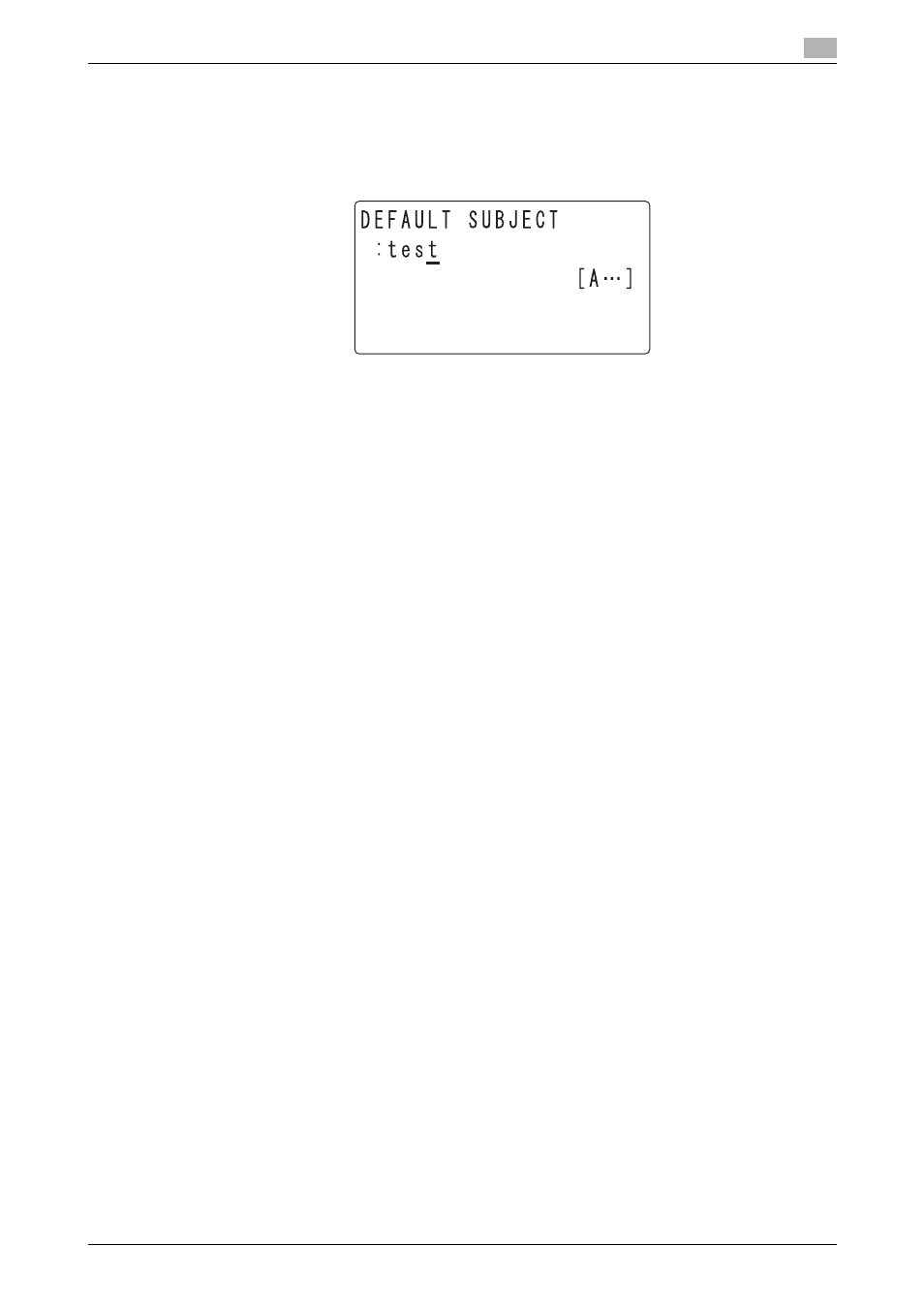
bizhub 215
3-21
3.5
Setting for E-mail transmission
3
3.5.7
Setting the E-mail subject
1
Press +, to select [DEFAULT SUBJECT], then press OK.
2
Enter the E-mail subject.
% You can register up to 20 characters as the subject.
3
Press OK.
% [ACCEPTED] appears, and the screen returns to the E-mail Setting 1 screen.
3.5.8
Setting POP BEFORE SMTP
1
Press +, to select [POP BEFORE SMTP], then press OK.
2
Press +, to select [OFF] or [ON], then press OK.
% If [OFF] is selected, [ACCEPTED] appears and the screen returns to the E-mail setting 1 screen.
% Select [ON] to enable setting of the length of time in seconds for POP BEFORE SMTP. Set the time
in seconds then press OK. Then [ACCEPTED] appears and the screen returns to the E-mail Setting
1 screen.
% You can specify the time between 0 and 60 seconds.
3.5.9
Setting E-mail mode
1
Press +, to select [E-MAIL MODE], then press OK.
2
Press +, to select [BASIC] or [ADVANCED], then press OK.
% If [BASIC] is selected, the screen returns to the E-mail Setting 1 screen.
% If [ADVANCED] is selected, [MAX TX SIZE], [MAX QUALITY] and [CODING METHOD] can be con-
figured.
d
Reference
Mail mode can only be set when the FAX Kit FK-510 and the Extended Opertaion Panel MK-733 are in-
stalled.
For details on the setting procedure, refer to [User's Guide Fax Operations].
