Specifying the gateway transmission setting, Specifying the gateway transmission setting -13 – Konica Minolta NC-503 User Manual
Page 64
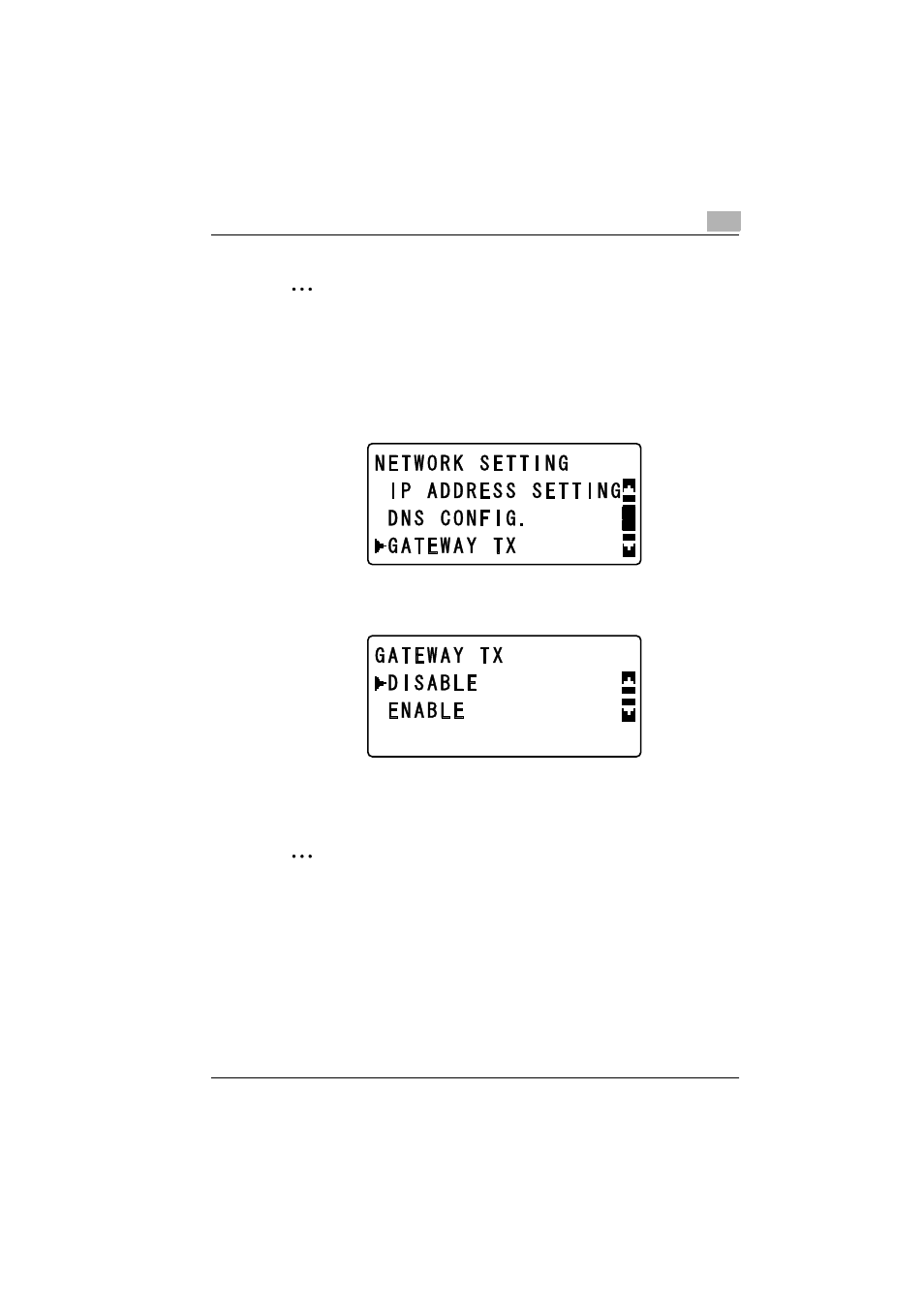
Network settings
4
NC-503
4-13
2
Reminder
In order to apply the new settings, the machine must be turned off, then
on again to be restarted.
Specifying the gateway transmission setting
1
In the “NETWORK SETTING” menu, press the [,] or [+] key until
“GATEWAY TX” is selected, and then press the [OK] key.
2
Press the [,] or [+] key until “DISABLE” or “ENABLE” is selected, and
then press the [OK] key.
–
Whether “DISABLE” or “ENABLE” is selected, the message “AC-
CEPTED” appears, and then the “NETWORK SETTING” menu ap-
pears again.
2
Note
The setting for gateway transmissions appears when optional fax kit FK-
506 is installed.
This manual is related to the following products:
