Konica Minolta NC-503 User Manual
Page 4
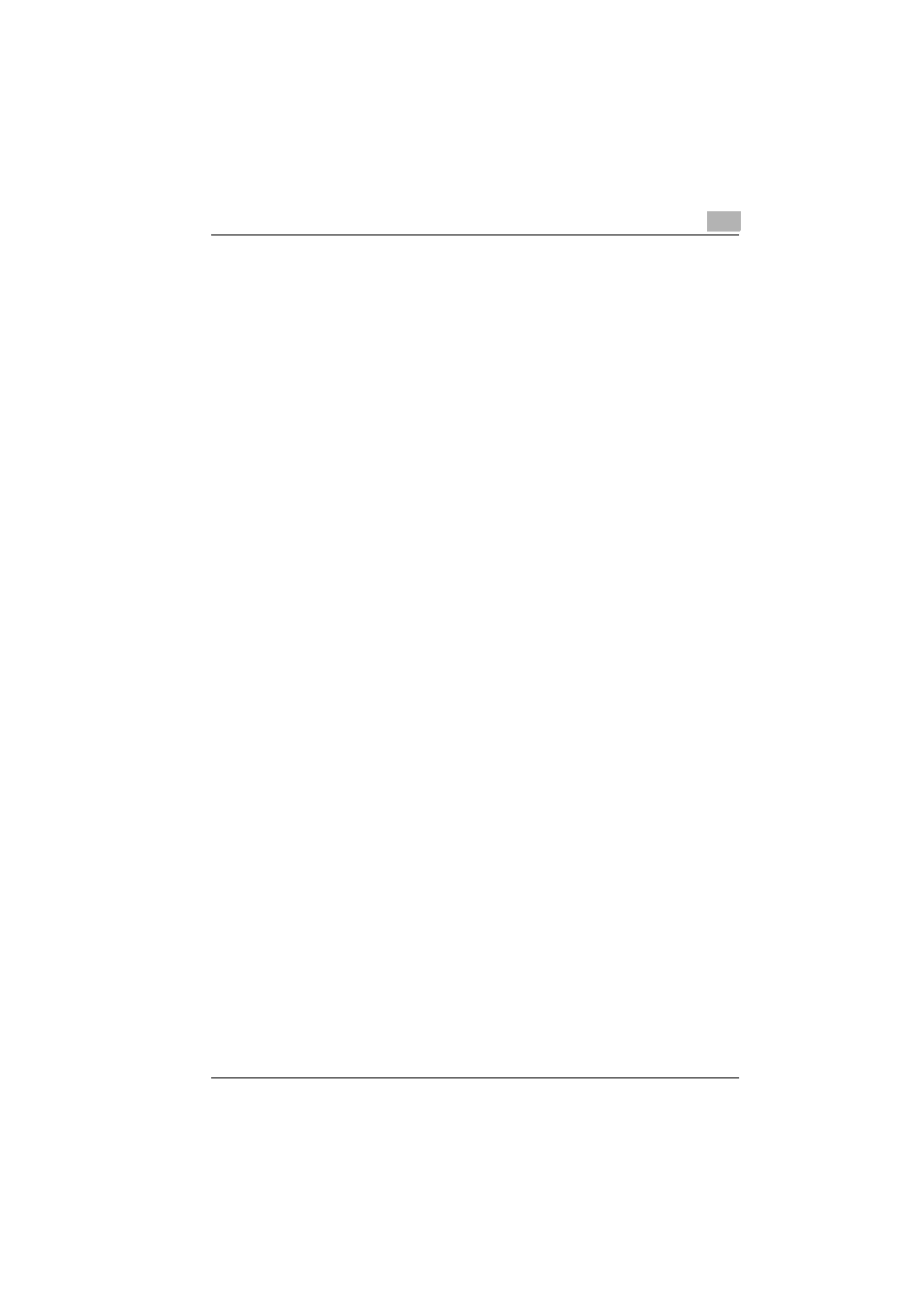
NC-503
x-3
Contents
About PageScope Web Connection ...............................................x-1
Copyright ........................................................................................x-2
Explanation of manual conventions ................................................ x-9
Names of control panel parts and their functions ......................... 1-2
Changing the input mode .............................................................. 1-7
Key operation ................................................................................. 1-7
Text input example ......................................................................... 1-8
Correcting text and input precautions ......................................... 1-11
Connecting to a local area network (LAN) ................................... 1-12
Selecting the network printing method .......................................... 2-1
When using a Windows operating system ..................................... 2-1
When using a NetWare environment
(NetWare server and Windows client) ............................................ 2-4
Checking the setup .......................................................................... 2-5
Peer-to-peer printing ...................................................................... 2-5
LPR/PORT9100 printing ................................................................. 2-6
IPP printing ..................................................................................... 2-7
NetWare server/client (except NDPS) ............................................ 2-8
NetWare server/client (NDPS) ........................................................ 2-8
Specifying an IP address ................................................................. 2-9
Printing the settings information ................................................... 2-13
Connecting the computer and this machine over a network ..... 2-15
Peer-to-peer printing .................................................................... 2-15
LPR printing ................................................................................. 2-16
PORT9100 printing ....................................................................... 2-17
IPP printing ................................................................................... 2-18
Checking IPP-related settings from PageScope
Web Connection .......................................................................... 2-19
