System tab - maintenance - initialize, System tab — maintenance — initialize -37 – Konica Minolta NC-503 User Manual
Page 202
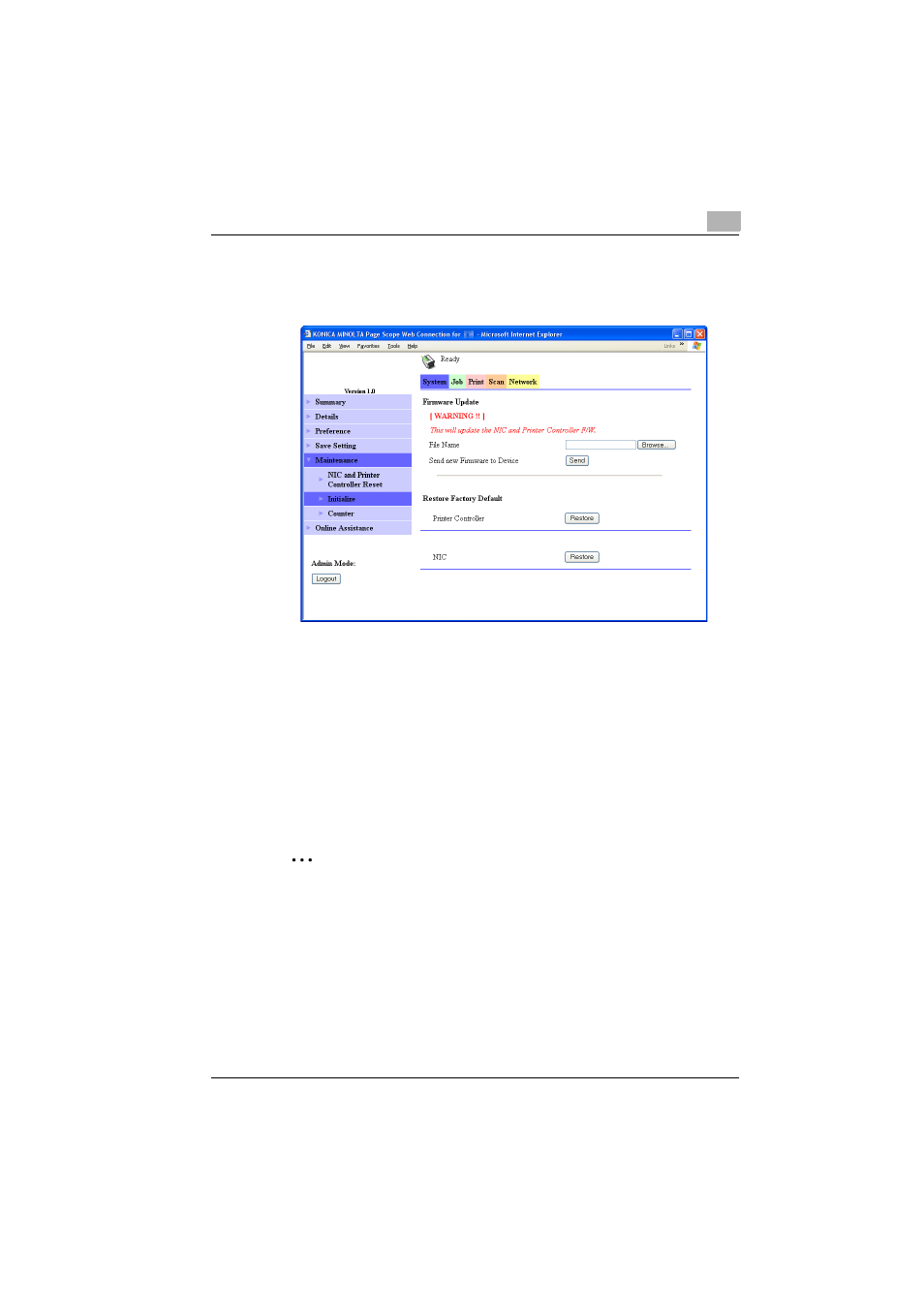
Using PageScope Web Connection
8
NC-503
8-37
System tab — Maintenance — Initialize
The firmware for the network interface card and image controller can be up-
dated or reset to the default.
Firmware Update
The firmware for the network interface card and image controller can be up-
dated.
Contact your technical representative for update files.
1
Click the [Browse] button, and then select the file to be used for updat-
ing.
2
Click the [Send] button.
The firmware is updated.
2
Reminder
Be careful since the current PageScope Web Connection settings will be
lost.
Updating the firmware for the image controller is possible only if optional
image controller IC-206 is installed.
This manual is related to the following products:
