Konica Minolta NC-503 User Manual
Page 107
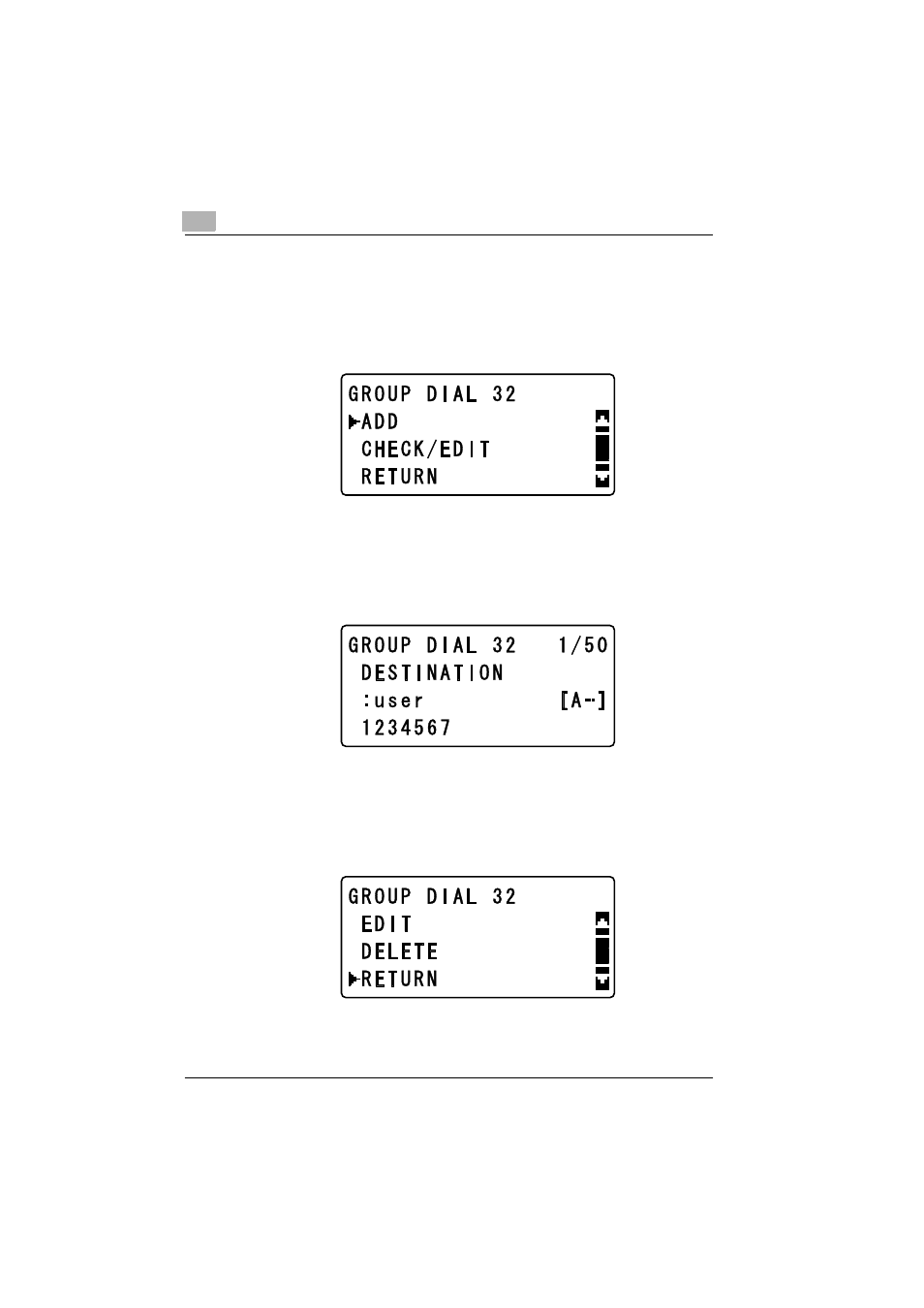
5
Registering destinations
5-18
NC-503
–
To correct destination name, press the [Clear/Stop] to erase it, and
then type in the correct destination name.
The name of the registered destination is displayed.
7
Press the [OK] key.
The following screen appears.
–
To add a recipient to the group, press the [,] or [+] key until “ADD”
is selected, and then press the [OK] key.
8
With the one-touch dial keys and speed dial numbers, enter the recip-
ient to be registered.
The new recipient registered with the group appears.
–
Press the [OK] key to display the screen shown in step 7. To add
more recipients, repeat steps 7 and 8 until all recipients to be added
have been registered.
9
After registering all recipients to be added, press the [,] or [+] key until
“RETURN” is selected, and then press the [OK] key.
After the message “REGISTERED” appears, the “DIAL REGISTRA-
TION” menu appears again.
