3network scanning, 4network settings – Konica Minolta NC-503 User Manual
Page 5
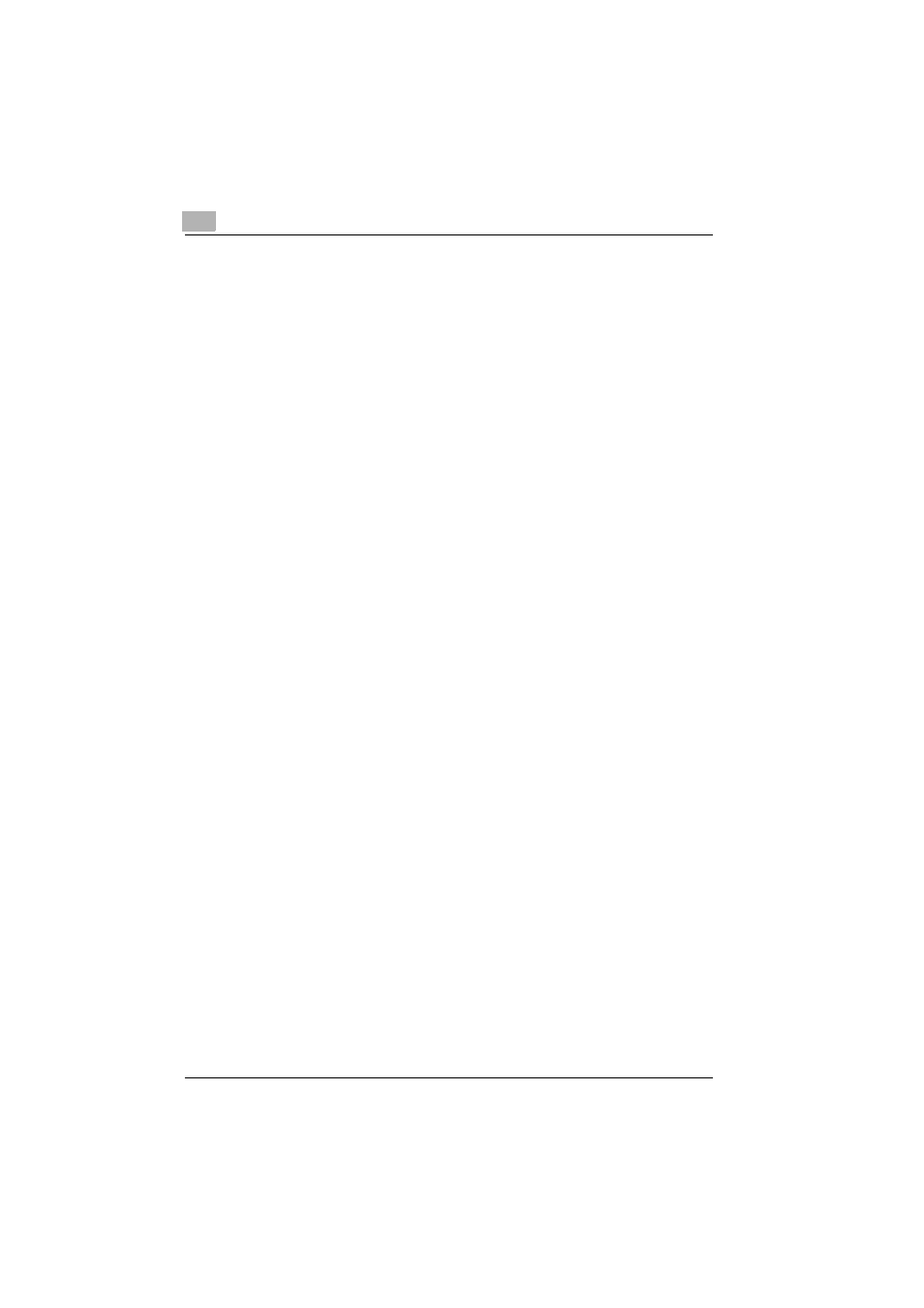
x-4
NC-503
IPP printing connections ...............................................................2-20
Connecting the IPP printing NetWare server and this machine ...2-21
Scan to E-mail ................................................................................3-2
Scan to Server (FTP) .......................................................................3-3
Environments for network scan transmissions ...............................3-4
Network settings ...............................................................................4-1
List of network settings ...................................................................4-1
Specifying settings from the control panel .....................................4-6
NETWORK SETTING .........................................................................4-7
Specifying the IP address, subnet mask and default gateway .......4-7
Specifying the DNS settings .........................................................4-11
Specifying the gateway transmission setting ...............................4-13
Specifying the WEB setting ..........................................................4-14
Specifying the LPD setting ...........................................................4-15
Specifying the SLP setting ............................................................4-16
Specifying the SNMP setting ........................................................4-17
E-MAIL SETTING 1 ..........................................................................4-18
Programming the sender’s name .................................................4-18
Specifying the e-mail address of the sender ................................4-21
Specifying the SMTP server address ............................................4-22
Specifying the SMTP port number ...............................................4-23
Specifying the SMTP server connection timeout .........................4-23
Specifying the text input setting ...................................................4-24
Specifying the subject of e-mail messages ..................................4-25
Specifying the POP before SMTP setting .....................................4-26
E-MAIL SETTING 2 ..........................................................................4-27
Specifying the POP3 server address ............................................4-27
Specifying the POP3 port number ................................................4-29
Specifying the POP3 server connection timeout ..........................4-30
Specifying the POP3 account .......................................................4-31
Specifying the POP3 password ....................................................4-32
USER SETTING ................................................................................4-33
Specifying the NTP server ............................................................4-33
Specifying the time zone ..............................................................4-35
