About ecopy desktop, Ecopy desktop benefits and features – Konica Minolta eCopy User Manual
Page 7
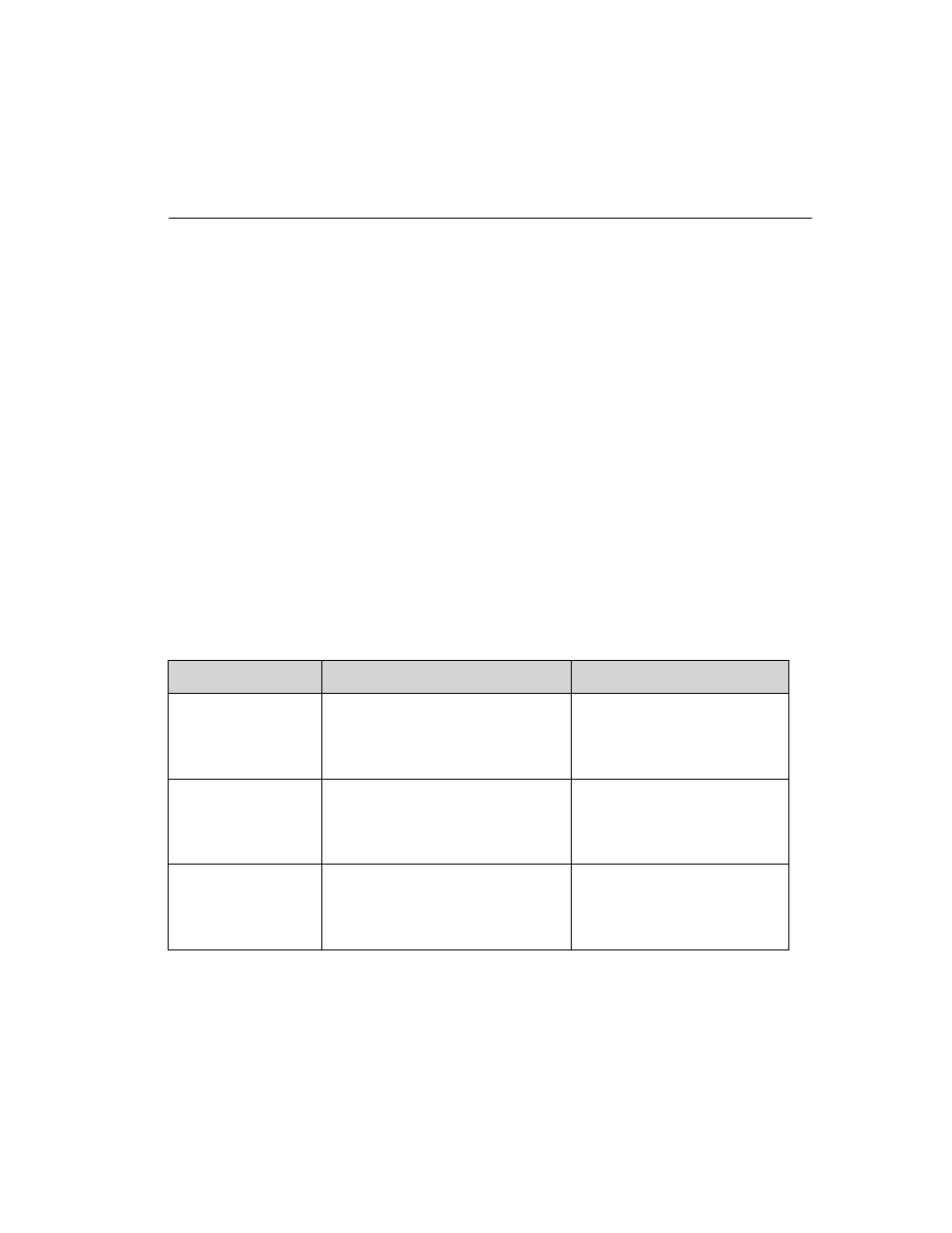
eCopy Desktop 9.1 Getting Started Guide
|
3
About eCopy Desktop
eCopy Desktop enables office workers to easily and efficiently capture, edit, share, and store
scanned documents in PDF form. It offers a comprehensive set of tools including annotation,
stamps, and optical character recognition (OCR), which let you work with and distribute scanned
documents as part of your existing electronic workflow. eCopy Desktop works with most network
fax, e-mail and document management applications, including Lotus Notes, Microsoft Outlook/
Exchange, Interwoven WorkSite, Lotus Domino.Doc, and others. You can also send information
to eCopy Desktop from other office applications, or use eCopy Desktop’s integrated OCR
(optical character recognition) software to convert an eCopy document to text that you can edit
using another application. If you have an ODMA-compliant document management system on
your network, eCopy Desktop integrates directly with your system for storing and retrieving
information.
eCopy Desktop Benefits and Features
The following is a list of some of the benefits and features that eCopy Desktop offers .
TABLE 1. Benefits and Features
Feature
Description
Benefit
Retrieval of scanned
documents
Lets you access your scan inbox and
retrieve your scanned documents with a
single click. Displays thumbnails of your
document for easy recognition.
Retrieve original-quality scanned
images of paper documents, just
like electronic files.
Send documents by
e-mail
Simply click the e-mail icon on the
toolbar to send your document as a PDF,
CPY, GIF, TIFF or other type of
attachment.
Use your company’s e-mail
application to distribute
information easily to customers
and clients.
Document building
Combine scanned color and black &
white documents with electronic
documents from other PC applications or
web pages.
You can easily combine pages from
multiple sources to assemble new
documents.
