Ecopy desktop preferences, Configuring general preferences – Konica Minolta eCopy User Manual
Page 23
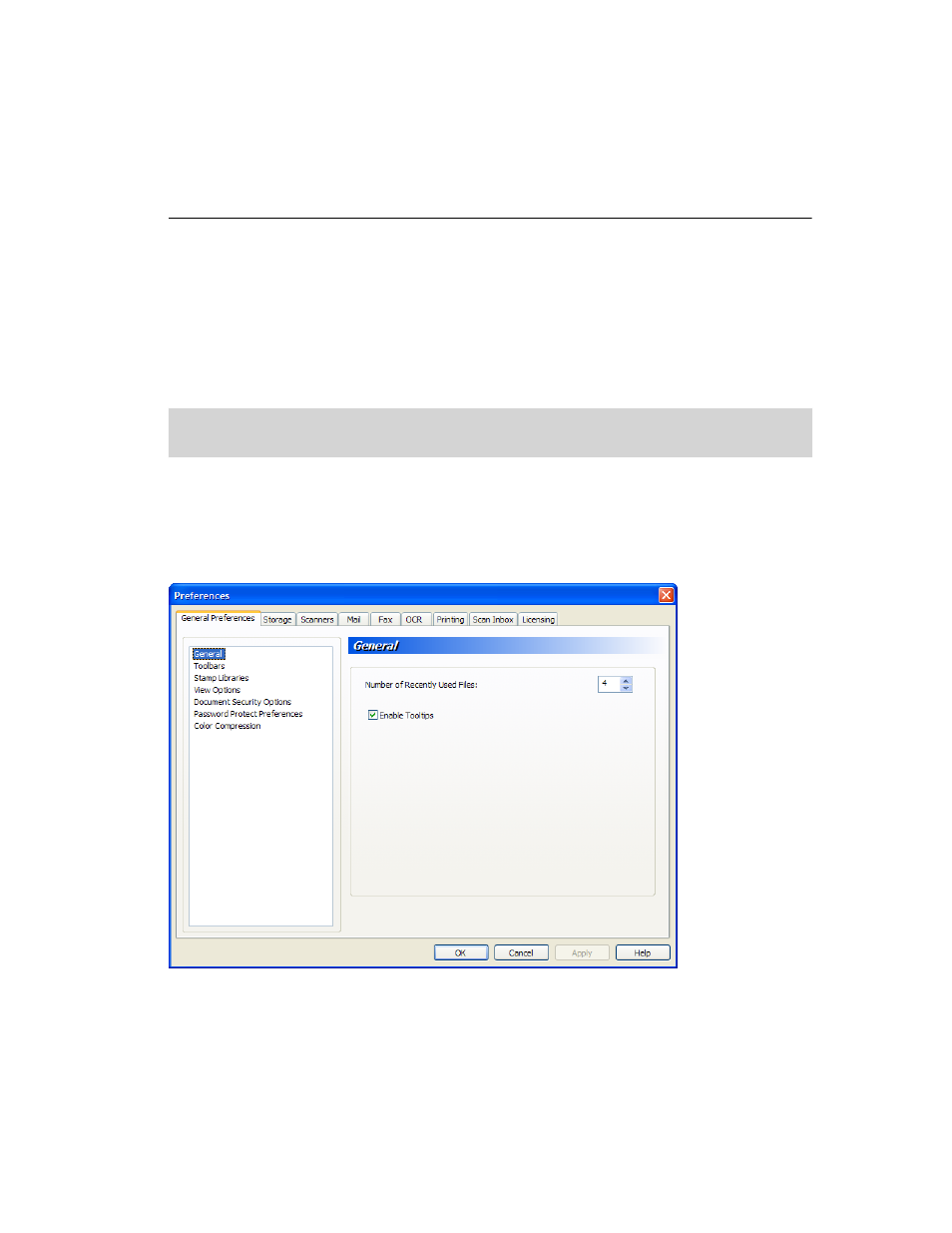
eCopy Desktop 9.1 Getting Started Guide
|
19
eCopy Desktop Preferences
Before you begin using eCopy Desktop to process your documents, you must set up the software
to work with the printers, scanners, faxes, and network applications that you use. You do this
through the Preferences window, where each tab enables you to select the configuration options
for the function that you will be using.
Configuring General Preferences
The eCopy Desktop preferences affect the way that eCopy Desktop looks and behaves. The
categories of options are listed in the left-hand pane, and all of their sub-options display on the
right.
To configure your eCopy Desktop preferences:
1
From the main menu, click
Options > Preferences
.
Note
:
If your company’s implementation of eCopy Desktop includes pre-set configurations, you may not be
able to configure your preferences individually.
- Magicolor 3100 (28 pages)
- Magicolor 3100 (42 pages)
- PAGEPRO 9100 (178 pages)
- 1300 Series (4 pages)
- BIZHUB PRO bizhubPRO920 (410 pages)
- bizhub PRO C5500 (12 pages)
- bizhub PRO 920 (178 pages)
- bizhub PRO 1200 (31 pages)
- bizhub PRO 920 (76 pages)
- bizhub PRO 920 (8 pages)
- C203 (45 pages)
- Magicolor 2480 MF (46 pages)
- SU3 (112 pages)
- IP-511 (122 pages)
- C652 (6 pages)
- SU-502 (156 pages)
- FK-505 (190 pages)
- bizhub 180 (256 pages)
- Image Controller IC-205 (106 pages)
- bizhub 162 (256 pages)
- Copier 2223 (123 pages)
- 920 (76 pages)
- 7075 (311 pages)
- MAGICOLOR 2300 (34 pages)
- MAGICOLOR 2300 (156 pages)
- MAGICOLOR 2300 (182 pages)
- Magicolor 2300DL (50 pages)
- MAGICOLOR 2300 (72 pages)
- MAGICOLOR 2300 (172 pages)
- FAX2900/FAX3900 (60 pages)
- magicolor 1690MF (113 pages)
- magicolor 1690MF (2 pages)
- magicolor 1690MF (49 pages)
- magicolor 4690MF (9 pages)
- magicolor 1690MF (285 pages)
- magicolor 1690MF (12 pages)
- magicolor 1690MF (325 pages)
- magicolor 2550DN A00V014 (67 pages)
- PagePro 1250E (2 pages)
- 7450 (9 pages)
- magicolor 2430 DL (4 pages)
- BIZHUB 250/350 (14 pages)
- magicolor 4650 (260 pages)
- PagePro 5650EN (46 pages)
- PagePro 5650EN (394 pages)
