4 editing the main menu settings, Editing the main menu settings -19 – Konica Minolta PageScope Enterprise Suite User Manual
Page 96
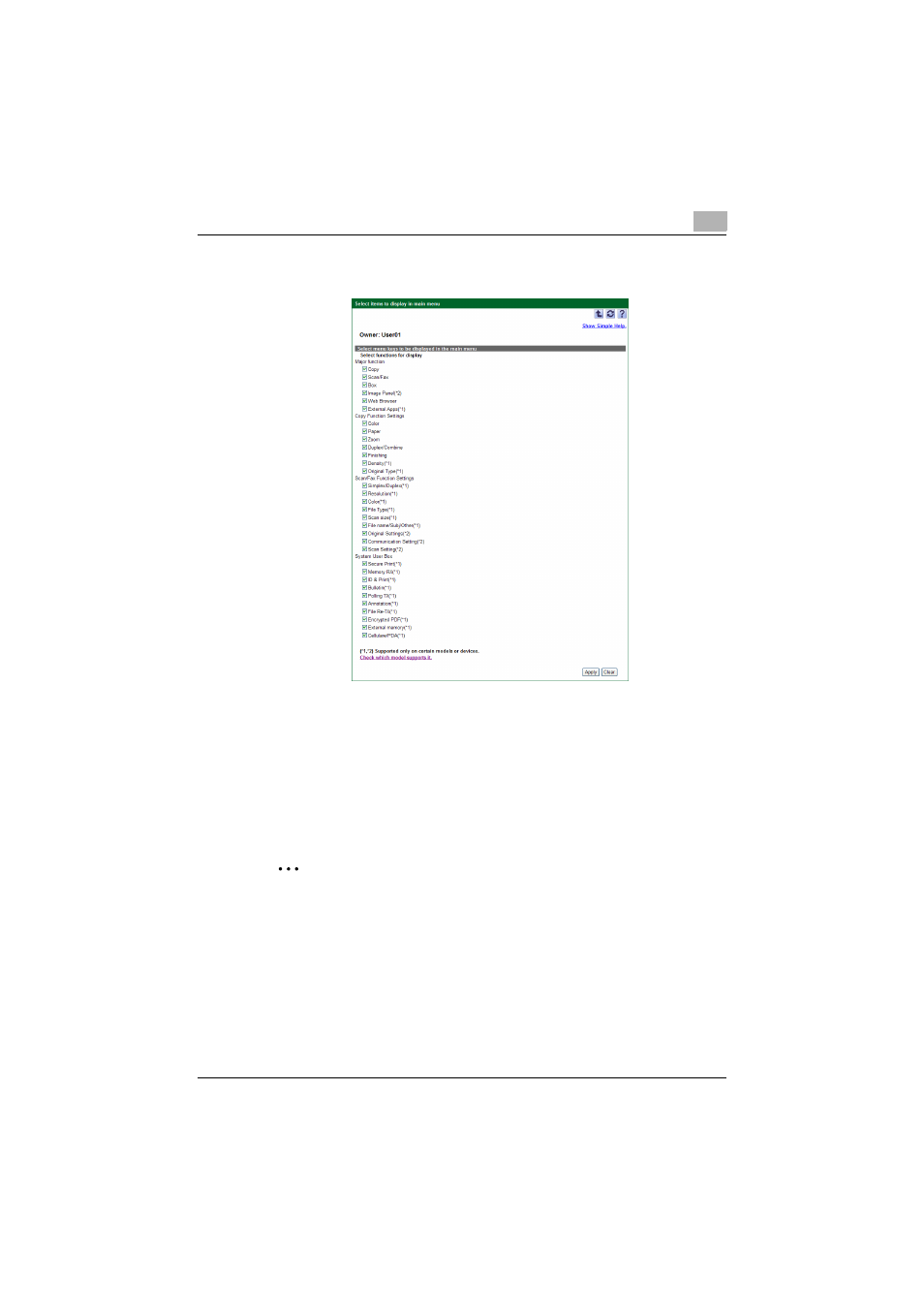
Managing My Panel Manager
4
My Panel Manager
4-19
This displays the functions that can be assigned to shortcut keys in the
main menu.
2
Select the check boxes of the functions the selected user can assign
to My Panel, and restrict the functions that are available to the user.
–
Clicking [Check which model supports it.] allows you to check
devices on which the functions marked with an asterisk "*" can be
assigned to shortcut keys.
3
Click the [Apply] button.
2
Note
Shortcut key names or functions that can be assigned to shortcut keys
vary depending on the device.
4.6.4
Editing the Main Menu Settings
The Main Menu Settings for the selected user can be edited.
1
Click [Edit] button of the [Main Menu Settings] item for the user for
whom address book is to be edited on the user list of the Personal
Panel page (p. 4-15).
- Magicolor 3100 (28 pages)
- Magicolor 3100 (42 pages)
- PAGEPRO 9100 (178 pages)
- 1300 Series (4 pages)
- bizhub PRO C5500 (12 pages)
- bizhub PRO 920 (178 pages)
- bizhub PRO 1200 (31 pages)
- bizhub PRO 920 (76 pages)
- bizhub PRO 920 (8 pages)
- BIZHUB PRO bizhubPRO920 (410 pages)
- C203 (45 pages)
- Magicolor 2480 MF (46 pages)
- SU3 (112 pages)
- IP-511 (122 pages)
- C652 (6 pages)
- SU-502 (156 pages)
- FK-505 (190 pages)
- bizhub 180 (256 pages)
- Image Controller IC-205 (106 pages)
- bizhub 162 (256 pages)
- Copier 2223 (123 pages)
- 920 (76 pages)
- 7075 (311 pages)
- MAGICOLOR 2300 (156 pages)
- MAGICOLOR 2300 (182 pages)
- Magicolor 2300DL (50 pages)
- MAGICOLOR 2300 (72 pages)
- MAGICOLOR 2300 (172 pages)
- MAGICOLOR 2300 (34 pages)
- FAX2900/FAX3900 (60 pages)
- magicolor 1690MF (2 pages)
- magicolor 1690MF (49 pages)
- magicolor 4690MF (9 pages)
- magicolor 1690MF (285 pages)
- magicolor 1690MF (12 pages)
- magicolor 1690MF (325 pages)
- magicolor 1690MF (113 pages)
- magicolor 2550DN A00V014 (67 pages)
- PagePro 1250E (2 pages)
- 7450 (9 pages)
- magicolor 2430 DL (4 pages)
- BIZHUB 250/350 (14 pages)
- magicolor 4650 (260 pages)
- PagePro 5650EN (46 pages)
- PagePro 5650EN (394 pages)
