3 specifying a device to be managed, 1 selecting a device, Specifying a device to be managed -6 – Konica Minolta PageScope Enterprise Suite User Manual
Page 83: Selecting a device -6
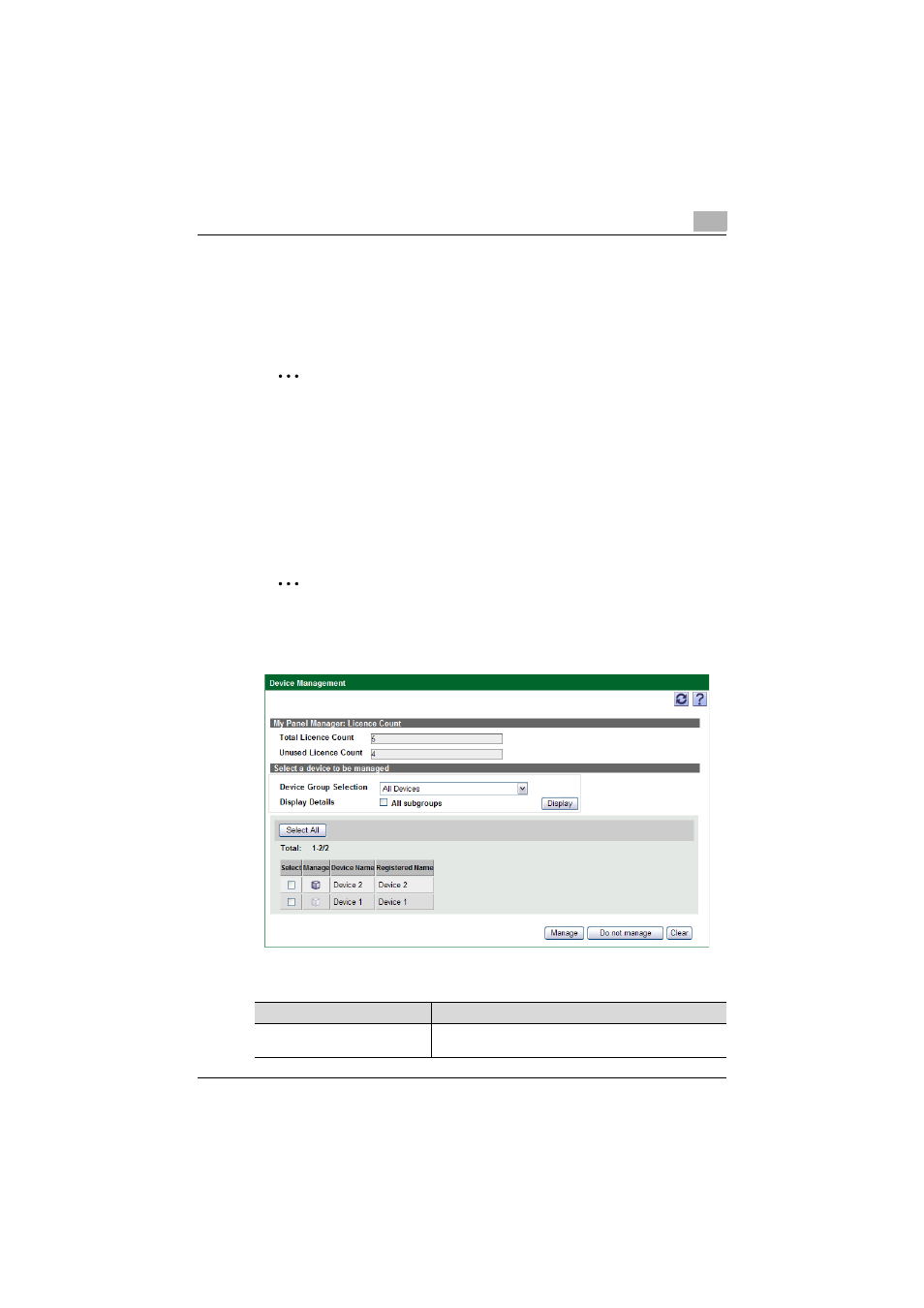
Managing My Panel Manager
4
My Panel Manager
4-6
4.3
Specifying a device to be managed
Specifies device managements for My Panel Manager. To use an address
book or panel edited by My Panel Manager on each device, the relevant
device must be specified as a device to be managed.
2
Note
If the server address is changed, settings for all the devices to be
managed must be specified again from the beginning.
4.3.1
Selecting a device
Clicking [Device Management] on the "Administrative Setting" menu
displays the Device Management page. On this page, the number of device
licenses for My Panel Manager can be checked and a device to be managed
by the My Panel Manager can be selected.
2
Reminder
For details on licence management, refer to the chapter related to
Licence in the Device Manager User's Guide.
Function
Details
Total Licence Count
Displays the number of acquired My Panel Manager licens-
es.
- Magicolor 3100 (28 pages)
- Magicolor 3100 (42 pages)
- PAGEPRO 9100 (178 pages)
- 1300 Series (4 pages)
- bizhub PRO C5500 (12 pages)
- bizhub PRO 920 (178 pages)
- bizhub PRO 1200 (31 pages)
- bizhub PRO 920 (76 pages)
- bizhub PRO 920 (8 pages)
- BIZHUB PRO bizhubPRO920 (410 pages)
- C203 (45 pages)
- Magicolor 2480 MF (46 pages)
- SU3 (112 pages)
- IP-511 (122 pages)
- C652 (6 pages)
- SU-502 (156 pages)
- FK-505 (190 pages)
- bizhub 180 (256 pages)
- Image Controller IC-205 (106 pages)
- bizhub 162 (256 pages)
- Copier 2223 (123 pages)
- 920 (76 pages)
- 7075 (311 pages)
- MAGICOLOR 2300 (156 pages)
- MAGICOLOR 2300 (182 pages)
- Magicolor 2300DL (50 pages)
- MAGICOLOR 2300 (72 pages)
- MAGICOLOR 2300 (172 pages)
- MAGICOLOR 2300 (34 pages)
- FAX2900/FAX3900 (60 pages)
- magicolor 1690MF (2 pages)
- magicolor 1690MF (49 pages)
- magicolor 4690MF (9 pages)
- magicolor 1690MF (285 pages)
- magicolor 1690MF (12 pages)
- magicolor 1690MF (325 pages)
- magicolor 1690MF (113 pages)
- magicolor 2550DN A00V014 (67 pages)
- PagePro 1250E (2 pages)
- 7450 (9 pages)
- magicolor 2430 DL (4 pages)
- BIZHUB 250/350 (14 pages)
- magicolor 4650 (260 pages)
- PagePro 5650EN (46 pages)
- PagePro 5650EN (394 pages)
