4 using expansion functions, 1 selecting the expansion function, 2 importing my address – Konica Minolta PageScope Enterprise Suite User Manual
Page 41: Using expansion functions -27, Selecting the expansion function -27, Importing my address -27
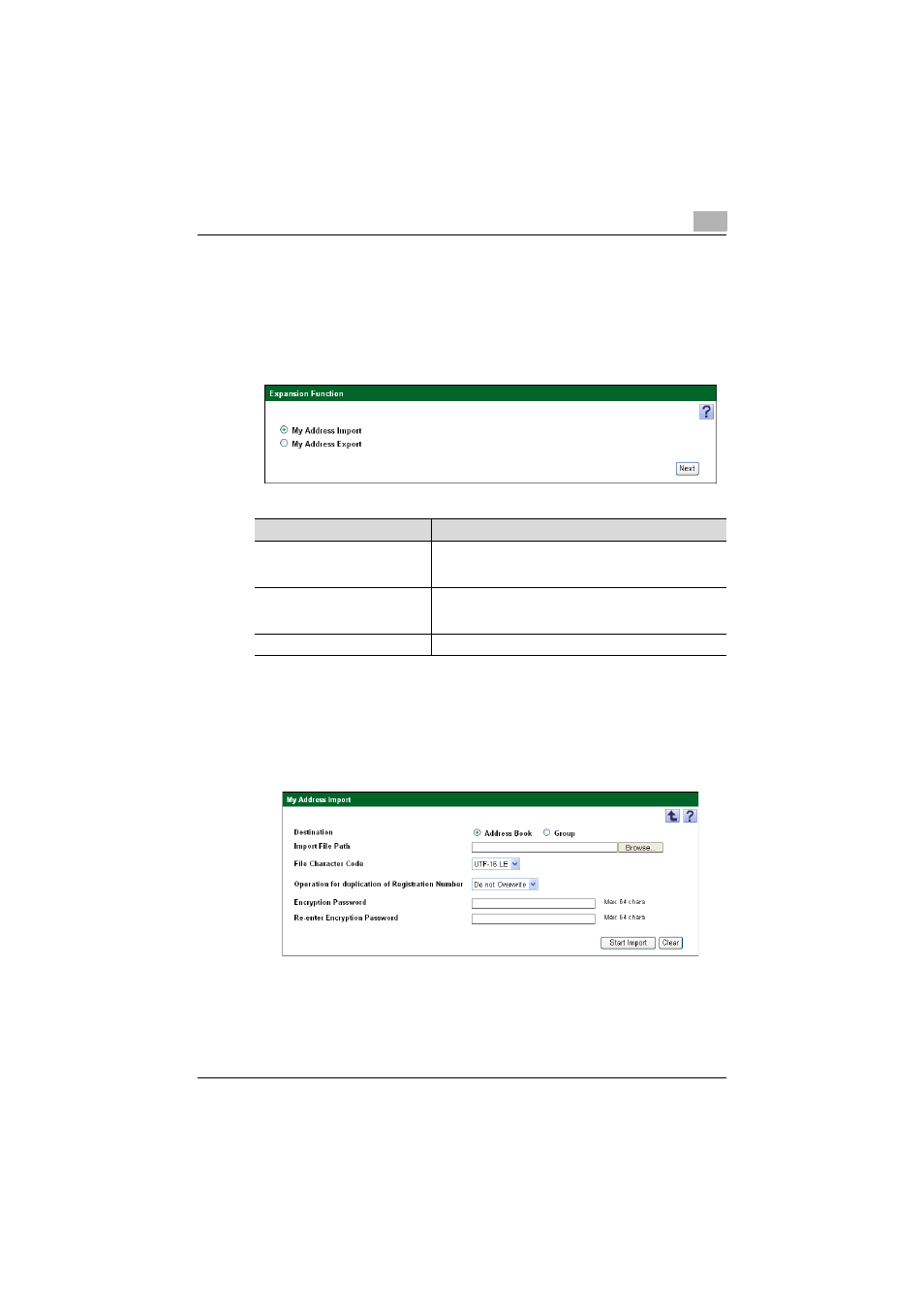
My Panel Manager operations
3
My Panel Manager
3-27
3.4
Using expansion functions
3.4.1
Selecting the expansion function
Clicking [Expansion Function] on the "My Address" menu displays the
Expansion Function page. On this page, the following operations can be
executed for the desired purpose.
3.4.2
Importing My Address
Selecting [My Address Import] on the Expansion Function page and clicking
the [Next] button displays the My Address Import page. On this page,
address books or groups can be imported using a text file (tab-delimited)
exported with My Address Export. Use this file to import My Address of
another user or to restore My Address exported in the past.
Function
Details
My Address Import
Imports address books or groups using a text file (tab-de-
limited) exported with My Address Export. For details, refer
to "Importing My Address" on page 3-27.
My Address Export
Exports address books or groups managed in My Address
to a text file (tab-delimited). For details, refer to "Exporting
My Address" on page 3-30.
[Next] button
Proceeds to the next page.
