Konica Minolta PageScope Enterprise Suite User Manual
Page 74
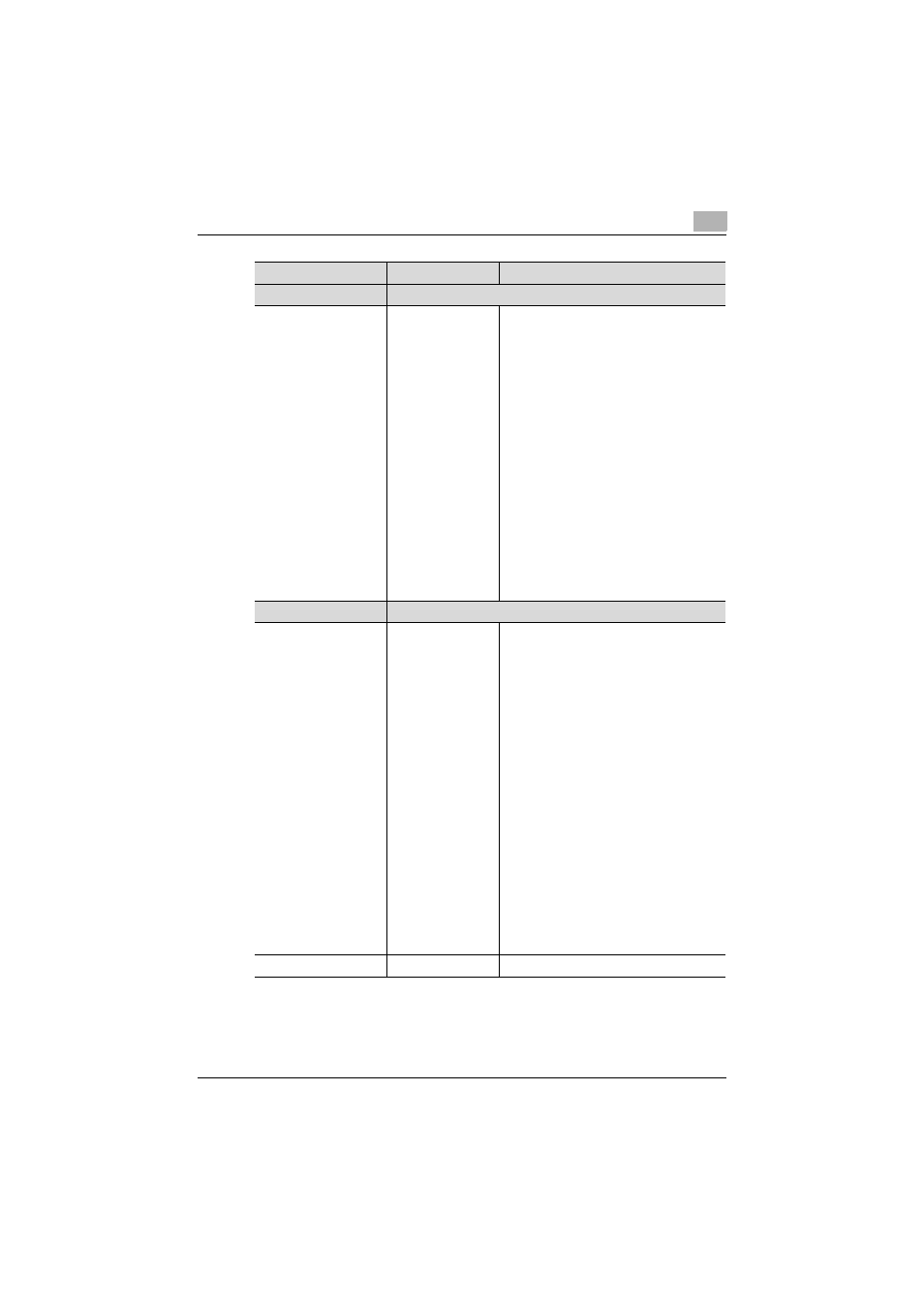
My Panel Manager operations
3
My Panel Manager
3-60
#Copy
Copy shortcut
Function
Shortcut function
[Off, Color, Density, Original Image Type, Pa-
per, Zoom, Duplex/Combine, Finishing,
Text/Photo, Photo, Original Setting, Book
Original, Booklet Pagination, Index Original,
Separate Scan, Auto Image Rotation, Origi-
nal Page Margin, Original Direction, Zoom,
Scan Size, Background Removal, Text En-
hancement, Glossy, Edit Color, Neg./Pos.
Reverse, Background Color, Color Adjust,
Brightness, Contrast, Saturation, Red,
Green, Blue, Hue, Copy Density, Sharpness,
Color Balance, Booklet, Page Margin, Image
Shift, Mirror Image, Book Copy/Repeat,
Book Copy, Image Repeat, Poster Mode,
Booklet Original, Image Adjust, Sheet/Cov-
er/Chapter Insert, OHP Interleave, Cover
Sheet, Insert Sheet, Insert Image, Chapters,
Date/Time, Page Number, Stamp, Stamp
Repeat, Header/Footer, Watermark, Overlay,
Registered Overlay, Copy Protect, Copy
Guard, Password Copy, Frame Erase, Non-
Image Area Erase, Save In User Box, Pro-
gram Job, Card Shot]
#OneTouchKey
One Touch Key
OneTouchKeyType
One Touch Key type
[Off, Auto Color, Full color, Black+Red,
Black+Blue, Black+Green, Black+Yellow,
Black+Cyan, Black+Magenta, Black, Red,
Blue, Green, Yellow, Cyan, Magenta, Sepia
1, Sepia 2, Emerald, Orange, Vermilion, Vio-
let, Yellow Green, Purple, Camel, Moss
Green, Wine Red, Brown, Marine Blue, Pink,
Copper Red, Text, Text+Photo-Photo Paper,
Text+Photo-Printed Photo, Photo-Photo Pa-
per, Photo-Printed Photo, Map, Dot Matrix
Original, Copied Paper, Auto, Full Size,
Small, Fixed Magnification1, Fixed
Magnification2, Fixed Magnification3, Fixed
Magnification4, Fixed Magnification5, Fixed
Magnification6, Fixed Magnification7, Fixed
Magnification8, Set Zoom Ratio1, Set Zoom
Ratio2, Set Zoom Ratio3, 1-Sided > 1-Sided,
1-Sided > 2-Sided, 2-Sided > 1-Sided, 2-
Sided > 2-Sided, 2-in-1, 4-in-1Horizontal, 4-
in-1Vertical, 8-in-1Horizontal, 8-in-1Vertical,
Mixed Original, Same Width Mixed, Varied
Width Mixed, Thin Paper Original, Z-Folded
Original, Blank Sheet Original Adj, Despeck-
le, Separate Scan, Auto Image Rotation,
Booklet Original, Glossy Mode, Job Pro-
gram]
ProgramKeyId
ProgramID
[0-255]
Function
Description
Input value
