5setting by purpose, 6troubleshooting – Konica Minolta PageScope Enterprise Suite User Manual
Page 5
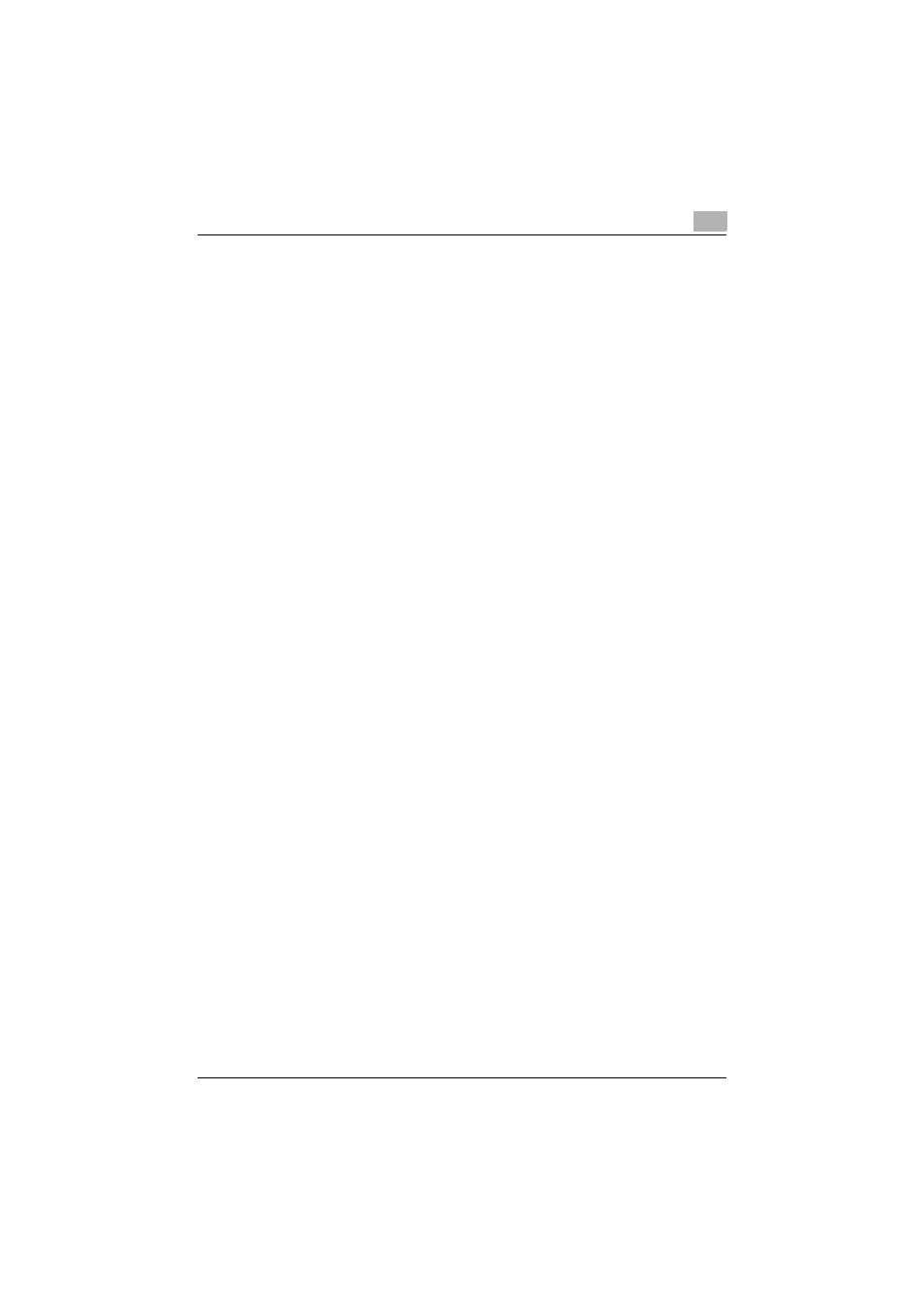
My Panel Manager
iv
Uninstallation ................................................................................ 4-41
Using ImageConverter .................................................................. 4-41
AddressImporter .............................................................................. 4-43
Uninstallation ................................................................................ 4-44
Using AddressImporter ................................................................ 4-44
Select import method ................................................................... 4-45
System Settings ........................................................................... 4-48
Select/register address book data ............................................... 4-49
Import Result ................................................................................ 4-50
I want to display the registered personal screen on the device.... 5-1
How to display the personal screen ............................................... 5-1
How to display the personal address book.................................... 5-2
I want to send scanned images to my E-mail address................... 5-3
Problems on Administrative Setting................................................. 6-1
