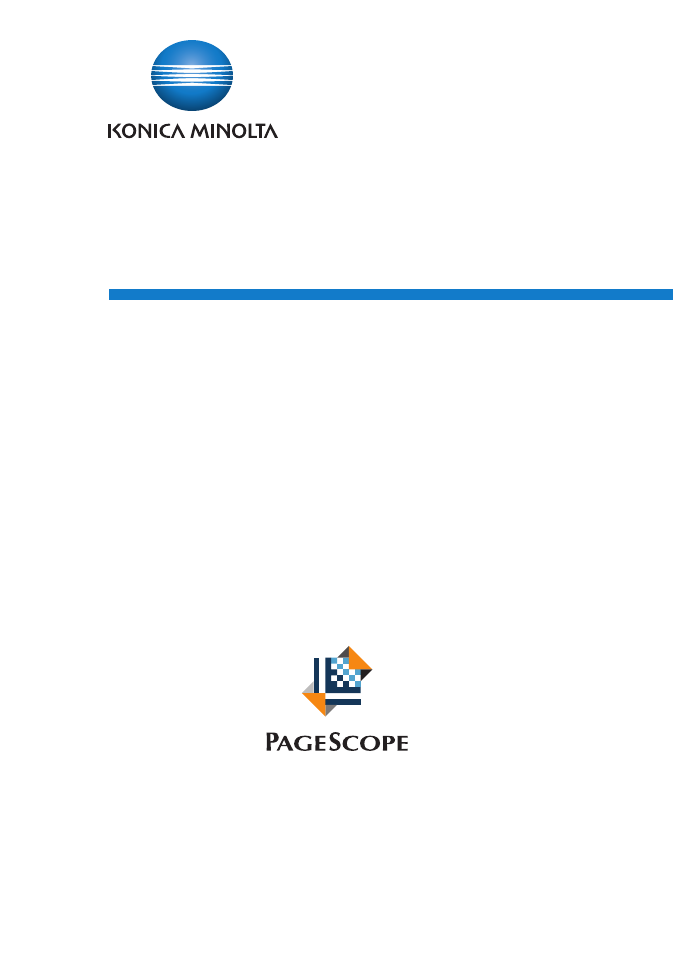Konica Minolta PageScope Enterprise Suite User Manual
My panel manager
Table of contents
Document Outline
- Contents
- 1 General
- 2 Logging on
- 3 My Panel Manager operations
- 3.1 Available operations in the My Address page
- 3.2 Using an address book
- 3.3 Using a group
- 3.4 Using expansion functions
- 3.5 Available operations in the My Panel page
- 3.6 Customizing My Panel
- 3.7 Specifying expansion functions
- 3.8 Customizing Browser Data
- 4 Managing My Panel Manager
- 4.1 My Panel Manager administrative setting
- 4.2 Specifying administrators of My Panel Manager
- 4.3 Specifying a device to be managed
- 4.4 Specifying the operating environment
- 4.5 Editing the address book of each user
- 4.6 Editing the panel settings for each user
- 4.6.1 Displaying a list of My Panel users
- 4.6.2 Editing the System Settings
- 4.6.3 Editing the Select items to display in main menu
- 4.6.4 Editing the Main Menu Settings
- 4.6.5 Editing Copy Setting
- 4.6.6 Editing Fax/Scan Settings
- 4.6.7 Editing Box Settings
- 4.6.8 Deleting My Panel
- 4.6.9 Editing Browser Settings
- 4.7 Address Batch Setting
- 4.8 Specifying the panel batch setting
- 4.9 Displaying the error history
- 4.10 Specifying functions of My Panel Manager
- 4.11 Specifying the default value of My Address/My Panel
- 4.12 Displaying the version information
- 4.13 ImageConverter
- 4.14 AddressImporter
- 5 Setting by purpose
- 6 Troubleshooting