Konica Minolta PageScope Enterprise Suite User Manual
Page 26
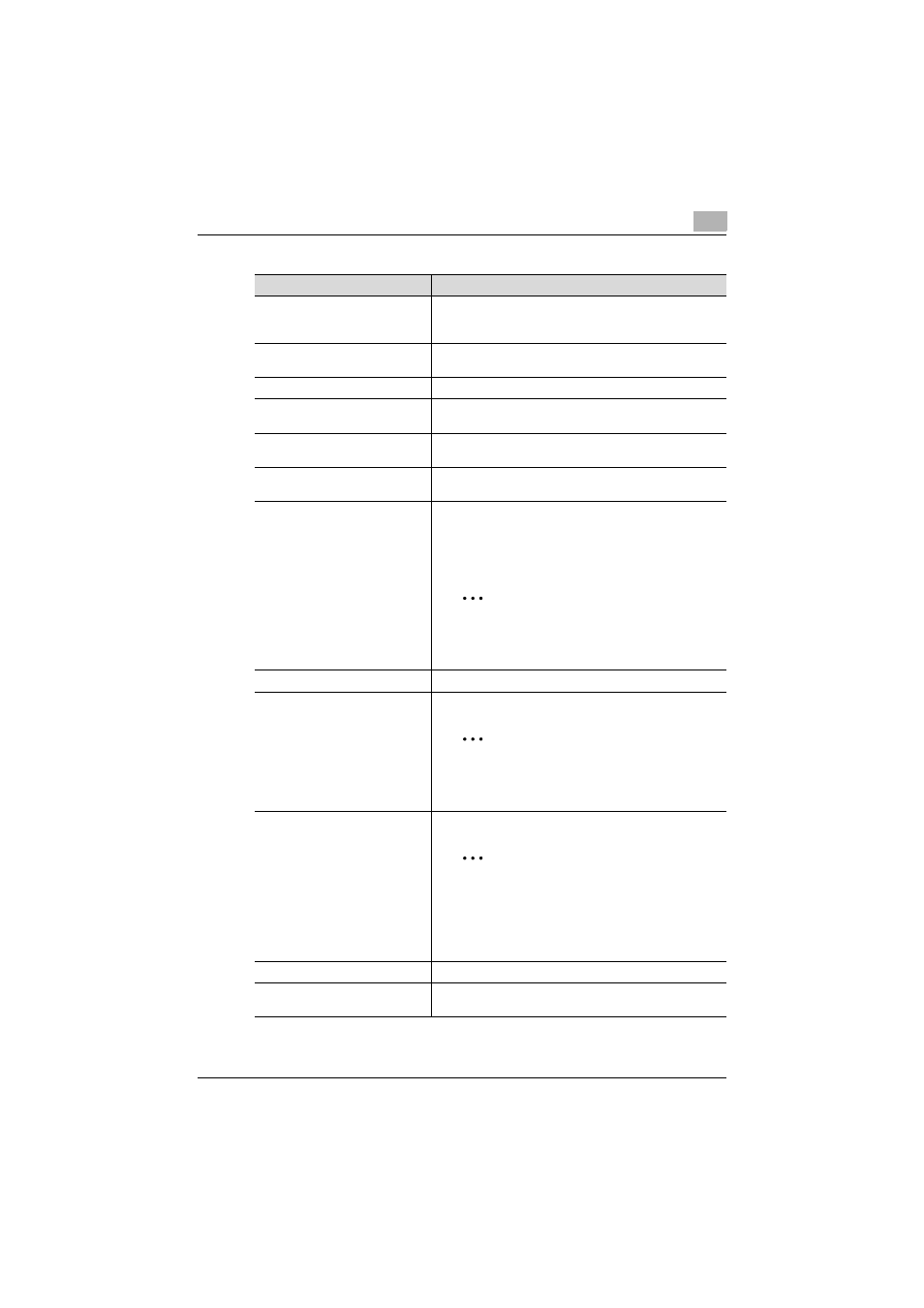
My Panel Manager operations
3
My Panel Manager
3-12
Function
Details
Type
Select the type of address book to be registered. Click the
[Change Type] button to change the items (settings) on the
page.
Registered No.
Displays the registered number assigned automatically
(cannot be changed).
Registered Name
Type in the name of the address book.
Furigana (for Japanese & Chinese
only)
Enter the same name as that used for the registered name.
Addresses can be sorted by registered name.
Language used for registered
name
Select whether or not the language used for registered
names is Chinese or a language other than Chinese.
Index
Select an index letter. The selected letter is used as an ad-
dress book search condition.
Image
Select an image. To use a supplied icon, select [Specify
Icon], and then select an icon. To use any other image, se-
lect [Specify Image], and then click the [Browse] button to
specify the image file (24-bit BMP (Bitmap) file of 48 x 48
pixels).
2
Reminder
To change the image registered in the address
book, select [Edit], and then specify the image
file.
User ID
Type in the user ID to connect to the SMB server.
Password
Type in the password to connect to the SMB server.
2
Reminder
To change the password registered for the ad-
dress book, select [Edit], and then type in the
new password.
Host Address
Type in the host address of the SMB server.
2
Note
The maximum number of characters allowed
varies depending on the device. Note that a
one-touch destination whose name contains a
number of characters that exceeds the maxi-
mum is not sent to the device.
File Path
Type in the file path.
[Select All/Uncheck all] button
Selects all groups displayed in the Group List. Clicking this
button again cancels all selections.
