3 printing a proof copy, Printing a proof copy -16 – Konica Minolta bizhub 282 User Manual
Page 69
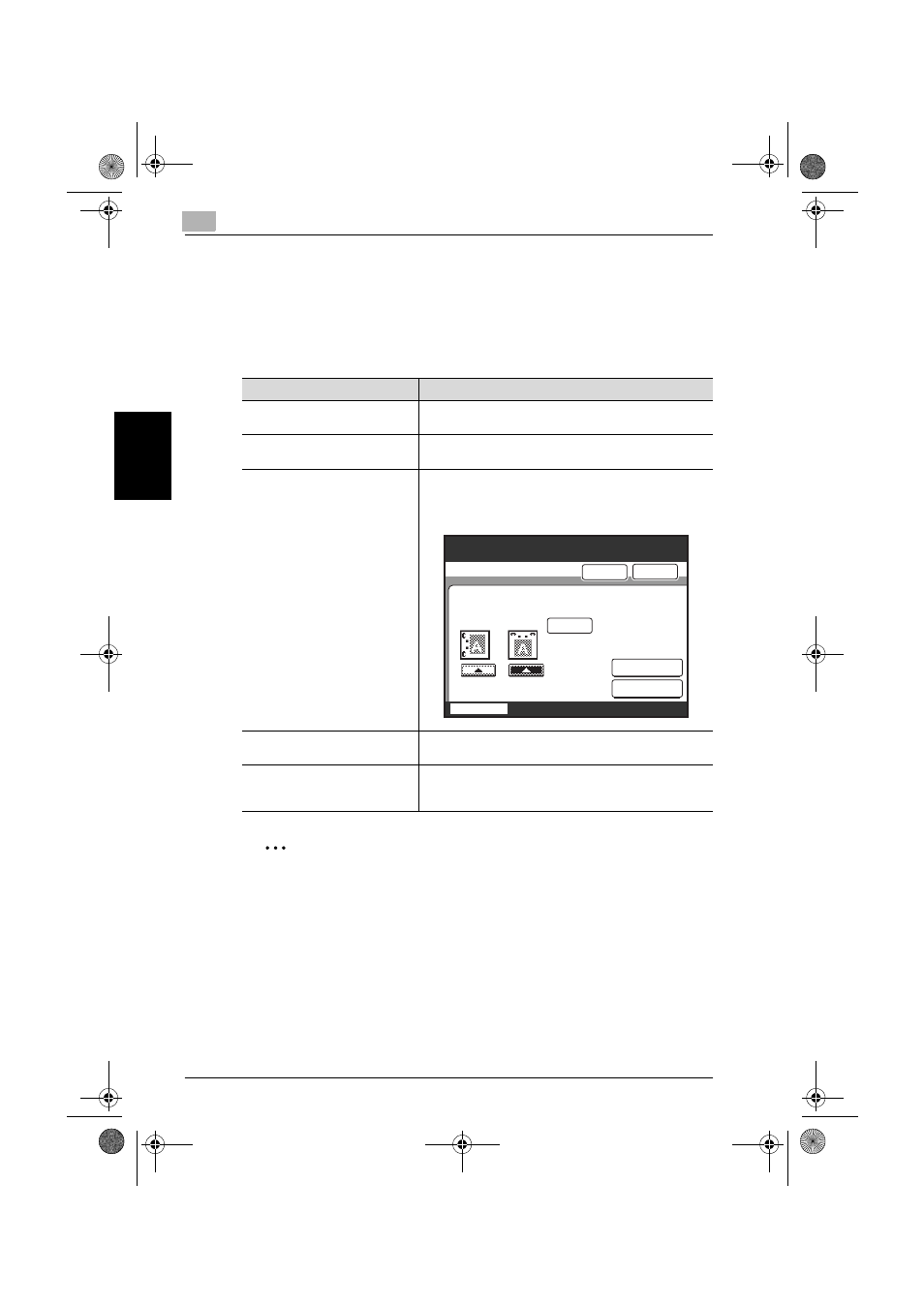
3
Printing documents
3-16
362/282/222
Pr
int
ing
d
o
c
u
m
e
nt
s
Chapter 3
3.3
Printing a proof copy
Before printing a large number of copies, a single proof copy can be printed
to be checked before the remaining copies are printed.
When printing the remaining copies from the control panel, settings for the
following can be changed.
2
Note
“Proof and Print ”can be selected while the “Sort ”check box is selected.
When printing a proof copy, settings cannot be specified on the Per Page
Setting tab.
!
Detail
When the machine is turned off, data saved for proof printing is deleted.
If the machine is turned off before the data is printed, the document must
be specified again for printing from the computer.
Available Functions
Description
# of Sets
Specifies the number of copies to be printed. Use the key-
pad to type in a number between 1 and 999.
Single-Sided/Double-Sided
Select whether a single-sided or double-sided copy is to be
printed.
Staple settings
Either “Corner Staple” or “2 Staples” can be selected.
To specify the stapling position, touch [Position Setting].
Whether the pages are stapled at the top or on the left side
can be specified.
Hole-Punch
Holes can be punched in the pages. To specify the hole-
punching position, touch [Position Setting].
Crease
The pages can be folded in half.
If the print command is sent from the computer, the setting
for this function can be specified is “Booklet” is selected.
Change the settings of
the selected document.
Proof
Enter
Position Setting
Cancel
Proof
Auto
Job List
362.book 16 ページ 2008年10月20日 月曜日 午前11時32分
