5 saving print data, To save a print document, Saving print data -28 – Konica Minolta bizhub 282 User Manual
Page 51: To save a print document -28
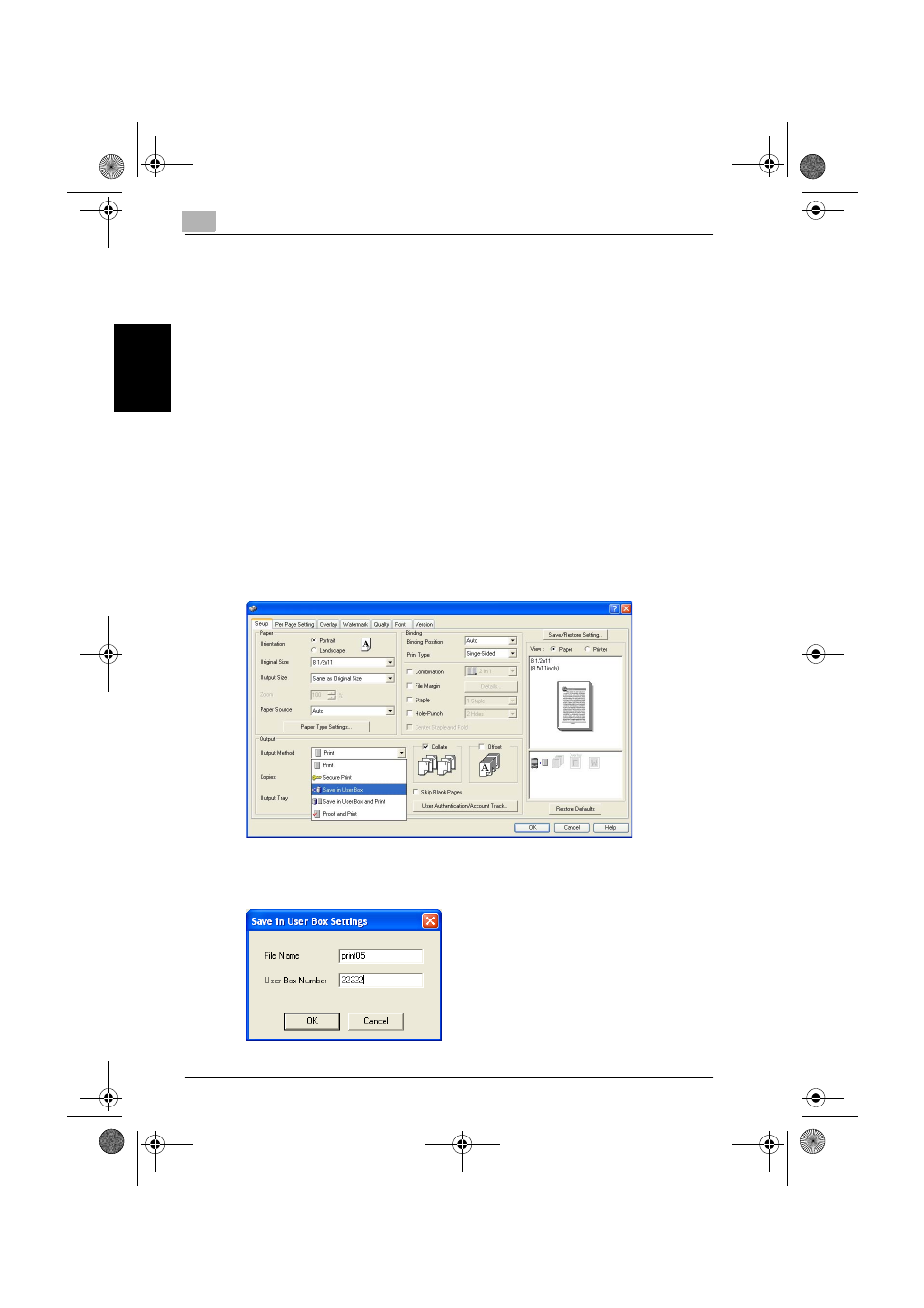
2
Saving documents
2-28
362/282/222
Sa
vi
n
g
do
cu
men
ts
Chapter 2
2.5
Saving print data
Data opened on the computer can be saved on the machine’s hard disk with
the same operation used for printing. The document can also be printed at
the same time that it is saved on the hard disk.
Saved data can be printed at any time by touching [Retrieve from HDD] in the
machine’s touch panel.
To save a print document
1
On the [File] menu of the software, click [Print].
The print settings dialog box appears.
2
From the “Output Method” list, select “Save in User Box” or “Save in
User Box and Print”.
–
If “Save in User Box” is selected, the document is saved in the box
without being printed.
–
If “Save in User Box and Print” is selected, the document is saved
in the box and printed.
3
Specify the name of the file to be saved and the box number, and then
click [OK].
362.book 28 ページ 2008年10月20日 月曜日 午前11時32分
