Deleting documents from boxes, Deleting documents from boxes -3 – Konica Minolta bizhub 282 User Manual
Page 26
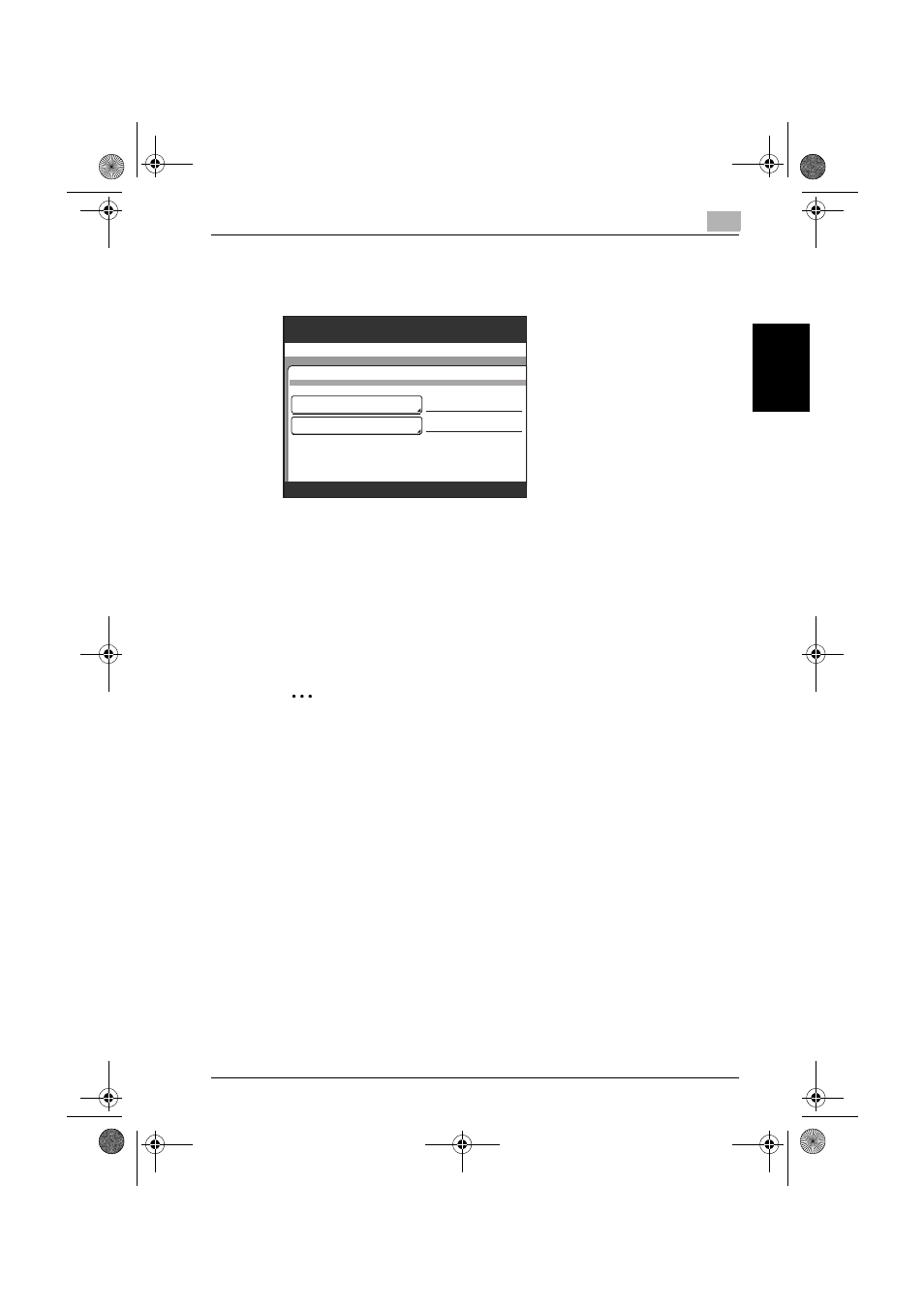
Saving documents
2
362/282/222
2-3
Sa
vi
n
g
do
cu
men
ts
Chapter 2
With account track
Type in the account name and password, and then press the [Access] key.
Deleting documents from boxes
If bit 5 of mode 430 is set to “1” in the Soft SW Setting screen, it may take
some time until the initial screen appears when the machine is turned on if
many files have been saved in the boxes. In addition, it may take some time
to open a box in PageScope Web Connection if the box contains many files.
Therefore, care should be taken to delete unnecessary documents from the
boxes.
2
Note
For details on changing the software switch settings, refer to “Specifying
software switch settings (machine functions)” on page 5-22.
Input Account Name
and Password to Login.
Account Track
Account Name
Password
100%
Memory
Free
362.book 3 ページ 2008年10月20日 月曜日 午前11時32分
