Konica Minolta bizhub 282 User Manual
Page 15
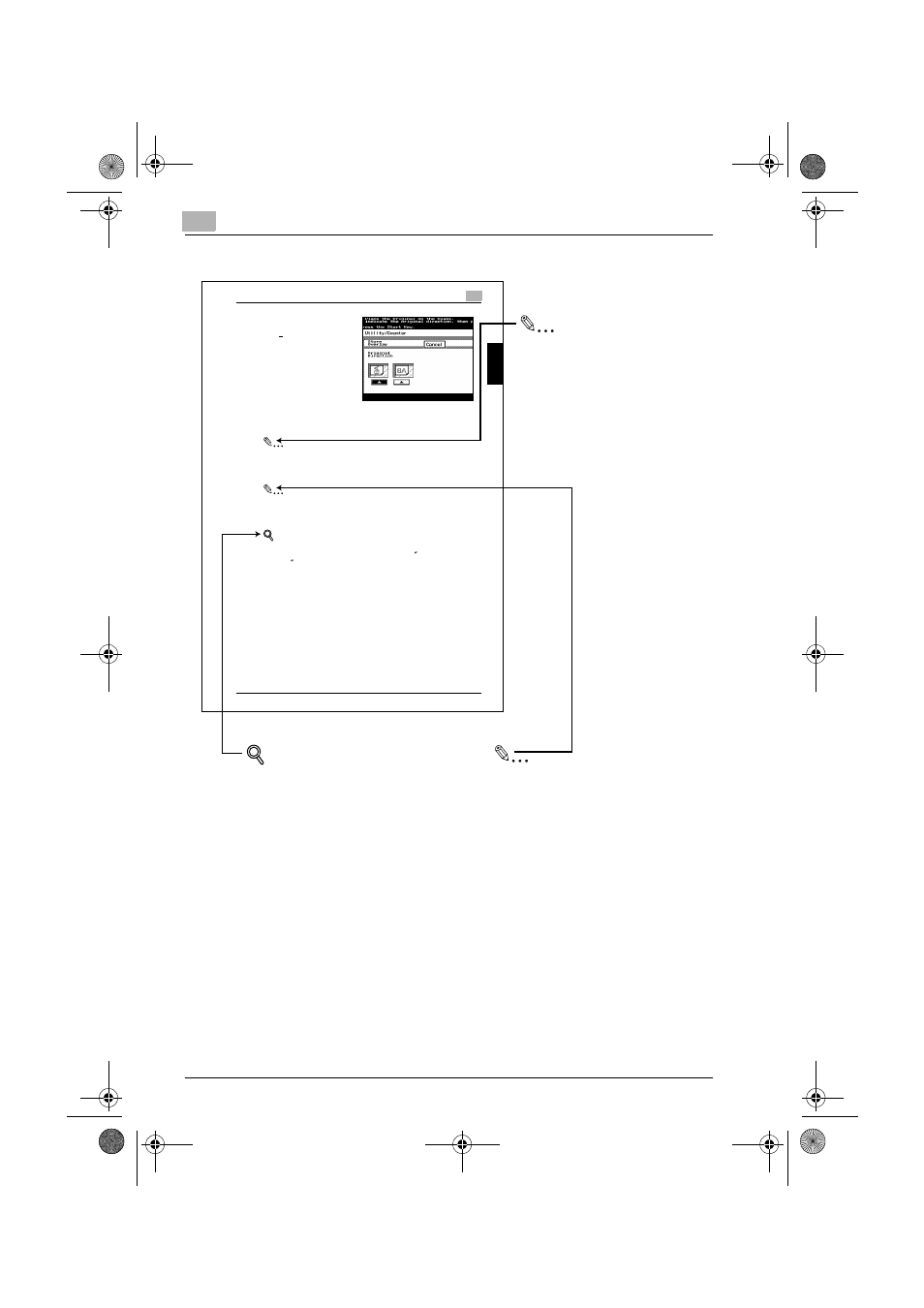
Introduction
x-14
362/282/222
Auxiliary functions
8
8-31
Au
xi
liary funct
ions
Chapter 8
5
Select the document ori-
entation.
To cancel changes to
the settings, touch
[Cancel].
6
Press the [Start] key.
The document is scanned, and the overlay image is stored.
Reminder
Be sure to use toner bottles of the specified model, otherwise the ma-
chine may be damaged.
Note
The size of the scanned area appears on the button where the image is
stored.
Detail
For details on replacing the toner bottle, refer to To replace the toner
bottle on page 9-4.
(The page shown above is an example only.)
Text highlighted in this manner provides
more detailed information concerning
operating procedures or references to
sections containing additional information.
If necessary, refer to the indicated sections.
Detail
Reminder
Text highlighted in this manner
indicates operation precautions.
Carefully read and observe this
type of information.
Note
Text highlighted in this manner
contains references and supplemental
information concerning operating
procedures and other descriptions.
We recommend that this information
be read carefully.
362.book 14 ページ 2008年10月20日 月曜日 午前11時32分
