Changing/deleting a one-touch recipient, Changing/deleting a one-touch recipient -8 – Konica Minolta bizhub 282 User Manual
Page 115
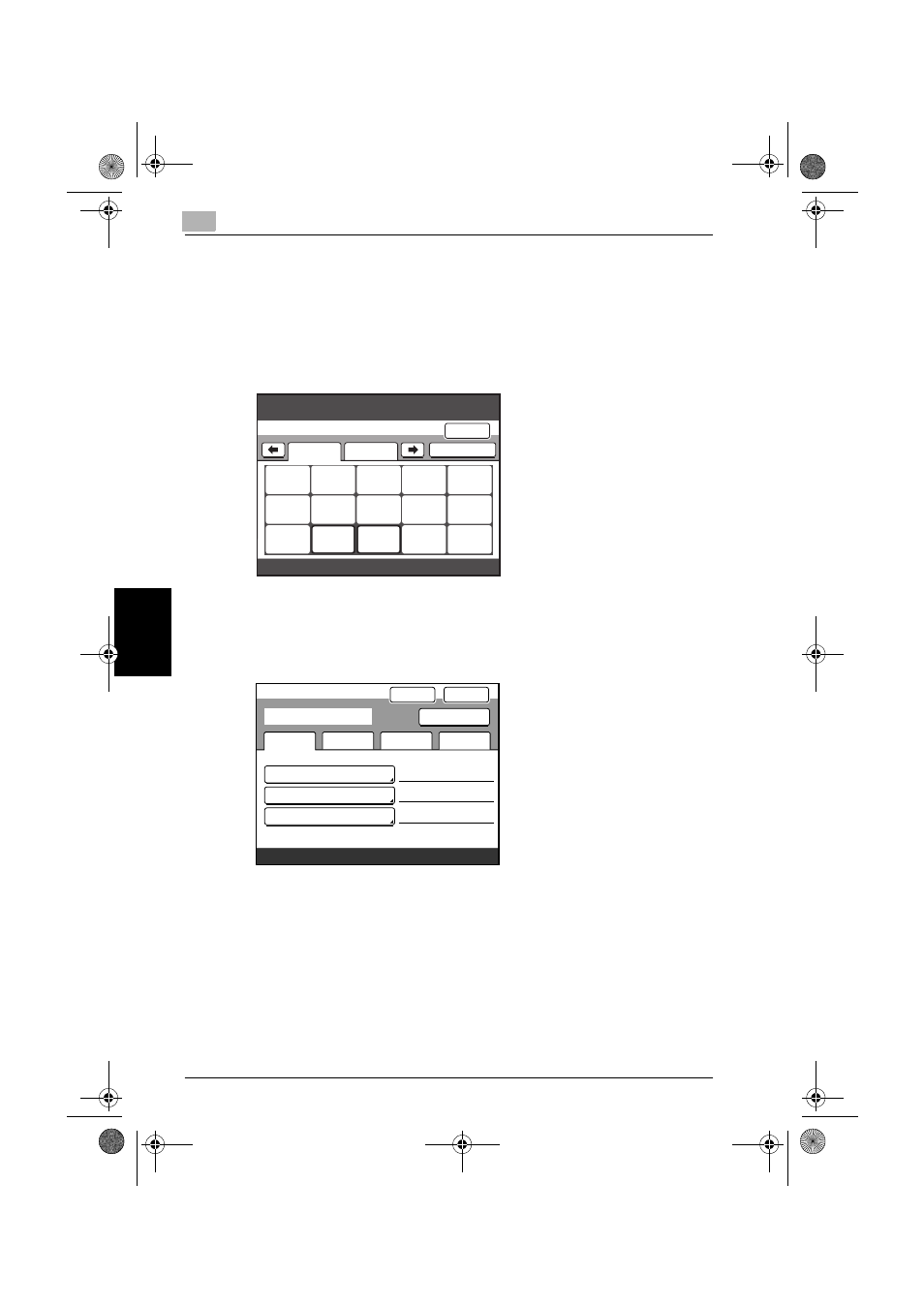
5
Control Panel Settings
5-8
362/282/222
Control Panel Settings
Chap
te
r 5
Changing/deleting a one-touch recipient
1
Perform steps 1 through 4 of the procedure “Programming a one-touch
dial button”.
2
Touch the button for the one-touch recipient that you wish to change
or delete.
3
Touch the button for the setting to be changed, and then change the
setting.
–
To delete the one-touch recipient, touch [Delete].
4
Check the information to be registered, and then touch [Enter].
5
Touch [Enter] in each screen until the first screen appears.
Enter
One-Touch
Select One-Touch to REG/CHANGE/DEL.
Touch [Enter].
IndexList
JPN
US
Tokyo Osaka Nagoya Fukuok
a
Center
1
Center
2
BOX01
Enter
Cancel
One-
Touch
Dest.
Mode 1
Mode 2
One-
Touch
Remote Dest-
ination Name
Communication mode
Destination
BOX01
HDD
box01
BOX01
#014
Delete
362.book 8 ページ 2008年10月20日 月曜日 午前11時32分
