Konica Minolta bizhub 282 User Manual
Page 137
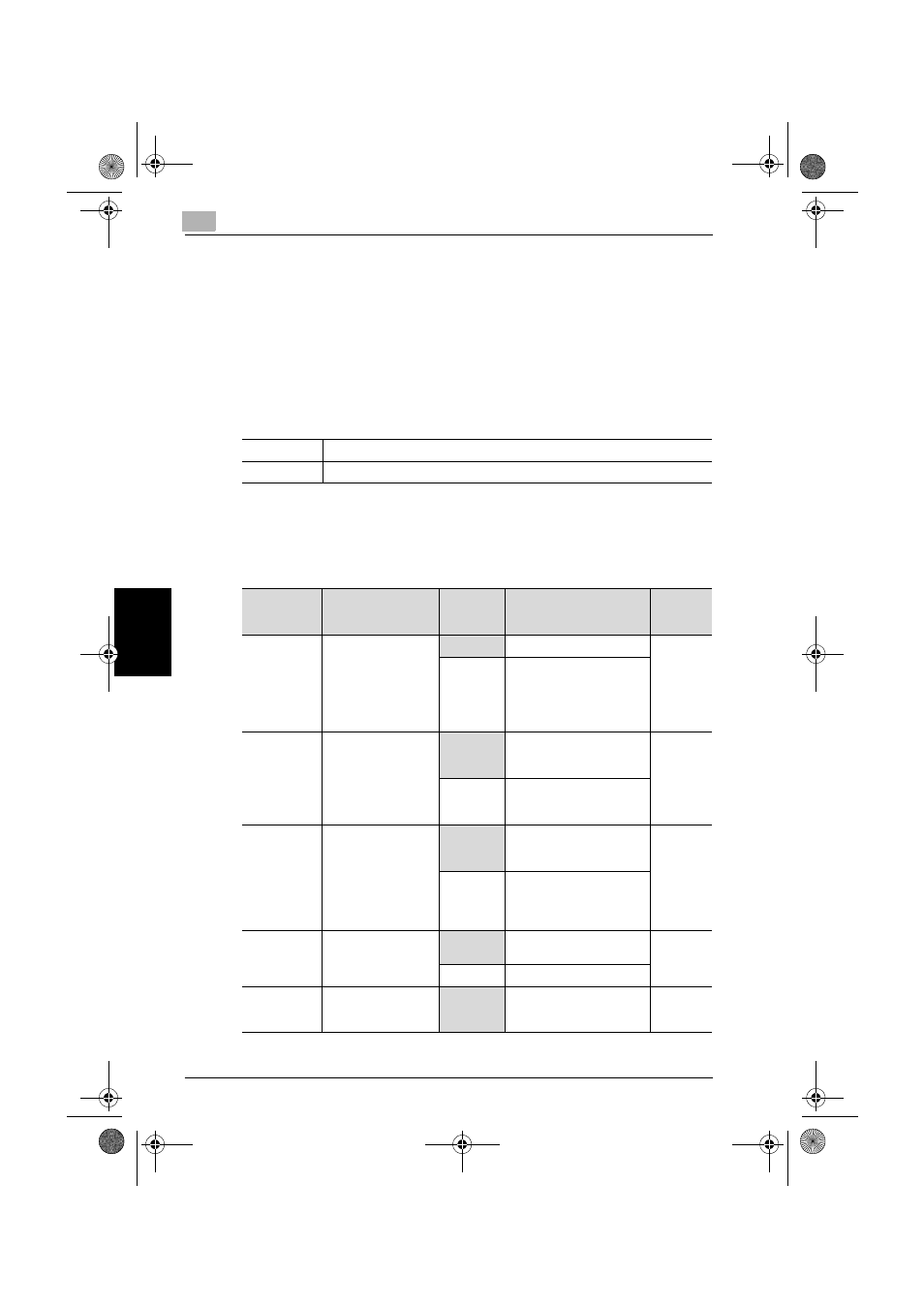
5
Control Panel Settings
5-30
362/282/222
Control Panel Settings
Chap
te
r 5
Specifying whether to enable access locks, the method for deleting im-
age data, the selection method for confidential documents, and whether
to enable the password rules (mode 469)
Specify whether to lock access if the password is entered incorrectly, specify
the method for deleting image data, specify the selection method for check-
ing confidential documents, and specify whether to apply the password
rules.
Settings at the time of purchase
Specifying the settings
During the production of this unit, the settings in the shaded cells were se-
lected. The numbers on the right side indicate the page numbers with de-
scriptions for the corresponding function.
*1
This setting is applied after the machine is turned off, then on again.
Bit
7 6 5 4 3 2 1 0
Setting
0 0 0 0 0 0 0 0 (HEX: 00)
Bit
Description
Setting
Description
Page
Refer-
ence
7
Specify whether to
lock access when a
password (account
track and administra-
tor passwords) is en-
tered incorrectly three
times.
0
Does not lock access
----------
1
Locks access
6
Specify whether or
not image data on the
hard disk is overwrit-
ten to delete it.*1
0
Image data on the hard disk
is not overwritten when it is
deleted.
----------
1
Image data on the hard disk
is overwritten when it is de-
leted.
5
Specify the Secured
Print selection meth-
od.
0
Specifies the ID and pass-
word, and displays the cor-
responding document list.
1
Displays the document list
with an ID and enters the
password when specifying
the operation.
4
For security, specify
whether to apply a
password rule.*2
0
Do not apply a password
rule
----------
1
Apply a password rule
3, 2, 1, 0
---------------------
0000
*Do not change these bits
when specifying settings
for this function.
----------
362.book 30 ページ 2008年10月20日 月曜日 午前11時32分
